Ibis reader is a free eBook reader for mobile phones, laptop, tablets and netbooks which helps you find the best books online. You can get hold of your favorite books and read them anywhere on your laptop or mobile device and keep them in sync on all your gadgets.. The best thing about iBis reader is that you don’t have to install anything on your PC or mobile phone. All you have to do is open iBis Reader website and look for the best books available on there site or upload eBooks from your PC or mobile. All this is possible thanks to HTML5.

To read eBooks, open iBis Reader website and click on Get started.

It will take you to the eBook gallery where you can browse for different eBooks and start reading them.
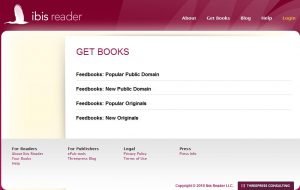
Users can browse through different categories to search for the books they want to read. For instance, I selected Popular public domain and it showed me the titles and covers of books. To read any book, iBis will ask you to sign up for an account.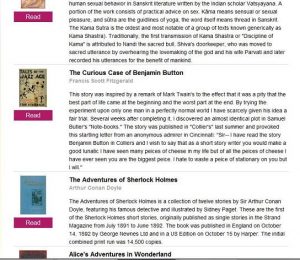
You can even download books to your pc or mobile device to read them later.
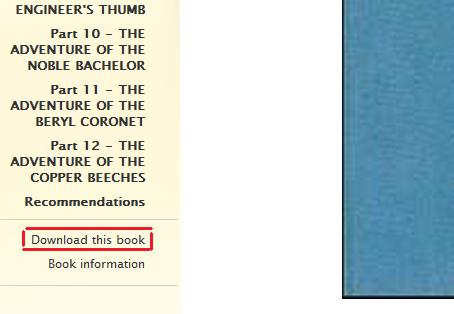
After making an account, you can add books to your library on iBis reader from you PC as well as iBis reader Library.
Main features of iBis Reader:
- Read eBooks on you laptop or mobile free of cost
- No need to install any software
- Store your library online and access it later from any device
- It remembers where you stopped so that you don’t have to read it all over again.
- Download your favorite eBooks
- Customizable text display
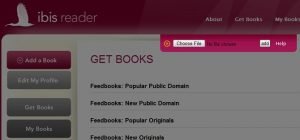
It’s better stanza. I don’t need to be online to read my books