Apple’s latest software update iOS 15 features a redesigned Apple TV remote app within the Control Center. The app’s new interface mirrors the latest Siri Remote which ships with the new Apple TV 4K with a new back button, mute, and more. The redesigned Apple TV Remote offers greater functionality over the old design.

Redesigned Apple TV Remote available in Control Center with iOS 15
Control Center’s built-in Apple TV Remote allows users to control Apple TV straight from their iPhone or iPad. The feature can come in particularly handy if you misplace the Siri Remote. With the launch of iOS 14 and iPadOS, the Apple TV Remove was updated to reflect the previous Siri Remote’s functionality. But the latest Siri Remote offers even more so the Apple TV Remote inside Control Center is being updated once again to reflect those upgrades.
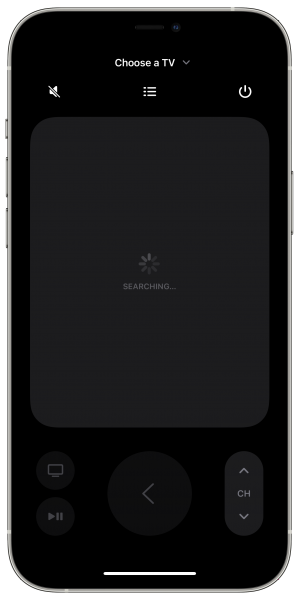
In addition to playback controls, the redesigned Apple TV Remote features mute and power switches, a back button, and channel up and down buttons. The app also allows users to quickly access by holding the device’s power button – a neat little touch. The update is a small part of iOS 15 but it will make the Apple TV Remote much more functional for Apple TV owners.
Announced at WWDC 21, iOS 15 offers major new features for FaceTime, Messages, Maps, Notifications, Weather, Wallet, Safari, Health, and more. A new feature called Focus is also part of this release which aims to make the smartphone user experience more intuitive. Apple has also introduced new improvements such as on-device intelligence, advanced Spotlight search, and improvements to Siri in this update.
Read more:
- AirPods features with iOS 15: conversation boost, ambient noise reduction, Announce notification and more
- Messages in iOS 15: Shared with You, better integration with other Apple apps and more
- FaceTime in iOS 15: Spatial Audio, SharePlay, cross platform calls and more
- Apple announces iCloud+ with major privacy updates including Mail Privacy Protection, Private Relay and more
- Apple introduces major updates to Health app including Health Sharing, Blood Glucose highlights, fall risk notification and more
- iOS 15 apps: new features in Wallet, Photos, Weather and Apple Maps
- WWDC 21 HomeKit announcements: home keys, SharePlay, third-party support for Siri and, new Matter interoperability standard
4 comments
Comments are closed.