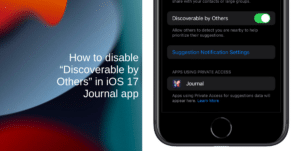To make it easier for users to shop for groceries, the Reminders app in iOS 17 gains a new “Grocery Lists” feature to automatically sort out grocery items into different categories.
The Reminders app is a great digital tool for users to remember the things they need to do throughout the day, or in a week. Available on iPhone, iPad, Mac, and Apple Watch, the app enables users to create various to-do lists like depositing cash at the bank, buying gardening paraphernalia, feeding pets, projects at work, and other tasks.
Siri support allows users can create reminders with their voice and iCloud support syncs their reminders across devices. Reminders app also lets users share and collaborate on lists with friends or family and assign reminders to them.
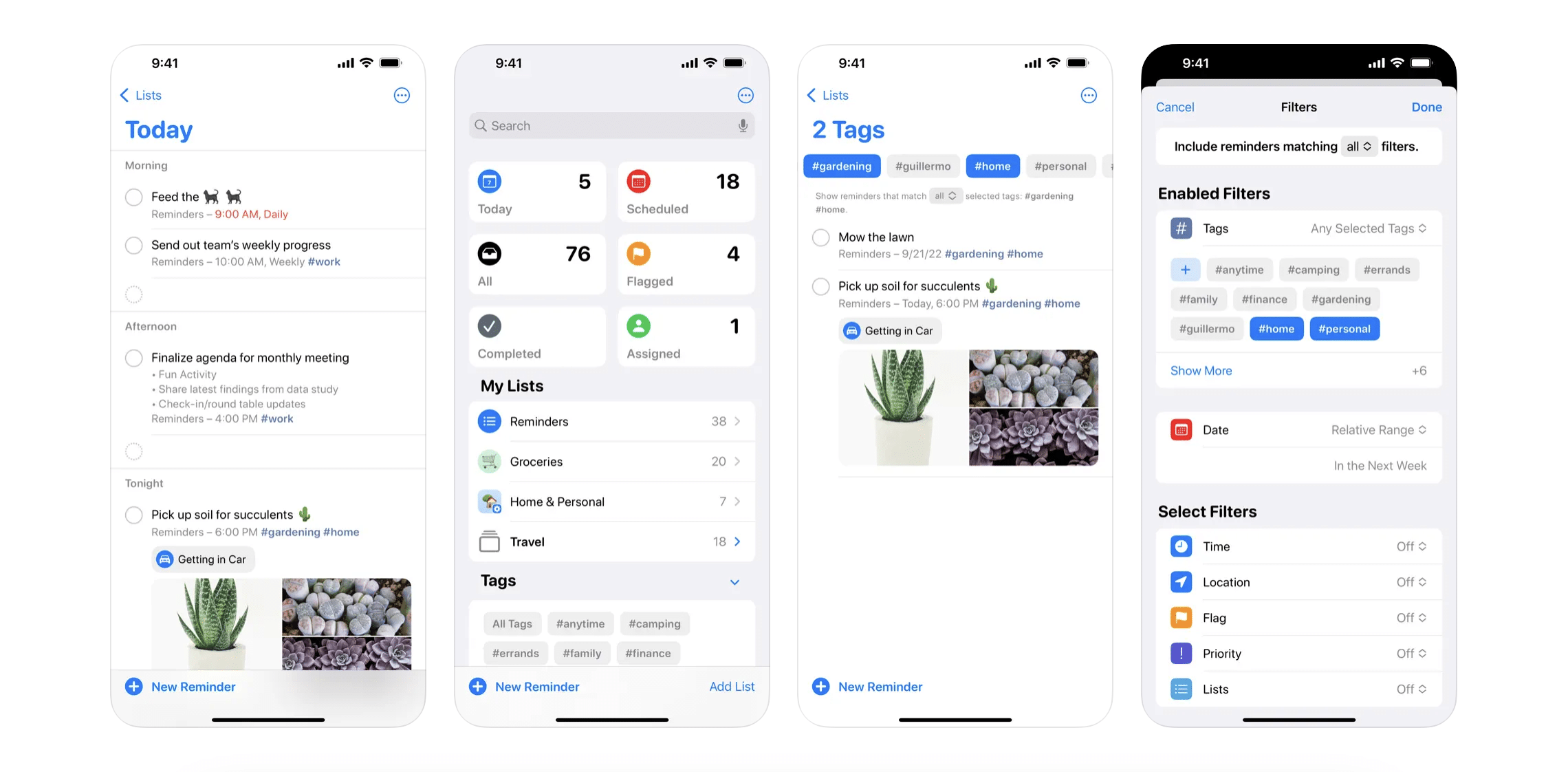
New Reminders app in iOS 17 adds customizable Grocery Lists
As iOS 17 beta 1 is available, we have tried the new feature to see how it works ahead of its public release.
When users will enter grocery items in the Reminders app in iOS 17 or iPadOS 17, they will be automatically categorized into Produce, Beverages, Bread & Cereal, Dairy, Eggs & Cheese, Frozen Foods, Meat, and other headers.
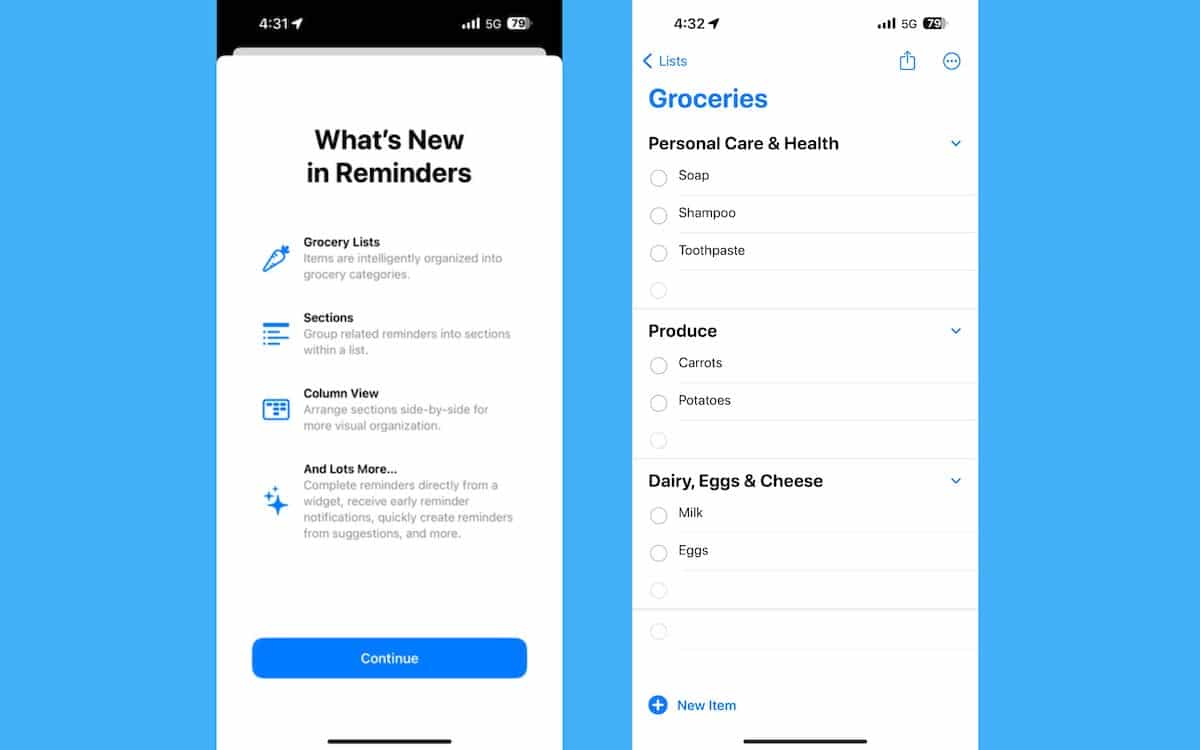
Sections are on by default for Grocery Lists in the Reminders app and users will be able to customize their Grocery categories, create custom sections, and rearrange the order of the sections. Furthermore, users can also enable sections for other lists created in the Reminders app in iOS 17.
However, iPhone will not categorize unrecognizable items or may list certain items in the wrong category.
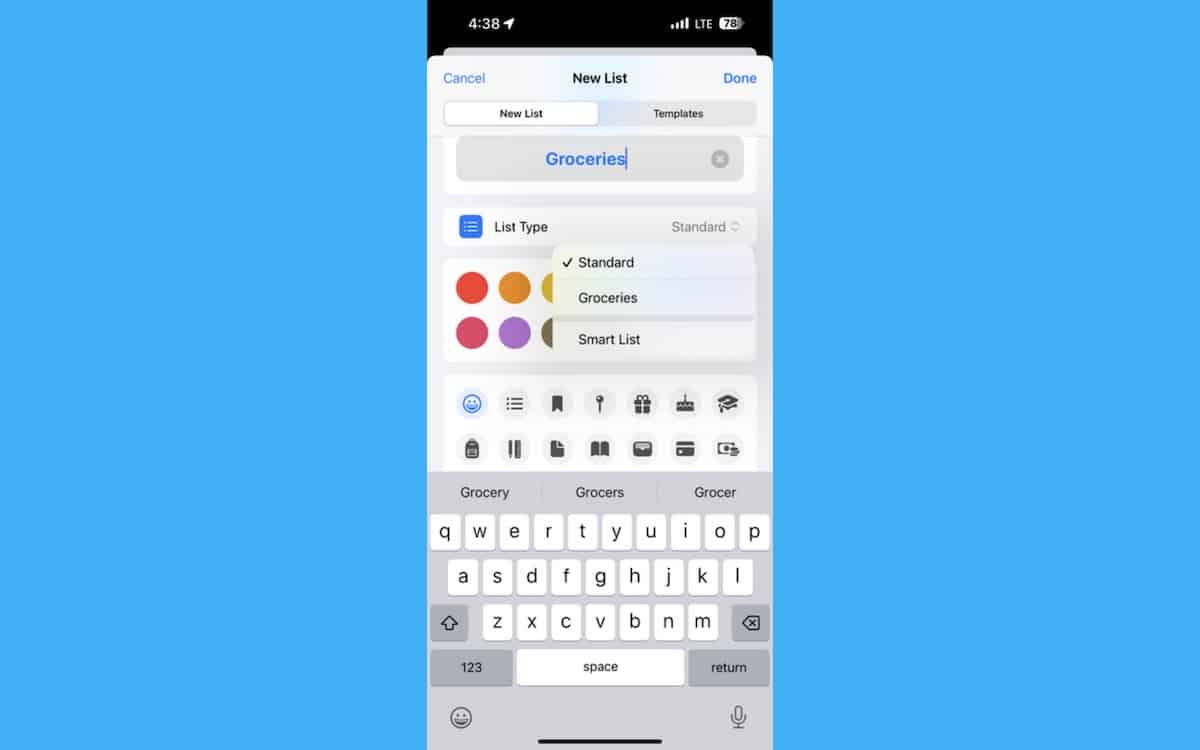
Thanks to the Reminders app’s integration with watchOS, users can view their Grocery list on Apple Watch and do not have to carry their iPhones while shopping. In the upcoming watchOS 10, users will be able to see check off a reminder from a widget.
Read More: