Safari on OS X is an awesome browser but compared to Google Chrome, it lacks severely in a few departments. I had gone through a detailed list of extensions and tweaks for Safari to make it more like Chrome but that list was incomplete until Retab arrived on the scene. To reopen closed tabs, it perfectly replicates Chrome’s functionality.
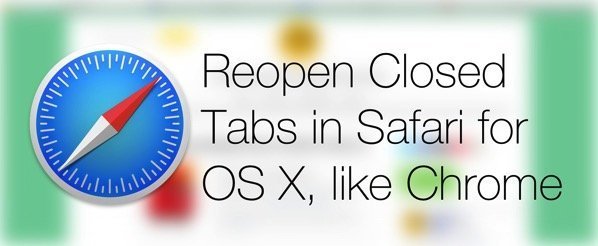
Retab is a tiny extension for Safari, written using just 30 lines of code. Though small, the extension brings the complete functionality of reopening closed tabs and remembering the position and order in the tabs bar in the browser.
Retab does the following (all of which Safari should have by default too).
- Shortcut key to reopen closed tabs. Simply press Shift + Command + T keys to restore as many closed tabs as you can.
- Support for unlimited number of closed tabs
- Fast background/foreground tabs opening
- Respects private browsing mode, as it should
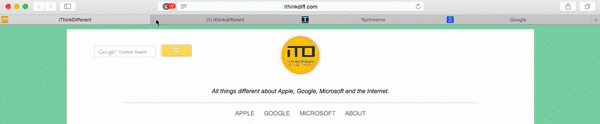
The extension is available to download from Github and a must have for all Safari users.


2 comments