Apple’s iMessage service can identify messages sent from unknown numbers as spam or junk to help you avoid phishing attempts. You can report spam or junk messages in a few simple steps as we all how annoying unwanted messages are whether they come from businesses spamming you with promotional offers or if they have malicious intent.
Not only will this help make sure your messages app will not be clogged with unwanted messages but reporting spam or junk messages can help prevent other users from being spammed by the same account. Here’s how to report spam or junk messages in a few simple steps.
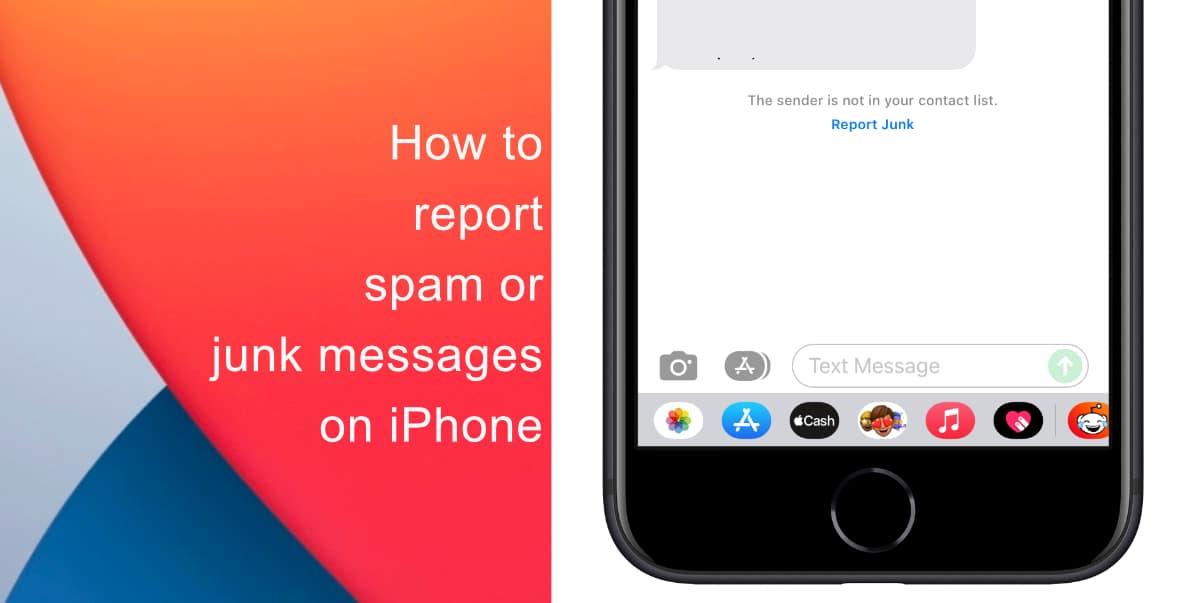
How to report spam or junk messages on iPhone
- Launch Messages on your iPhone.
- Open the text message from the number you want to report as spam or junk.
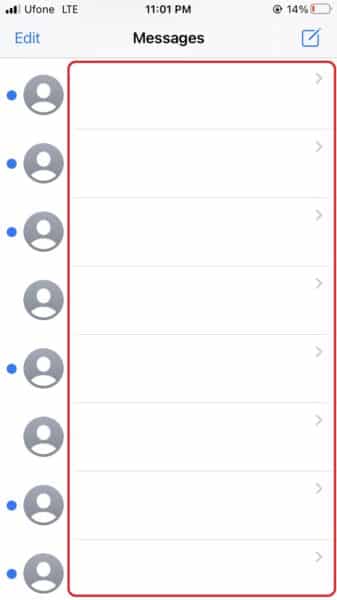
- Next, tap Report Junk.
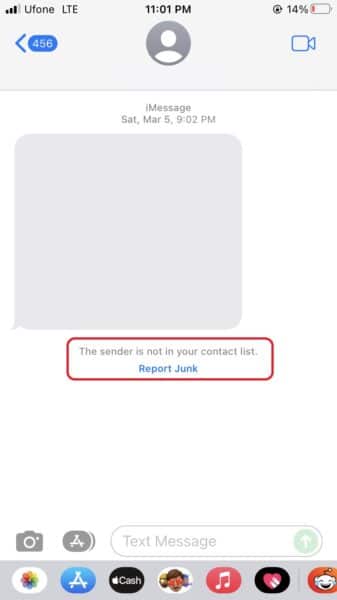
- Finally, tap Delete and Report Junk from the pop-up your iPhone will display.
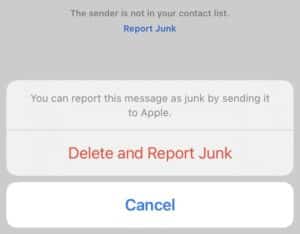
Doing so will automatically send the contact’s information as well as the message to Apple. In addition, the message will be permanently deleted from your device.
Note that reporting junk or spam does not mean the sender cannot send you messages. In addition to this, sometimes the option to Report Junk may not show up in a thread. To effectively deal with both of these issues, you can learn how to block text messages on your iPhone here.
We hope this guide helped you learn how to report spam or junk messages on your iPhone. If you have any questions, let us know in the comments below.
Read more:
- How to easily enable “Conversation Boost” on AirPods 2, AirPods Pro, and AirPods Max
- How to change Siri voice and language on iOS 15, macOS 12, watchOS 8 and tvOS 15
- How to send expiring emails using Confidential mode in Gmail on iPhone and iPad
- How to set Gmail to delete Instead of archive in stock Mail app on iPhone & iPad
- How to clear cookies from Safari without deleting your browsing history on iPhone & iPad
- How to automatically and manually send text messages instead of iMessages on iPhone
- How to clear cookies from Safari without deleting your browsing history on iPhone & iPad
- How to use an email instead of a phone number for iMessage on iPhone & iPad
- How to turn on rain and snow notifications for your current location on iPhone