The highly anticipated Resident Evil 4 remake has finally arrived on mobile devices, and the question on everyone’s mind is: can your iPhone 15 Pro or M1/M2 iPad handle the horrors that await? YouTuber MrMacRight decided to put these powerful devices to the test with a comprehensive performance analysis, and the results might surprise you.
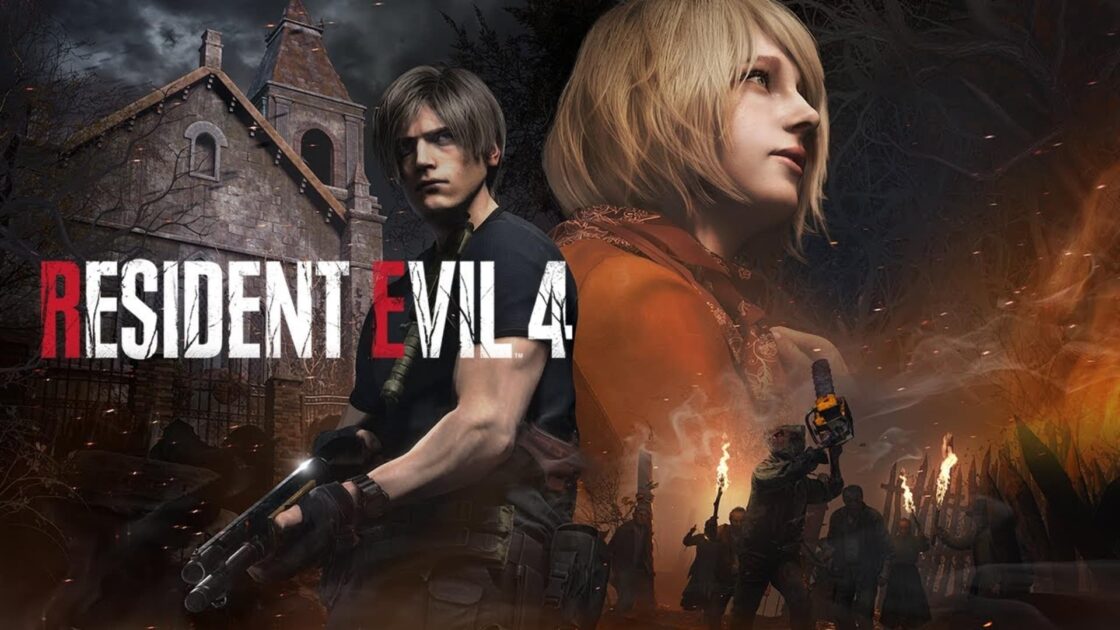
Resident Evil 4: Can the iPhone 15 Pro and M1/M2 iPad slay zombies at 30 FPS?
Tech guru @MrMacRight puts some of Apple’s most powerful mobile devices to the test, exploring whether they can deliver a truly terrifying Resident Evil 4 experience, even with a capped frame rate of 30 FPS.
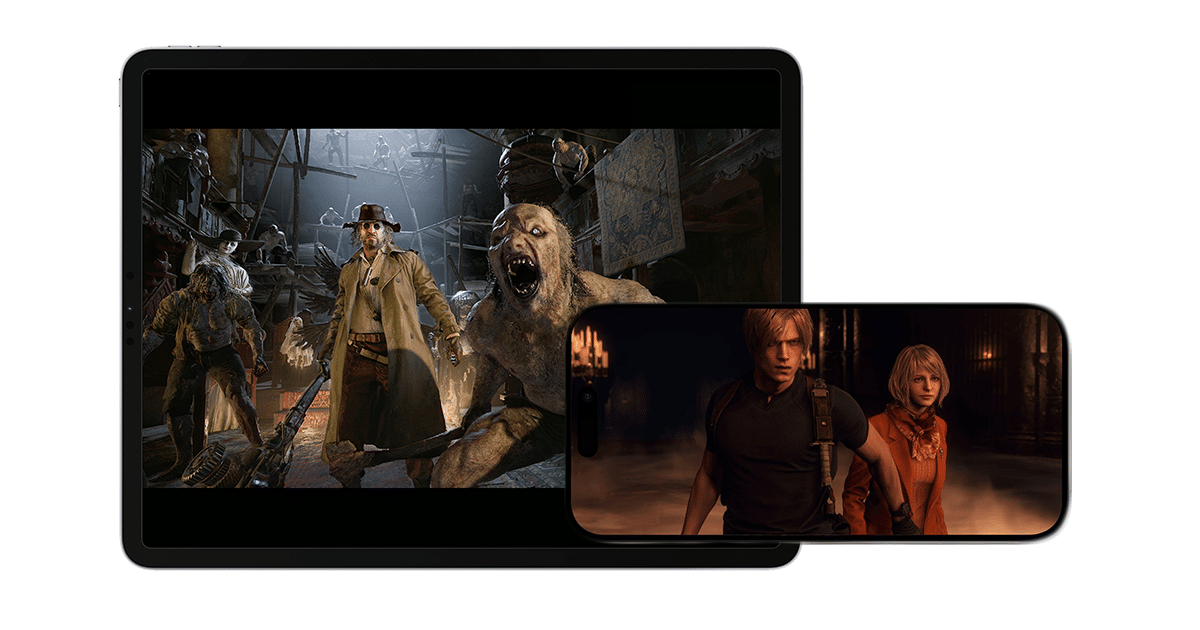
iPhone 15 Pro
The iPhone 15 Pro delivers stable 30 FPS gameplay, but touch controls hinder aiming precision. Expect pixelated challenges when tracking enemies. Investing in a controller unlocks smoother aiming, transforming combat into a responsive experience.
However, sniper rifle aiming remains a sticking point due to 30 FPS limitations, requiring precise timing and patience to land headshots.
M1 iPad Air and M2 iPad Pro
The iPad Air and iPad Pro with M1 deliver impressive graphical fidelity and a mostly rock-solid 30 FPS experience. However, like its smaller cousin, touch controls can still be a source of frustration, especially during intense moments.
While controller support once again elevates the gameplay, some users have reported occasional frame rate dips on the M1 iPad during particularly demanding scenes. The M1 iPad also has snipping issues where frames drop, making it hard to headshot.
M2 iPad Pro
The M2 iPad Pro reigns supreme in terms of performance, showcasing its graphical muscle with a consistent 30 FPS frame rate that rarely falters. Even the most demanding areas maintain impressive smoothness, making for a cinematically immersive horror experience.
Controller support further enhances the gameplay of Resident Evil 4, ensuring precise control and a satisfyingly responsive combat loop. However, it’s crucial to note that even the M2 iPad Pro isn’t immune to the occasional frame rate hiccup, although these are relatively rare and fleeting.
Controller support
Regardless of your chosen device, controller support is your key to unlocking the full potential of Resident Evil 4 on mobile. It transforms clunky touch controls into an extension of your reflexes, allowing you to dodge, aim, and manage inventory with ease.

Verdict
While Resident Evil 4 runs surprisingly smoothly on both iPhone 15 Pro and M1/M2 iPads, longer sessions come with trade-offs. The iPhone 15 Pro’s battery takes a major hit, so make sure your charger is nearby. Both devices may experience minor frame dips and occasional graphical glitches, but patches should soon address these issues.
Here’s where your control preferences come in. While touch controls work, they can be a hurdle, especially on the iPhone’s smaller screen. Invest in a controller – it’s a game-changer, especially for the iPhone 15 Pro and M1 iPad models.
The M2 iPad Pro takes the performance crown with minimal frame rate drops even during extended sessions. However, occasional frame dips may still occur.
Read more: