The chills and thrills of Resident Evil 4 have infiltrated the Mac realm, leaving many wondering: can their Apple silicon handle the scares? Let’s dissect the graphics and performance across different Mac chips, courtesy of @MrMacRight’s test.
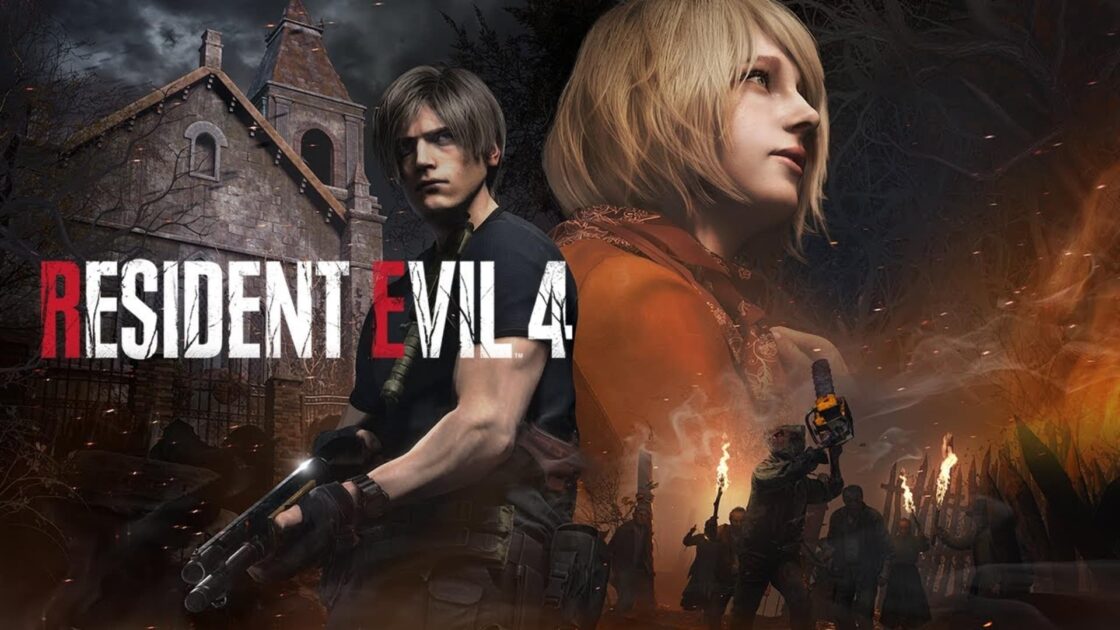
Resident Evil 4: A performance dive deep into the Ganado hordes
YouTuber @MrMacRight tested the newly released Resident Evil 4 port on Apple silicon Macs to compare performance. Let’s dive into the details and find out which Mac performs better.
M1 MacBook Pro
Although it may not be as visually stunning as its high-end counterparts, this 30 FPS delivers dependable performance even at 1080p. It is ideal for those who prioritize stability over eye-catching graphics. However, if you want to increase the resolution to 1440p and prioritize graphics, you can still do so, but you may experience some frame rate drops.
If you are looking for a higher frame rate, you may need to adjust some settings to see which ones give you the best results. For instance, you can try setting MetalFX to performance and turning off VSync. However, if you prioritize image quality over frame rate, then keeping MetalFX on quality will do the job, but you may experience occasional FPS dips.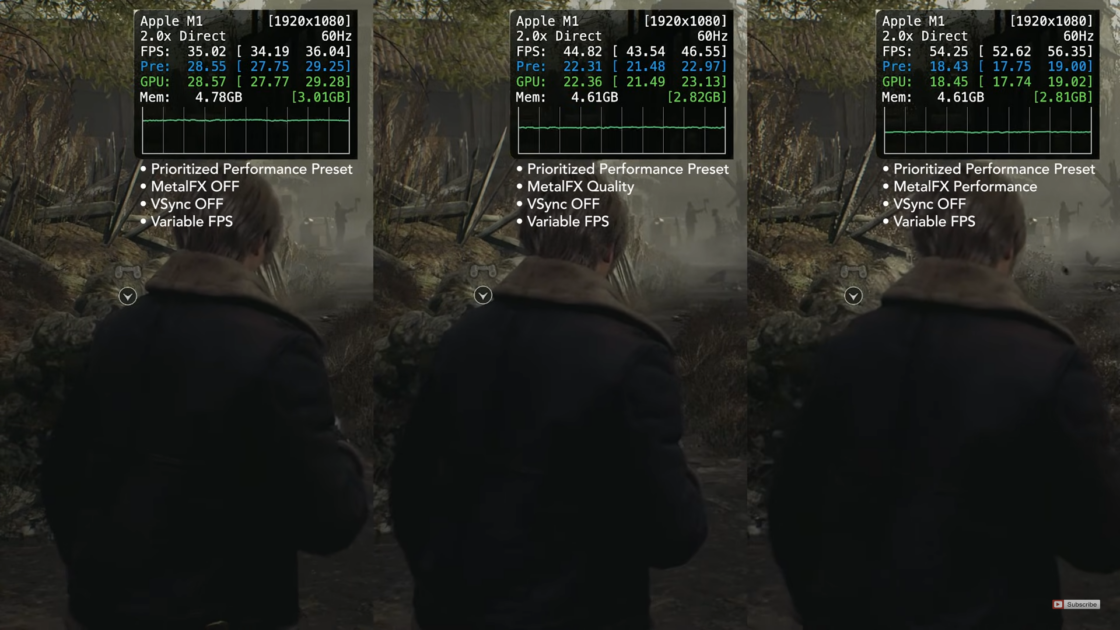
M2 Pro Mac Mini
The Mac Mini M2 Pro performs exceptionally well when playing Resident Evil 4. Despite being underpowered on paper, it delivers a surprisingly smooth and stable gaming experience even when pushed to its limits.
Although its frame rates may not be as high as those of top-tier devices, its excellent thermal management ensures consistent and enjoyable gameplay. Staying cool both literally and figuratively while blasting through hordes with your shotgun is critical for survival.
I recommend playing with MetalFX set to performance for 100+ FPS or you can just play on quality for better image quality.
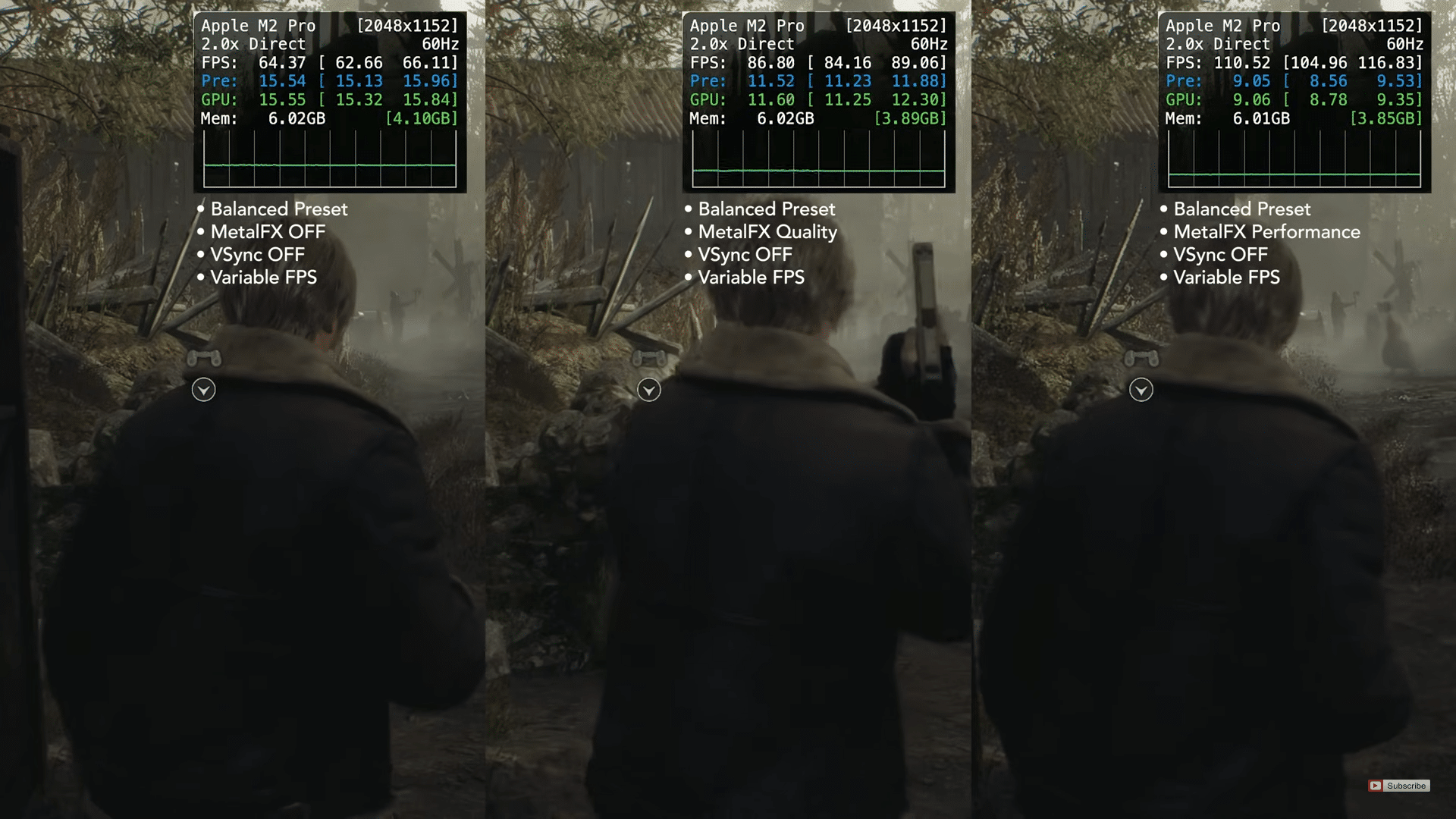
iMac M3 performance
The iMac M3 is equipped with the latest and most advanced Apple silicon, which makes it a perfect machine for playing games like Resident Evil 4. By turning up the graphics settings to the maximum, you can enjoy a breathtaking visual experience.
However, you should be aware that this will result in slightly lower frame rates, which may impact your ability to react quickly during intense moments, such as when you’re running from a chainsaw after accidentally shooting a villager’s prized chicken.
Therefore, it’s important to find a balance between visual fidelity and smooth performance, as this can sometimes be the difference between escaping a Krauser ambush and becoming his new trophy.
MetalFX set to performance will ensure a locked 60 fps. However, if you want to prioritize visuals over performance, simply switch MetalFX to quality mode.
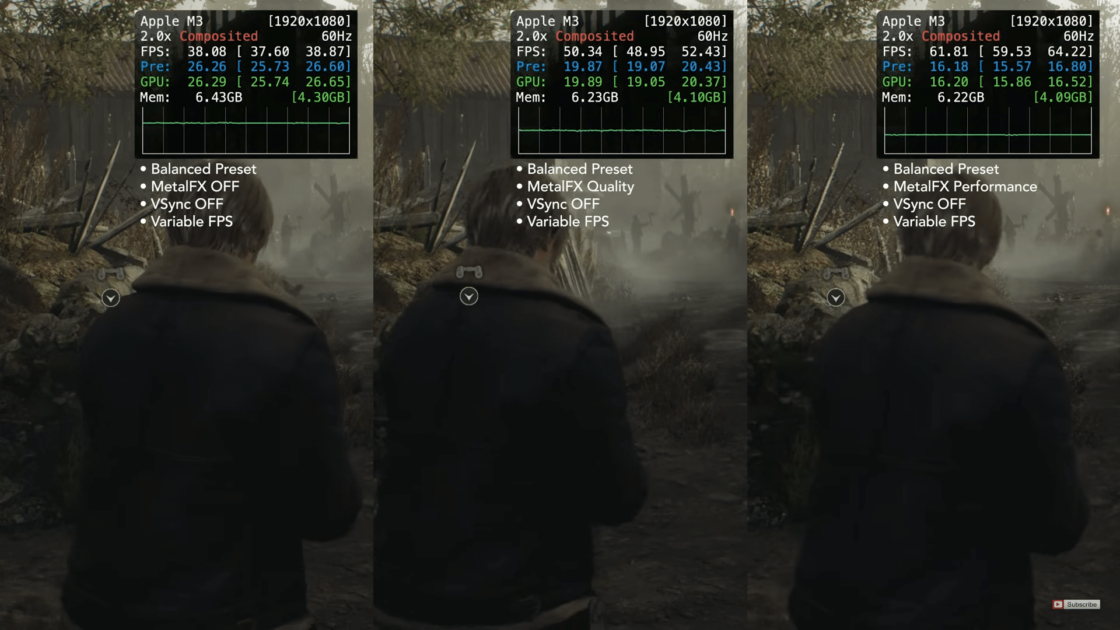
MacBook Pro M1 vs. MacBook Air M2
Both the MacBook Pro M1 and MacBook Air M2 deliver capable performances, but the Pro edges out the Air. At 1080p with balanced settings and MetalFX set to performance, the Pro gives 60 FPS, while the Air dips to around 45 FPS. However, the Air redeems itself at lower resolutions, offering a smooth 60 FPS experience at 900p with the lowest graphics settings.
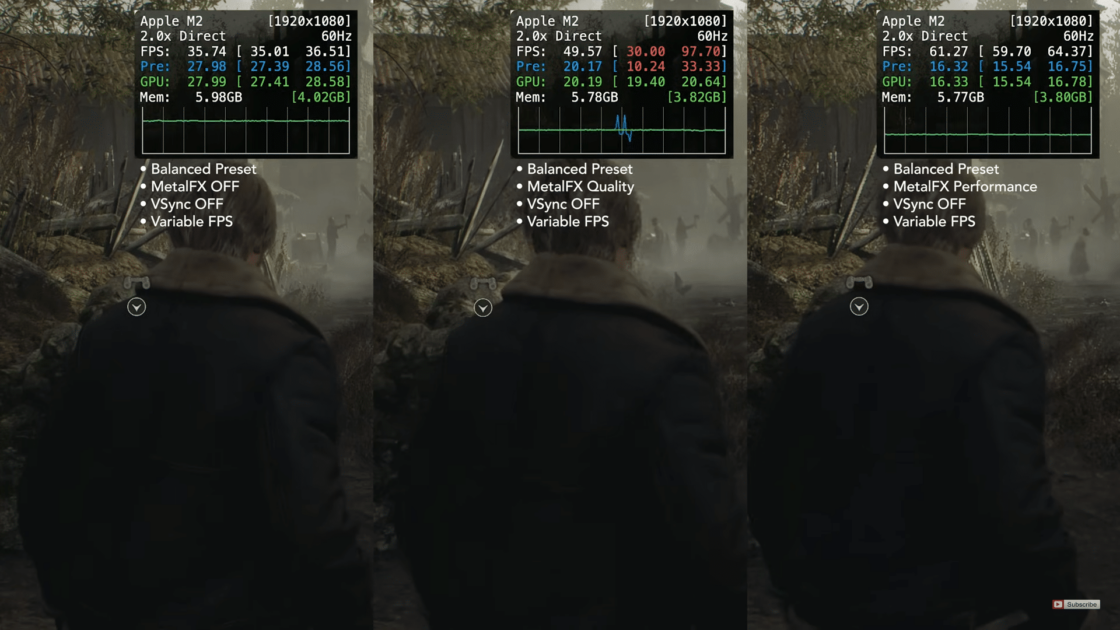
Ultimately, the choice between these two depends on your priorities: portability and battery life (Air) or better performance (Pro). Remember, sacrificing visual fidelity for mobility can sometimes be the difference between admiring a boss fight’s cinematic grandeur and dodging its attacks with pixelated reflexes.
M3 Max MacBook Pro
M3 Max flaunts its silicon muscles on MacBook Pro. For those who seek visual excellence above all else, the M3 Max offers a stunning 4K experience with a smooth 90+ FPS, rendering every detail of the Ganado’s gruesome mutations crystal clear.
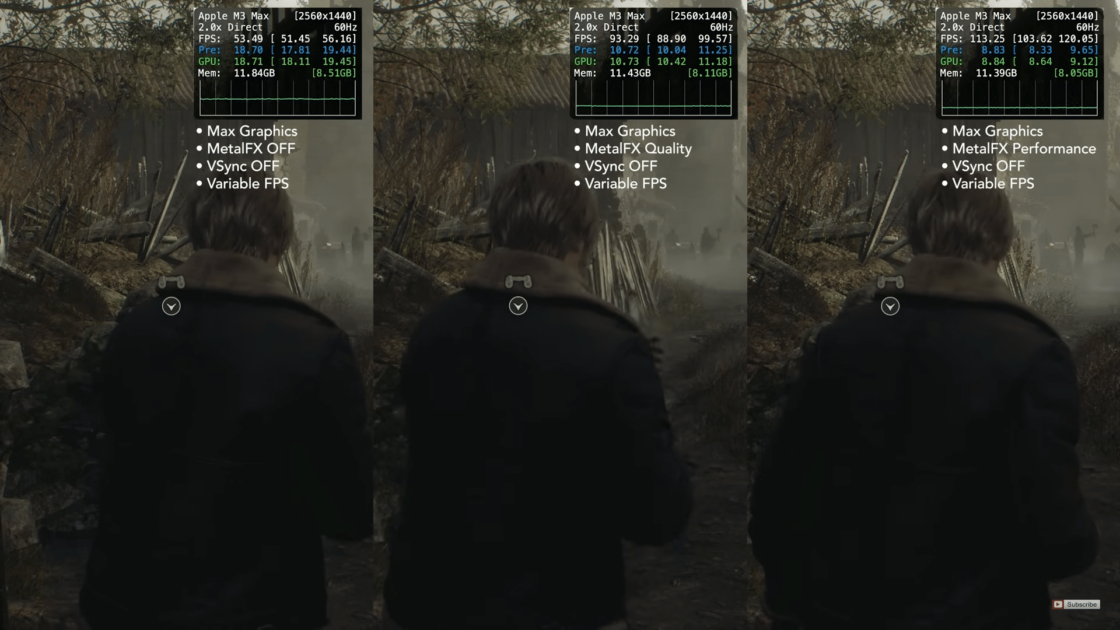
MetalFX matters
The MetalFX settings can have a significant impact on both performance and visuals. Setting it to Quality prioritizes detail, while Performance focuses on frame rate. Experimenting with these settings allows you to fine-tune your experience to your preference, balancing with smooth gameplay.
Temperature tantrums
Heat can be a silent enemy, especially during intense firefights with El Gigante. While all Macs handle thermals decently, the M1 might experience some throttling during extended play sessions, although not enough to hinder the overall experience.
The Mac Mini M2 Pro and the M3 Max MacBook Pro shine here, staying cool and collected even after hours of zombie blasting. Remember, keeping your Mac well-ventilated can differentiate between a smooth playthrough and a frame-rate rollercoaster.
The Verdict
No matter your chosen Mac, Resident Evil 4 offers a thrilling adventure on Apple silicon. From the base M1’s stable gameplay to the MacBook Pro M3 Max’s eye-catching visuals, each chip delivers a unique experience for both veterans and newcomers. Just grab your trusty knife, choose your preferred settings, and prepare to face the Ganado hordes.
For the full breakdown and nitty-gritty details check out MrMacRight’s video below.
Read more: