
It is built on the core of Microsoft’s previous subscription only security suite, Windows Live OneCare. Although I have been unable to test if for any virus detection due to my lost virus filled USB drive, the performance is amazing. It almost feels as if you’ve got no antivirus installed. Unlike OneCare, it doesn’t have a Firewall. Windows 7’s built-in Firewall already provides good enough protection for both ingoing and outgoing traffic so that shouldn’t be an issue. Although I wonder if the bundling of a Firewall could take Microsoft to the EU court again. ;)
The interface of MSE is very simple and straight forward. Installation requires a genuine validation check, so if you’re pirating, Microsoft thinks you deserve viruses. It also comes with Microsoft antimalware, although in my experience it didn’t turn off the default Windows Defender automatically. Also, one would question why Microsoft would work on another free antimalware solution, rather than improve Windows Defender which comes bundled with Windows. An important missing feature is the capability of being able to monitor other computer’s antivirus software on your home network, through MSE, which was a feature I really liked in OneCare.
So far I’m really impressed with MSE. It’s small ( setup just under 5MB), fast, stays out of your way and doesn’t hog your resources. Only detailed lab tests would show whether MSE will put up a fight with the likes of Norton, McAfee, NOD32, Kaspersky, Avira and so on. If you want to give it a try, head on over to JCXP, where they have the download links for both 32 and 64-bit versions of Microsoft Security Essentials.
Check out the screenshots of MSE below.
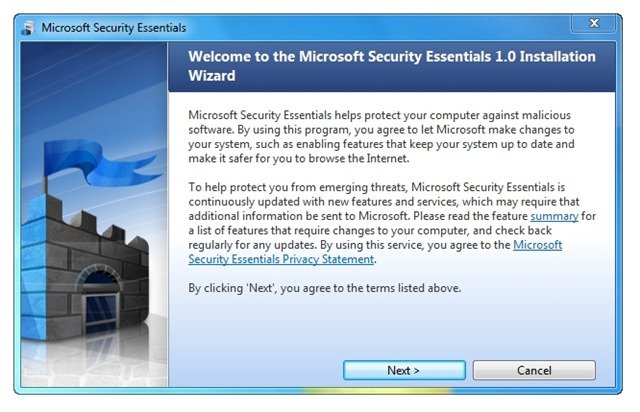

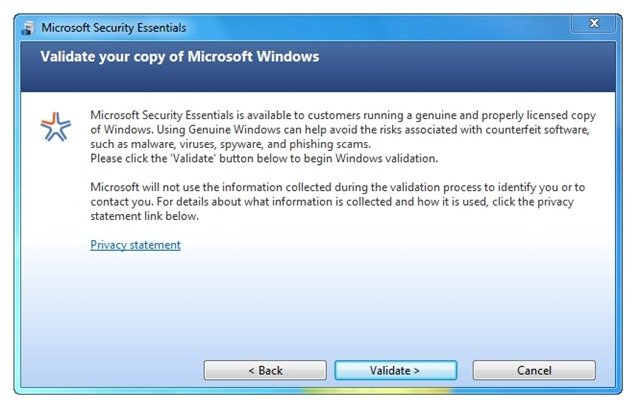
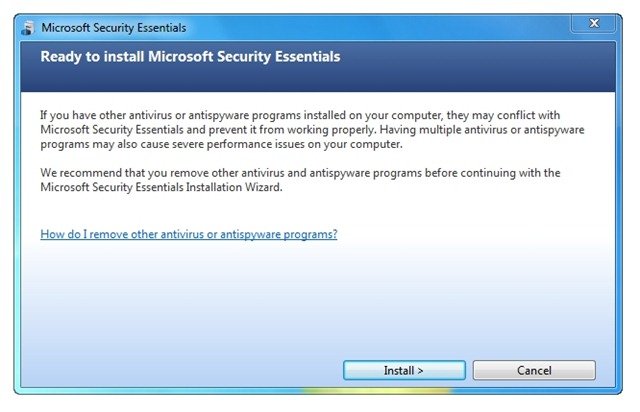
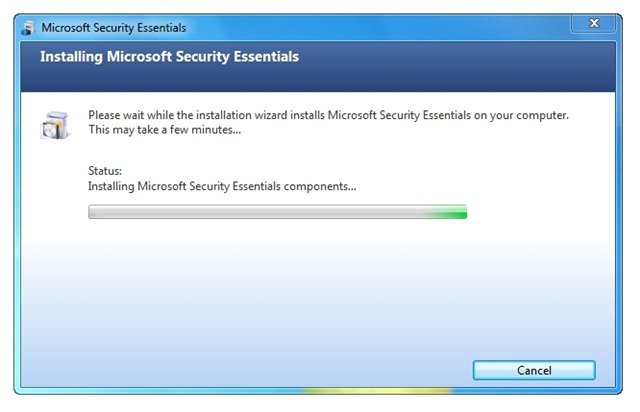
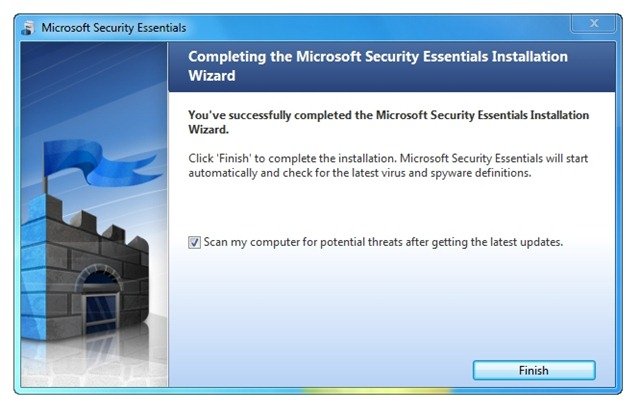
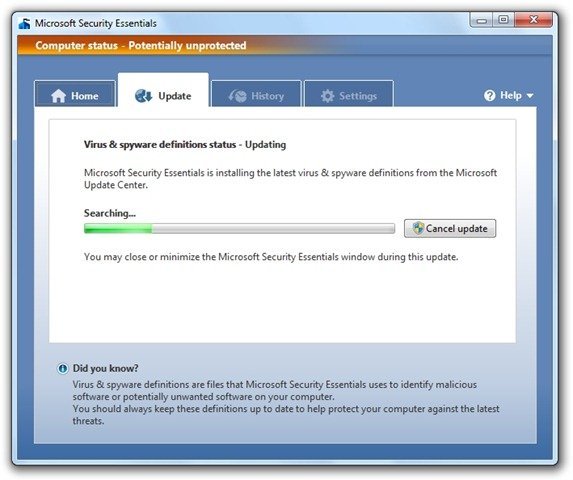
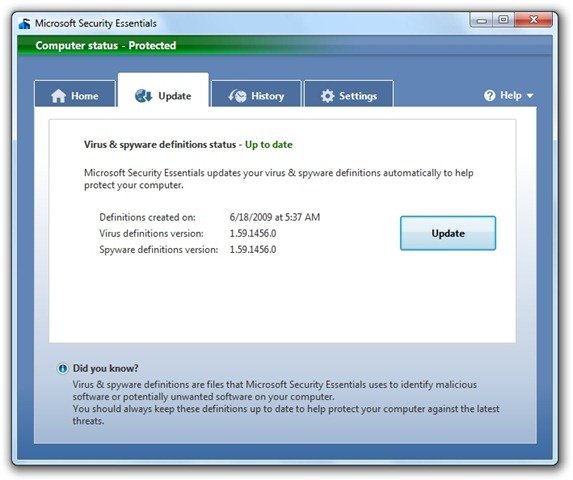
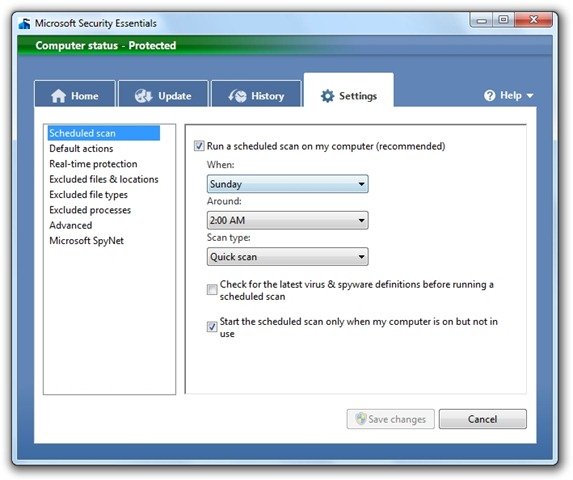
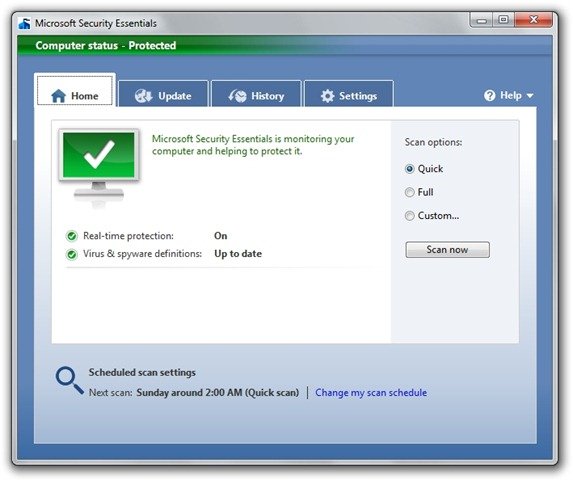
8 comments
Comments are closed.