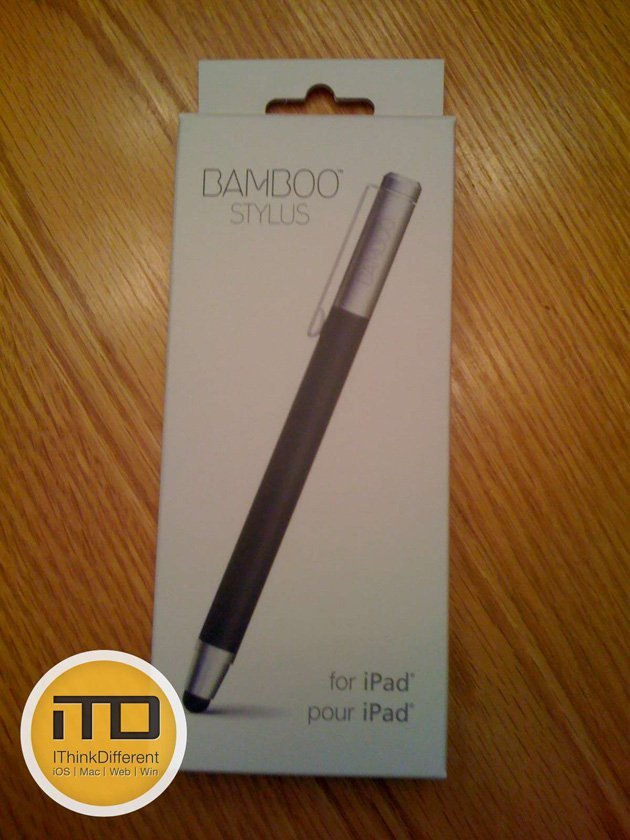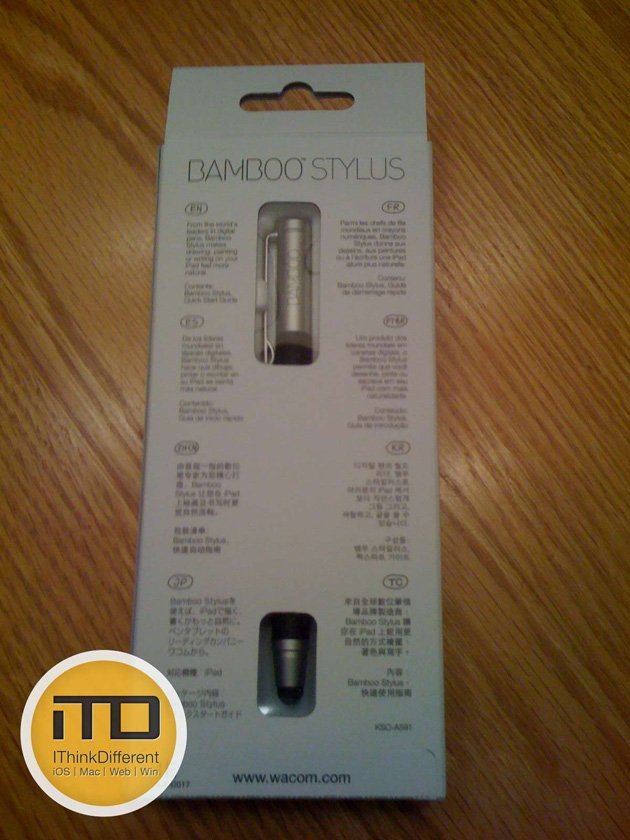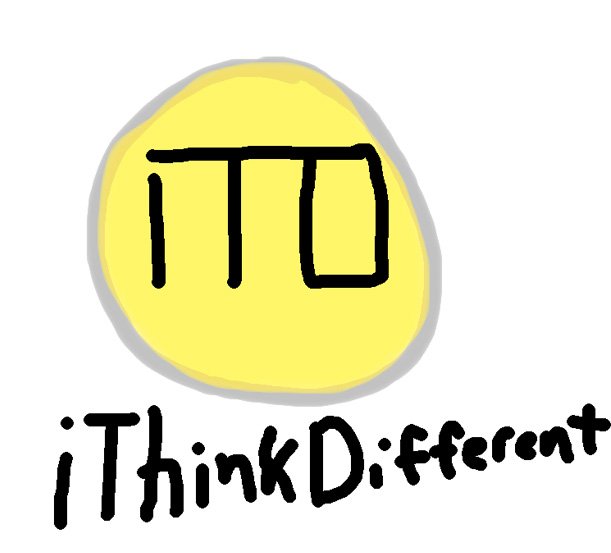I reviewed an iPad Keyboard case last week, and now have a new goodie for the iPad, The Wacom Bamboo Stylus. Now, I know some of you may be thinking, “wait, this is a tablet, why do you need a stylus?” Well, I have a good answer, drawing. That’s right, the stylus makes drawing and handwriting much easier. Thanks again to Wacom for the review unit. I’ll also go over Wacom’s app, bamboo paper, that works well with the new stylus.
FEATURES:
- Improves experiences with applications for sketching
- Sophisticated black and silver design with satin-textured metal body
- 25 percent slimmer tip than main competitors (6mm vs. 8mm)
- Weight-balanced design
- Smooth soft tip for best pen-on-screen feeling
- 9mm pen barrel
- 120mm pen length
- Pen weight: 20g
PRICE:
$29.95 at Wacom’s Site
REVIEW:
The packaging for the stylus is very conservative and clean. The front of the package shows the stylus and the rear of the box gives you a nice overview of the stylus a good view of the top and bottom of the unit itself.
The stylus has a very balanced feeling in your hand, giving you the feel that you’re holding a real ballpoint pen. It is weighted evenly from top to bottom and has a clip that can be removed if you would like. The tip of the stylus has a rubber feel and is forgiving. The tip allows you to write from many angles, without your hand touching the screen. It is also extremely accurate and just feels fantastic in your hand.
So if you want to draw on your iPad, write, of just use a stylus, then you need the Wacom Bamboo Stylus.
I also got to review the app, Bamboo Paper. The app is free, and doesn’t need to use the stylus, however, it does make it easier to write in. The app gives you a virtual notebook that you can write or draw in, great for making quick notes, or taking notes at a meeting. The only downside to the app is that you can only have one notebook, so all your work, personal and whatever else is in the same notebook. You can see the drawing I made below in the app using the stylus.
THE VERDICT:
If you are going to be drawing or doing a lot of free writing on your iPad, then I would highly suggest getting this device. It is by far the best capacitive stylus on the market. I give it a 5-star rating and a must have for any artist, writer, or just someone looking for more fun with their iPad.
Subscribe to our RSS Feed and keep following us on Twitter, Facebook, and YouTube for all the latest news, updates and more.