Following up on the release of El Capitan, Apple has released Safari 9 for Yosemite (OS X 10.10) and Mavericks (OS X 10.9) too. The update brings some of the new features of the updated browser in El Capitan back to previous OS X versions.
Here are the release notes for the new update:
- Adds controls to mute audio in Safari tabs
- Adds additional viewing options for Safari Reader
- Improves website AutoFill compatibility
A number of security fixes are also included in Safari 9.0. The only notable missing feature is the option to pin tabs. This is not something many users would miss though. Other than that, the new browser is definitely faster (or ‘snappier’) and better for battery life on MacBooks so it is a nice update to have.
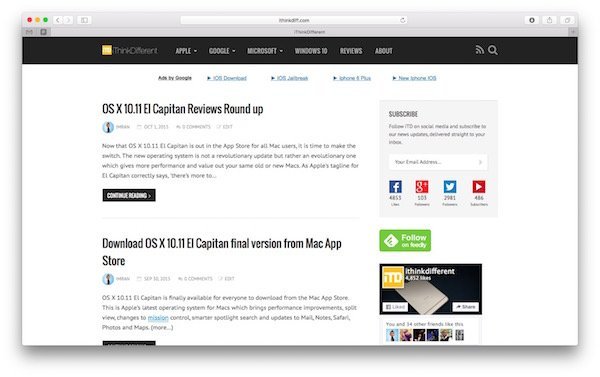
While OS X 10.11 is available as free update and is a must have upgrade for Mac users, those who prefer to stay on Yosemite or Mavericks for what ever reason can go to Mac App Store and download the update. If you can’t see the update, go to Settings > App Store and click Check Now to force App Store to check for updates.
You can also install El Capitan’s new font San Francisco on Yosmite by following our guide. If you are unsure whether to update to El Capitan or not, check out these helpful reviews to make the decision.


I have Mavericks and I have hidden the update. I’m waiting for Safari 7.2 not 9.