Instagram Saves is a convenient and user-friendly way to manage and save your favorite posts. You can even organize your saved posts in various collections. If you ever see a post on your feed that you would like to save for later, since your feed is automatically refreshed throughout the day, here is an easy guide to doing so.
Save posts and create collections on Instagram
Saving a post on Instagram and adding it to a collection is very easy. Here is how:
- When you see a post you want to bookmark, tap the Save button below the picture in the bottom-right corner. It shows up as a bookmark icon.

- When you tap the button, the post will be saved to the ‘All Posts’ section by default. For a moment, you will also see a Save to Collection button appear on the picture.
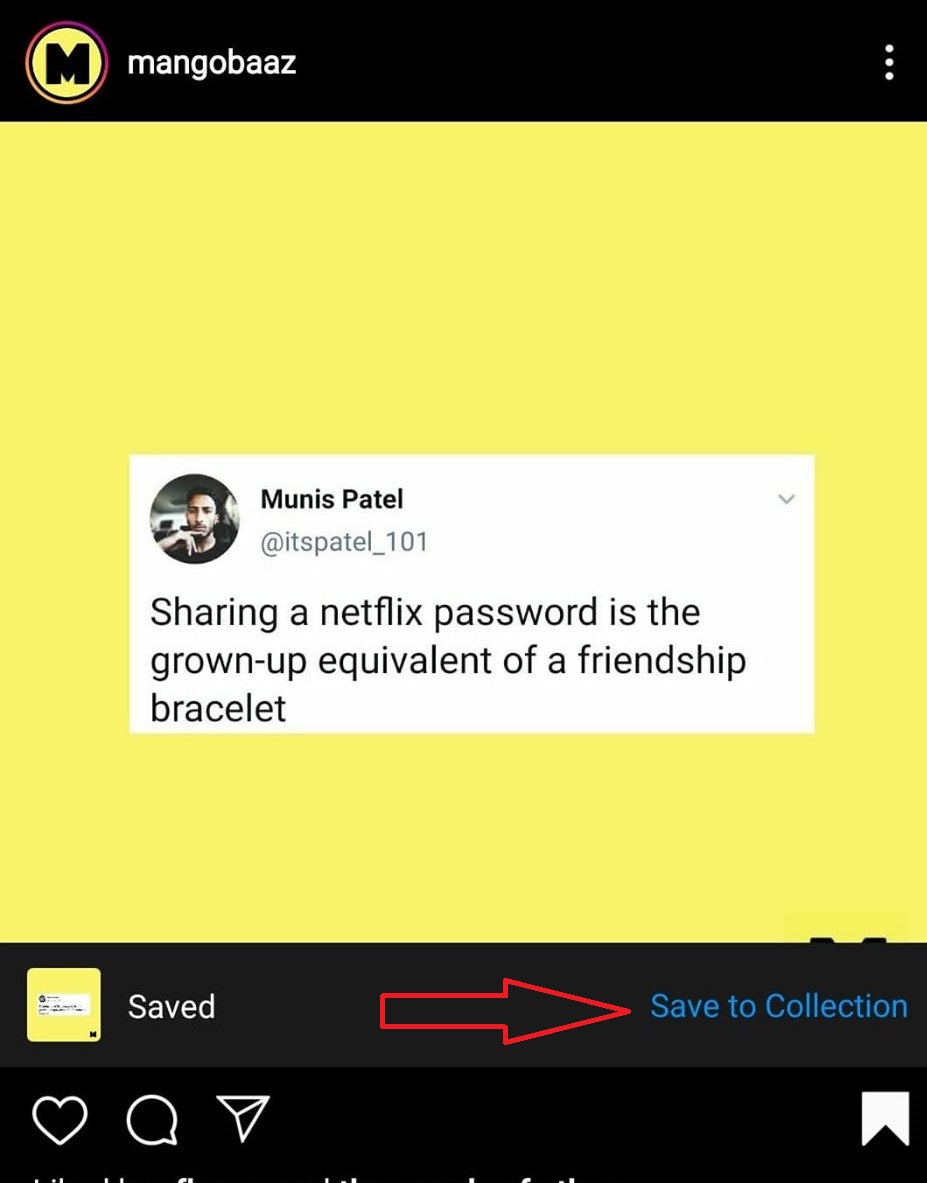
- Another way to add a post to a Collection is to tap and hold Save to open the Save to Collection button. You will be able to view all the Collections you have previously created. If you have not created a Collection before, tap the Plus (+).
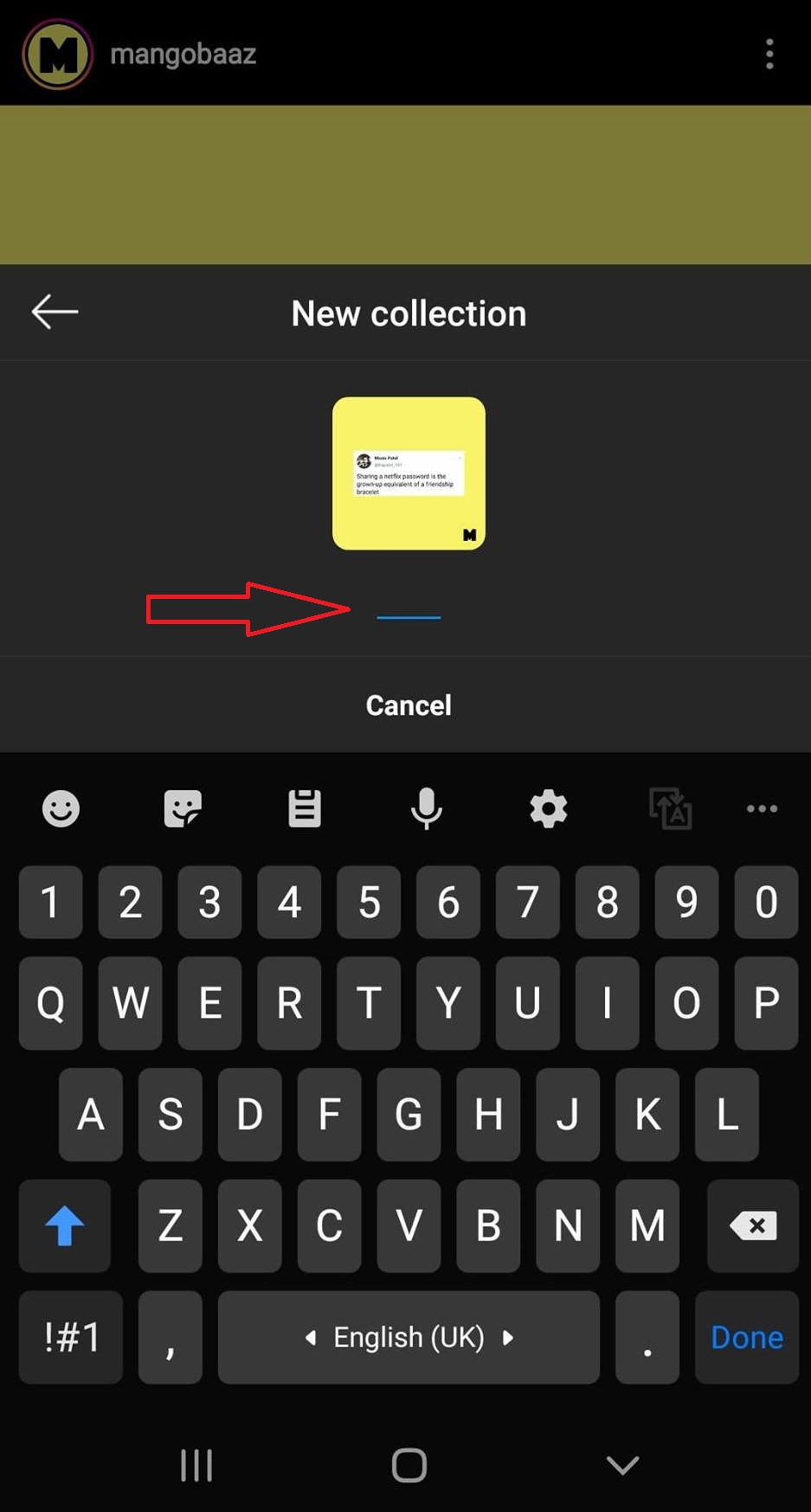
- Then, add a name in the given field and tap Done. The post can be found later in the newly created Collection.
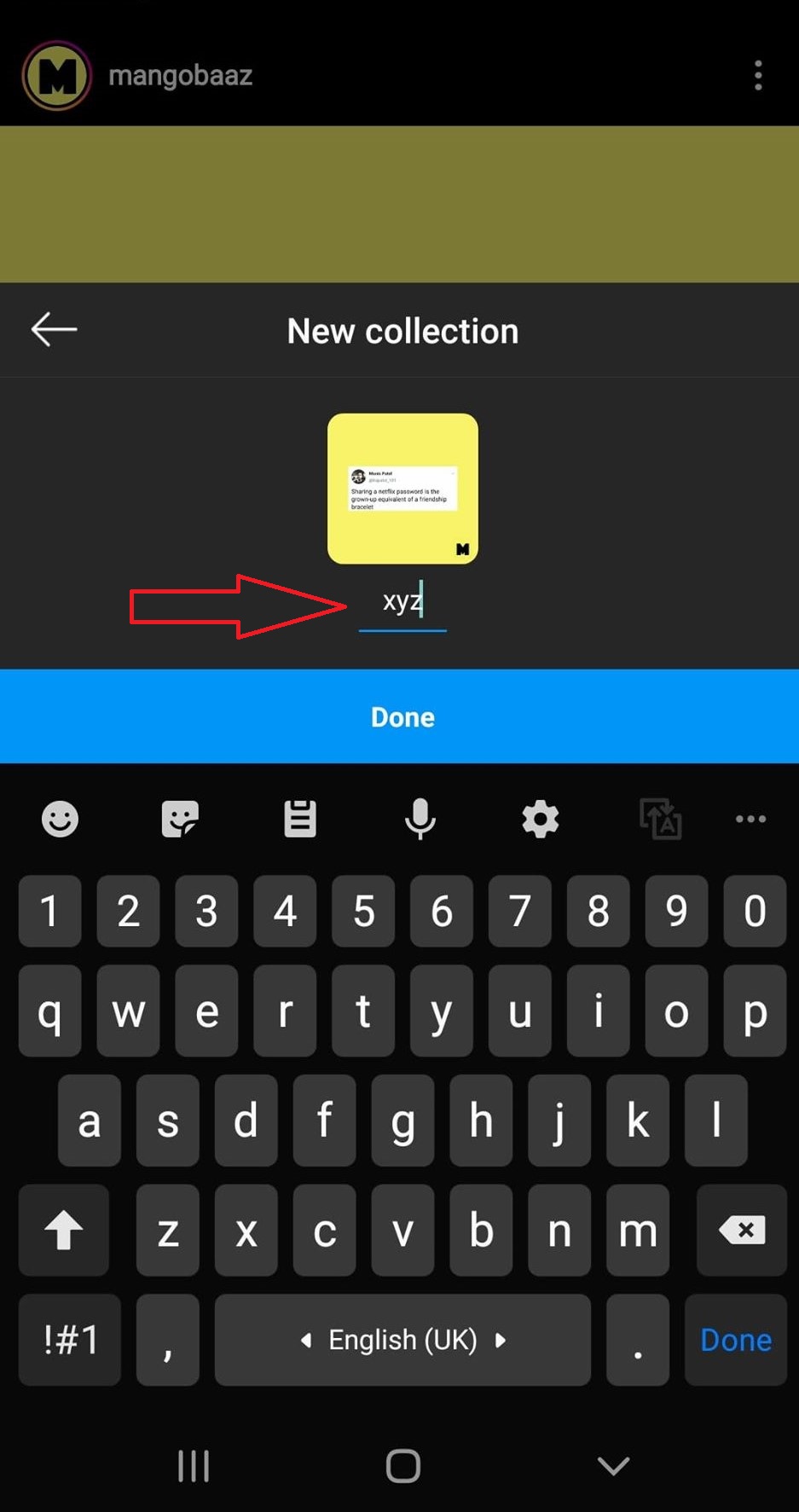
Note: when you save an account’s post, they cannot find out who saved it.
How to find saved posts in Instagram
- Go to your profile. Tap the menu button in the top-right corner.
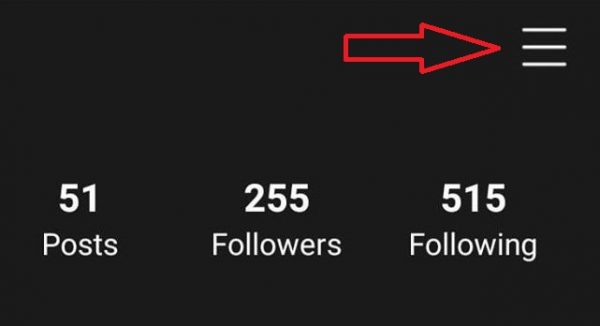
- Tap Saved in this menu.
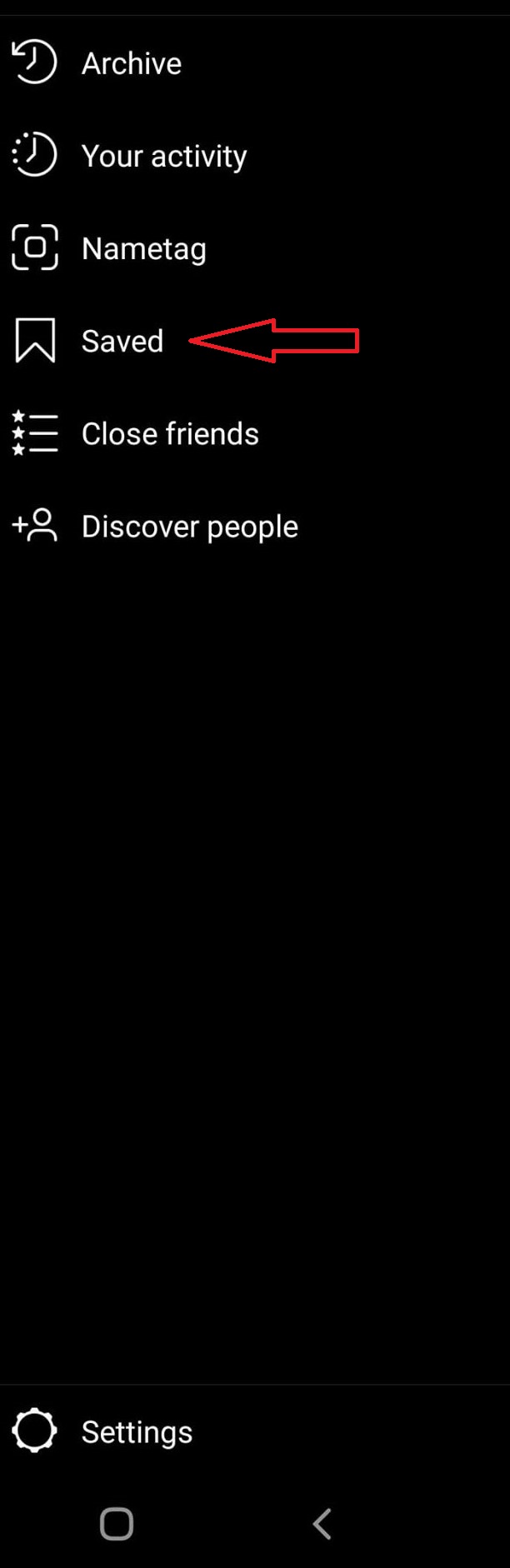
- Here you should be able to view all of your Collections. You can also tap All Posts to look through all of your saved posts.
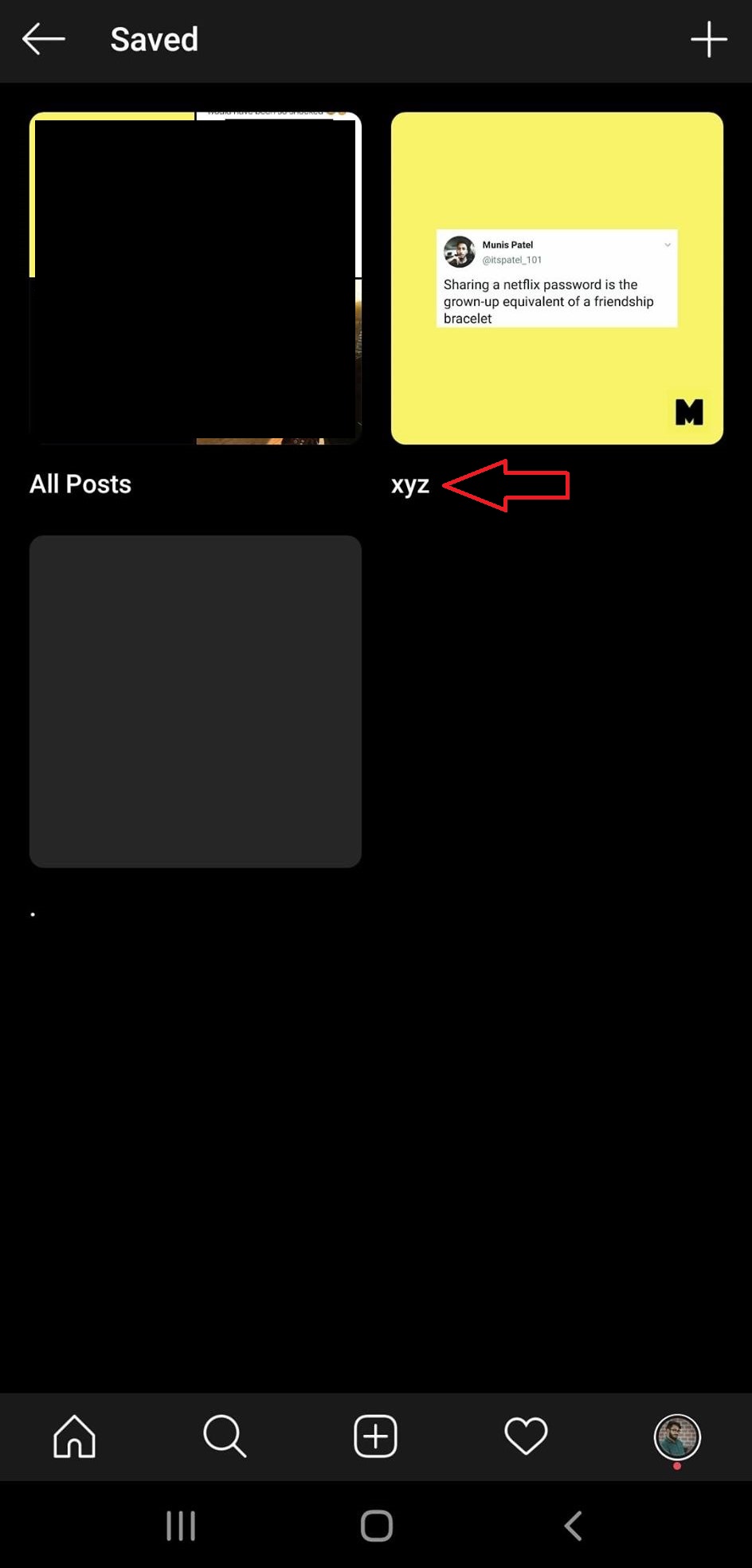
Once you tap on the saved Collection, you can look through all of your saved posts. You can also edit the name of your Collection or delete it.
Read Also:
-
- Instagram adds options to bulk deleting comments and control who can mention and tag you
- Instagram to get new Stories integration, Chat colors and other features
- Video Stickers, Quick Switch for Stories, and more – Instagram’s Upcoming Features
- How to use filters and effects in Instagram Messages
- How to see users you don’t follow back on Instagram
1 comment
Comments are closed.