The Home Screen widgets introduced in iOS 14 have now expanded to Lock Screen on the latest iOS 16 update. Taking advantage of the new capability, the ScreenKit app has released more than 100 customizable iOS 16 Lock Screen widgets in a range of categories and types.
ScreenKit app is a popular iPhone theming tool which offers hundreds of widgets, themes, and wallpapers, and thousands of app icon changers for users to personalize their iOS Home Screens. It has over 10 million downloads and is claimed to be the “#1 choice to customize your iPhone & iPad homescreen & lockscreen with aesthetic themes, app icons & widgets!”

Here are all the new iOS 16 Lock Screen widget on ScreenKit app
With the release of iOS 16, the ScreenKit app is updated to offer over 100 Lock Screen widgets in 25 major categories which can be customized in up to 10 different ways depending on the type of the widget. A few of the prominent Lock Screen widgets on the app are as follows:
- Clock
- Time
- Date
- Battery
- Calendar
- Music
- Steps
- Utilities include volume, brightness, storage, Wi-Fi, CPU, device storage, and more.
- Weather
- Room temperature
- Medication shortcut
- Bedtime clock
- Time spent

- Heart rate
- Emoticons
- Bit-icons
- Text
- Photos
- Reminders
- Event tracker
- Astrology
- Moon phase
- Year countdown
- Contact launcher
- App launcher
- Stickers
- Motivational quotes
- Bible verses
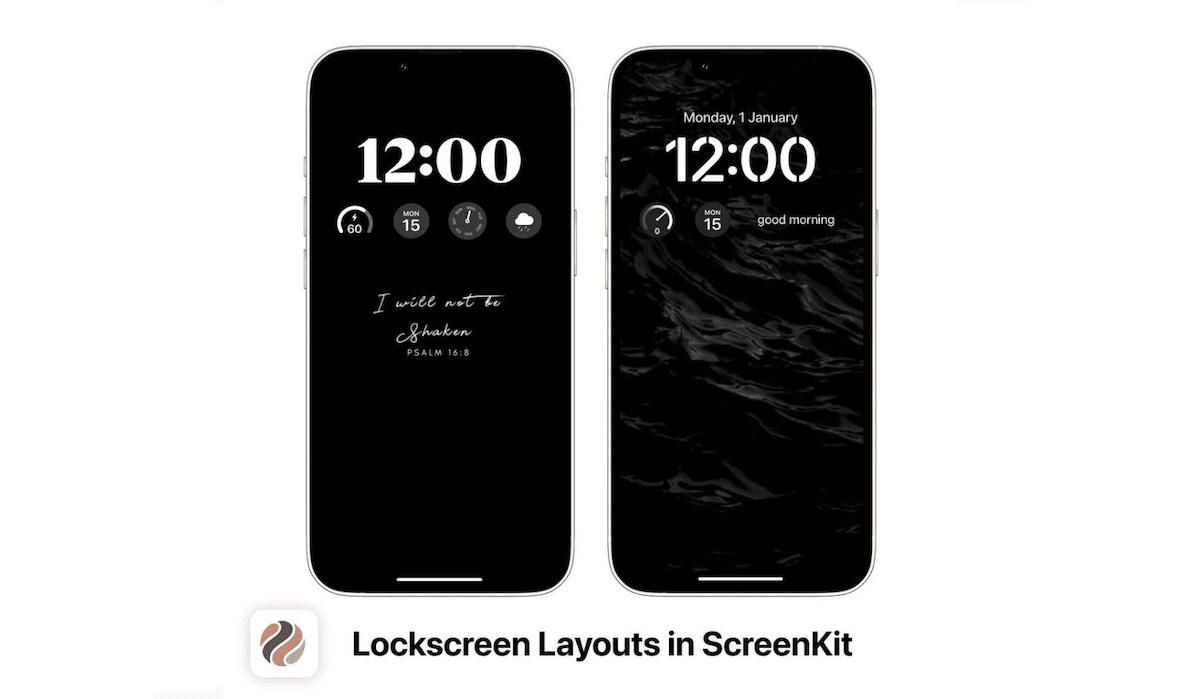
The previous version of ScreenKit introduced new widgets for music on HomeScreen, themes, app icons and wallpapers.
- Music Vinyl Widget! Play your music directly on your home screen with our new vinyl music widget. Supports both Apple Music and Spotify. Try our Small, Medium and Large widget sizes.
- 10+ New Summer themes, 500+ app icons and widgets.
- 10+ New Fall themes, 500+ app icons and widgets.
- 20+ New Wallpapers.
ScreenKit is available on the App Store for free with in-app purchases. It is compatible with iPhone, iPad, iPod touch and Mac and requires iOS 14.0 or later and macOS 11.0 or later. To use the new Lock Screen widgets, the app requires iOS 16.0 or later.
via TechCrunch
Read More: