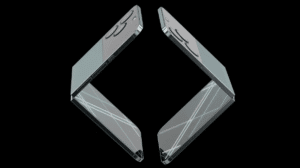All you regular readers probably know about the PDF vulnerability that allowed the jailbreak community to come up with JailbreakMe. With iOS 4.0.2 update, Apple fixed this flaw but this also removes the jailbreak. So far only iPhone 3G and iPod Touch 2G (non-MC models) can be jailbroken with redsn0w on iOS 4.0.2, but for all others, it’s better to not update if you want to preserve your jailbreak. There’s a better way to stay secure from the PDF vulnerability without losing your ability to use Cydia and install jailbroken Apps by installing PDF Patch by Saurik. Here’s how to do it:
- Make sure your iPhone, iPod Touch or iPad is jailbroken. Use JailbreakMe to do that.
- Open up Cydia and navigate to search.
- Type in PDF Patch

- Tap Install in the upper right corner.
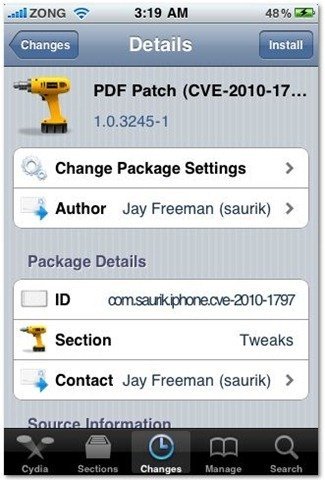
- To make sure you’re secure, type navigate to www.jailbreakme.com in Safari on your iOS Device. No dialogue box should pop up.
Stay secure! 
If you have any questions, put them down in the comments below and we’ll be glad to help you out.