Sensei app is relatively new, it grants Mac users to keep track of hardware details and performance, such as CPU usage, battery health, RAM management, and much more. Today, the app was updated with full support for the new Macs with M! chip, so users can now monitor the fan and temperature of these Macs.
Sensei is the world’s first app to feature assistance for viewing thermal information on the new Apple Silicon Macs. The sensor system on the new Macs is entirely redesigned and now consists of hardware that is usually found in devices like the iPhone.
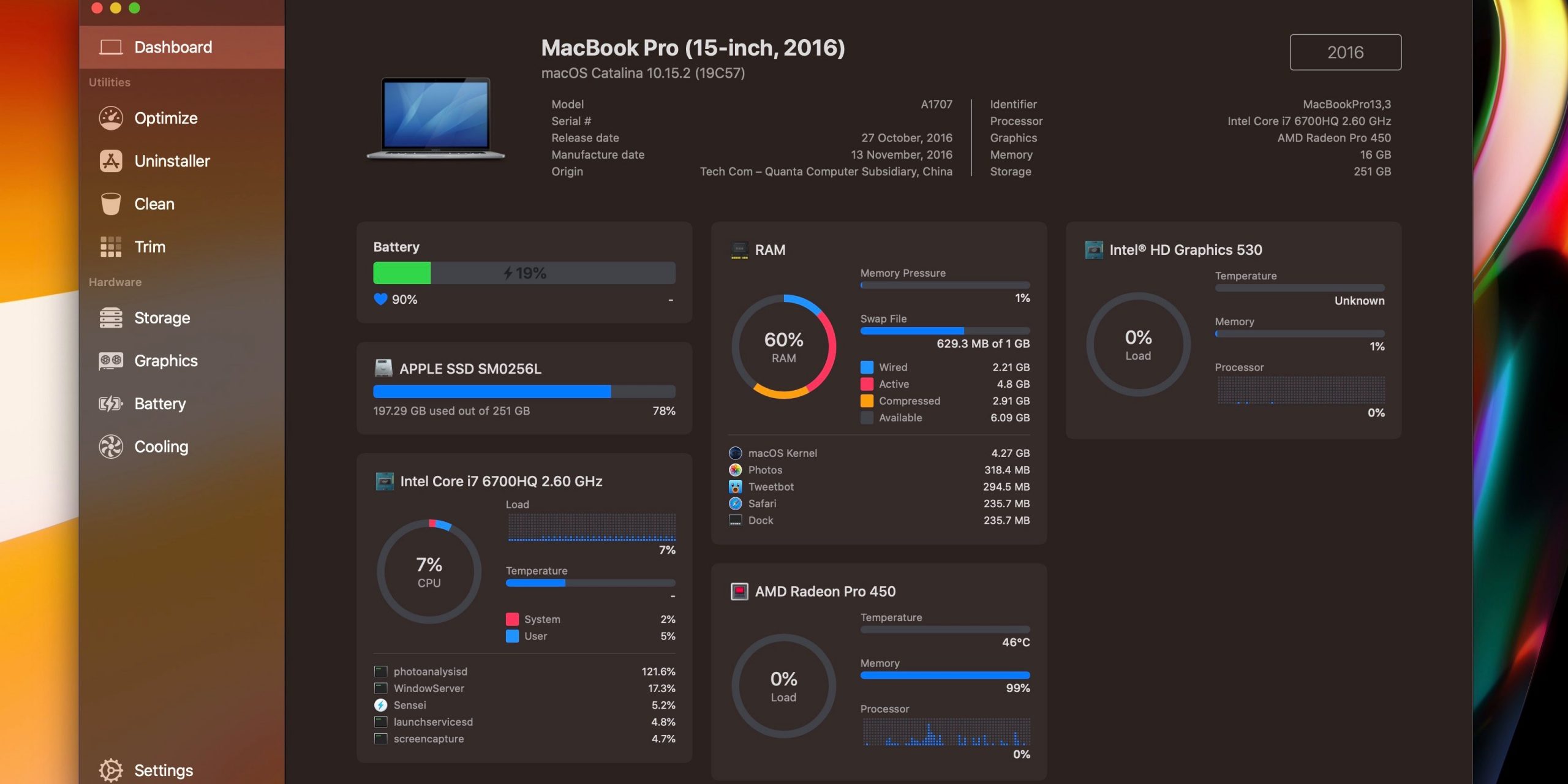
Sensei app updated to be compatible with M1 Macs
Michael Potuck from 9to5mac tested the new app when it was released earlier this year in January and he mentioned the app has a ‘gorgeous UI with lots of functionality for monitoring and adjusting Mac’s software and hardware performance.
Sensei app has a lot to offer including, a startup speed optimizer, app uninstaller, CPU and GPU monitor, disk health analyzer, thermal dashboard, and much more.

One of the biggest features in the M1 Macs, the small thermal footprint of the new CPU. M1 users who have tried Sensei’s thermal monitor have confirmed that the new Macs indeed keep their temperatures remarkably low, especially under heavy workloads.
The latest update of Sensei for Mac introduces support for new computers with Apple Silicon, which includes the latest Mac mini, MacBook Pro, and MacBook Air with M1 chips. Users running Sensei on the said machines can now easily control the fan and also adjust the temperature.

Developer Oskar Groth mentioned in a blog post that the app will be able to provide even more specific details because the M1 chip has even more temperature sensors compared to Intel processors.
An interesting observation is that the M1 Macs seem to have a greater amount of temperature sensors, with a larger portion of them located on the new Apple Silicon SoC. This is likely in order to benefit the asymmetric multiprocessing techniques employed in the new CPU architecture, where the CPU switches between high-performance cores and high-efficiency cores dynamically in order to maximise performance per watt.
If someone wishes to buy the Sensei app for their Mac, it is available for $59 with a lifetime license or with a one-year license for $29. These prices will be at a 50% discount on Black Friday, for a limited time obviously. A trial version is also available on Sensei’s website.
Read More:
- Check M1 Mac compatible apps via DigiDNA’s free open source app
- Run Windows apps and games on M1 Macs using CrossOver
- Google Chrome gets macOS Big Sur support, 5x CPU usage reduction, and battery improvements
- Twitter app for Mac gets macOS Big Sur support, design improvements, and updated icon
- Sparkle app is updated for Apple Silicon and macOS Big Sur with new design and SEO Assistant
- Apple drops ‘X’ from ‘Final Cut Pro’ – optimizes it for M1 chip with new social media tools
- Apple Silicon Mac universal app updates: DaVinci Resolve, Darkroom, Omni Productivity Suite, Nova 3, and Fantastical