Created by Davor Naumoski, the SensorKit app is an innovative and smart tool on iOS that enables users to create widgets of their favorite sensors around the house and easily view their information on iPhones’ Home Screen.
iOS 14 introduced widgets that enabled users to create shortcuts to apps to display important information at a glance like weather, And with the SensorKit app, iOS users can now create widgets to view multiple sensors when they are away from home.

Create beautiful widgets of your favorite sensors with the SensorKit app
Automation sensors are the building blocks of a smart home. The sensors keep the owner and other smart devices informed of the changes in temperature, humidity, water leakage, motion, and others conditions around the home 24/7.
Instead of keeping track of individual sensors, the ingenious SensorKit app lets users log them in a single place and more importantly create their widgets. So, updates of most viewed sensors are readily available at a single glance on their Home Screen.
Widgets, widgets, widgets! Get your favourite sensor information right on your Home screen. Enjoy data about your Home at a glance, in a beautiful widget which perfectly suits the iOS theme, automatically supporting light and dark mode out of the box, with no hidden fees or in-app purchases.
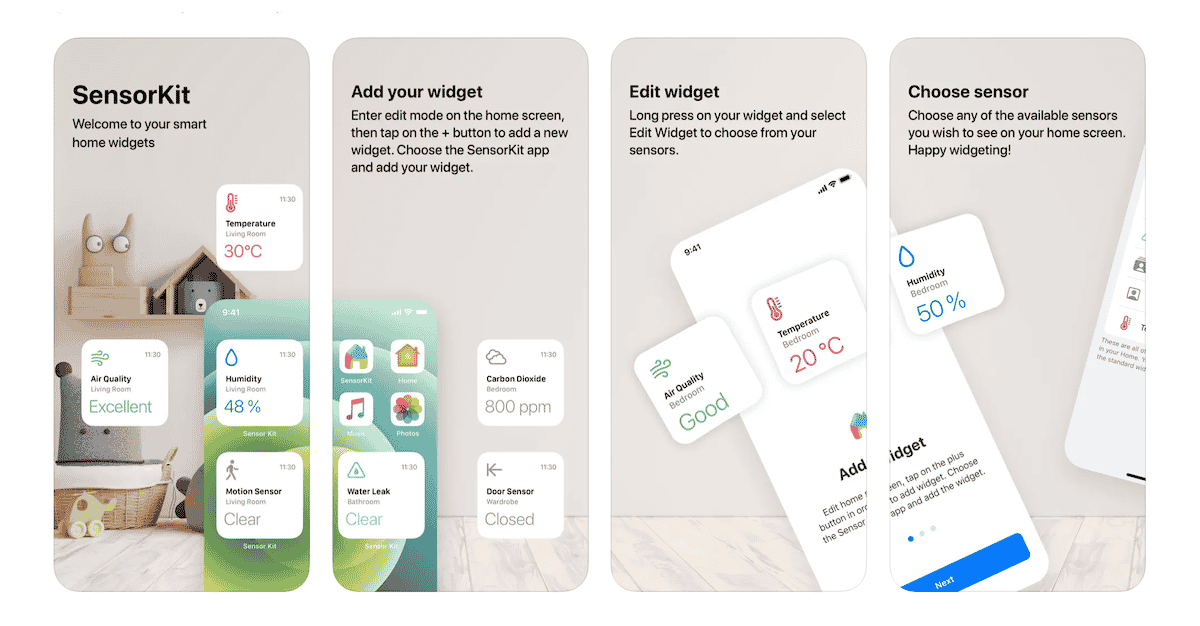
Notable features of the app are the support for thermostats, smoke sensors, security systems, and door locks. In total it supports 15 different types of sensors, at the moment. SensorKit’s widgets update automatically at regular intervals and do not require to be updated by opening the app or tapping on a notification.
Download the SensorKit app from the App Store for $1.99 with no in-app purchases or other fees. It is compatible with iPhone, iPad, and iPod touch and requires iOS 14.0 or later.
Read More: