Apple Music offers lyrics for a huge chunk of songs available on its service. If the artist or company has included the lyrics for the track on the service, you can easily share those lyrics if they make you think about someone or if you simply want to correct someone who sings the wrong lyrics. Here’s how to share song lyrics from Apple Music to Message on your iPhone.
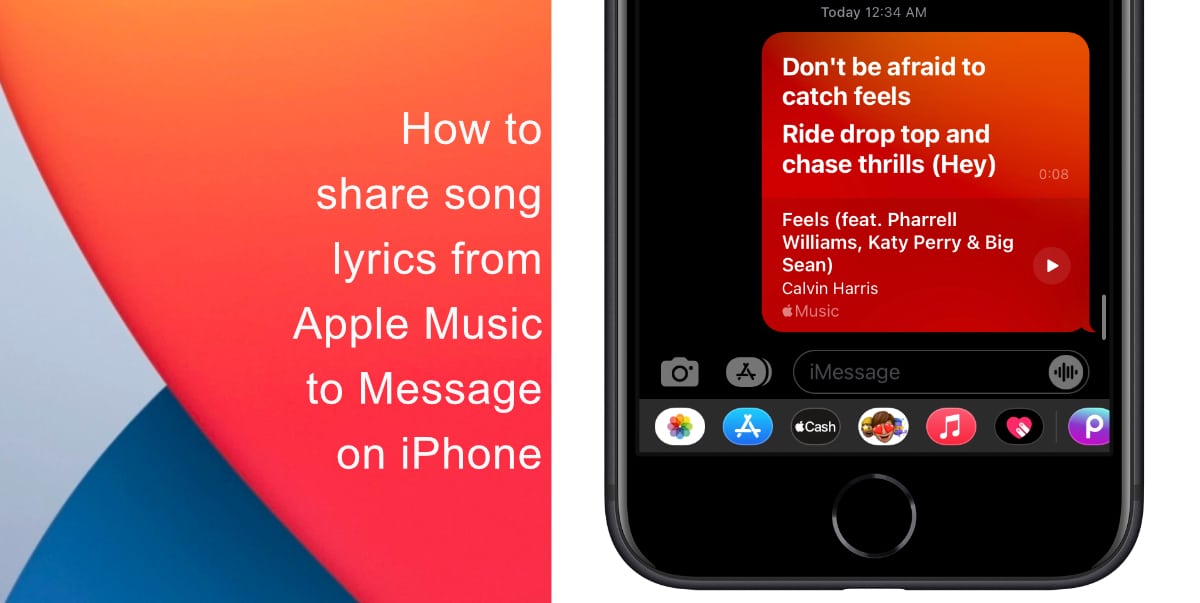
Learn how to share song lyrics from Apple Music to Messages on iPhone
Before you attempt to share song lyrics from Apple Music to Messages, note that you need an iPhone or iPad and a subscription to Apple’s music service to share the lyrics of a song.
- Launch Apple Music from the dock at the bottom of your screen.
- Search for the song you want to share the lyrics of.
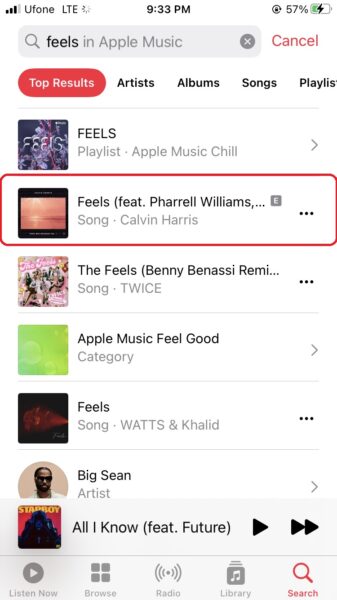
- Next, long-press the song and tap Share Lyrics.
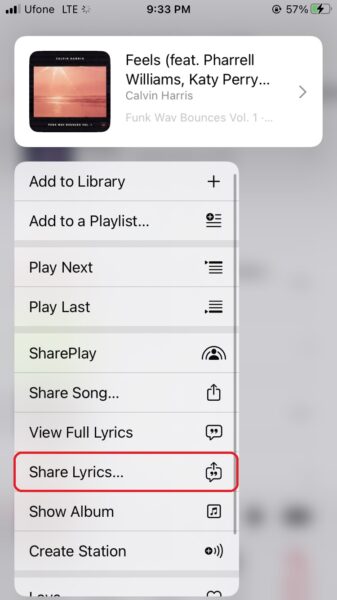
- Select the lyrics you want to share, you can share multiple lines as long as they fit within the 149-character limit.
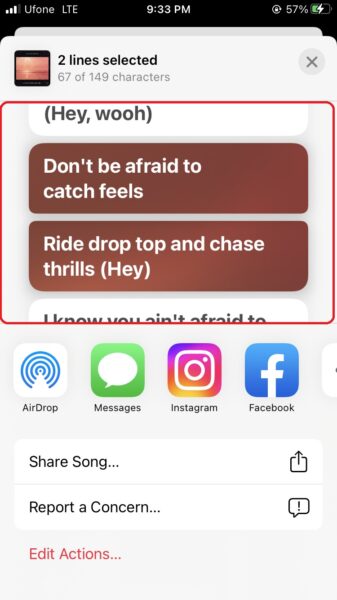
- Next, tap on Messages from the share sheet > add the contact you want to send the lyrics to and press send.
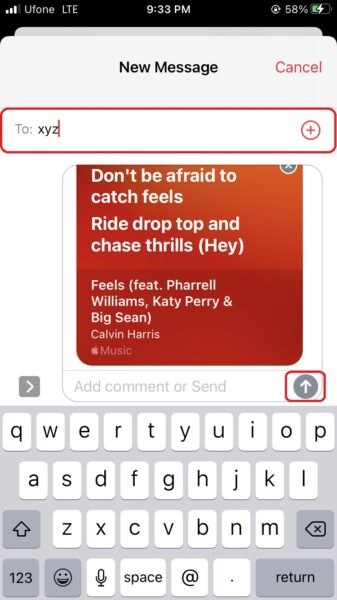
We hope this guide helped you learn how to share song lyrics from Apple Music to Messages on your iPhone. If you have any questions, let us know in the comments below.
Read more:
- How to send a Digital Touch effect in Messages on iPhone
- How to easily enable “Conversation Boost” on AirPods 2, AirPods Pro, and AirPods Max
- How to change Siri voice and language on iOS 15, macOS 12, watchOS 8 and tvOS 15
- How to send expiring emails using Confidential mode in Gmail on iPhone and iPad
- How to set Gmail to delete Instead of archive in stock Mail app on iPhone & iPad
- How to clear cookies from Safari without deleting your browsing history on iPhone & iPad
- How to automatically and manually send text messages instead of iMessages on iPhone
- How to clear cookies from Safari without deleting your browsing history on iPhone & iPad
- How to use an email instead of a phone number for iMessage on iPhone & iPad
- How to turn on rain and snow notifications for your current location on iPhone