Shazam app now allows artists to offer custom wallpapers for iPhone and Apple Watch for their fans to personalize their devices.

In 2018, Apple acquired Shazam reportedly for $400 million and integrated its voice recognition technology natively on iOS for users to easily and quickly search for any song via iPhone Control Center at live events, or anywhere in the surrounding, completely ad-free across devices. It has been used to search for over a billion songs.
In addition, the company also offers the Shazam a standalone app on iOS and Android and regularly updates it with new features. Recently, the app added the capability to recognize songs using Siri and automatic synchronization with its App library and Music Recognition History View in Control Center.
Here is how to download wallpapers of your favorite artists directly from Shazam app
Artists on the Shazam app can create exclusive photos for their fans to save on the Photos app for iOS and use them as wallpapers on their iPhone and Apple Watch. Tai Verdes and Marco Mengoni are the first artists to offer custom wallpaper to promote their recent tours.
hdtv tour watches and wallpapers with @shazam tap link for reminder https://t.co/Mptezan00v pic.twitter.com/BuXo0ILFZi
— Tai Verdes (@taiverdes) September 21, 2022
To download an artist’s custom wallpapers, you must have the Shazam app installed on your iPhone and updated to the latest version. Users must keep in mind that exclusive wallpapers are only available for the artist who is offering them, not all artists.
- Open the Shazam app > your favorite artist’s information page.
- In the “Concerts” section, tap on any upcoming concert’s date.
- Scroll down the “upcoming concert” page and tap on the “Get” button to download exclusive downloads from that artist if they are available.
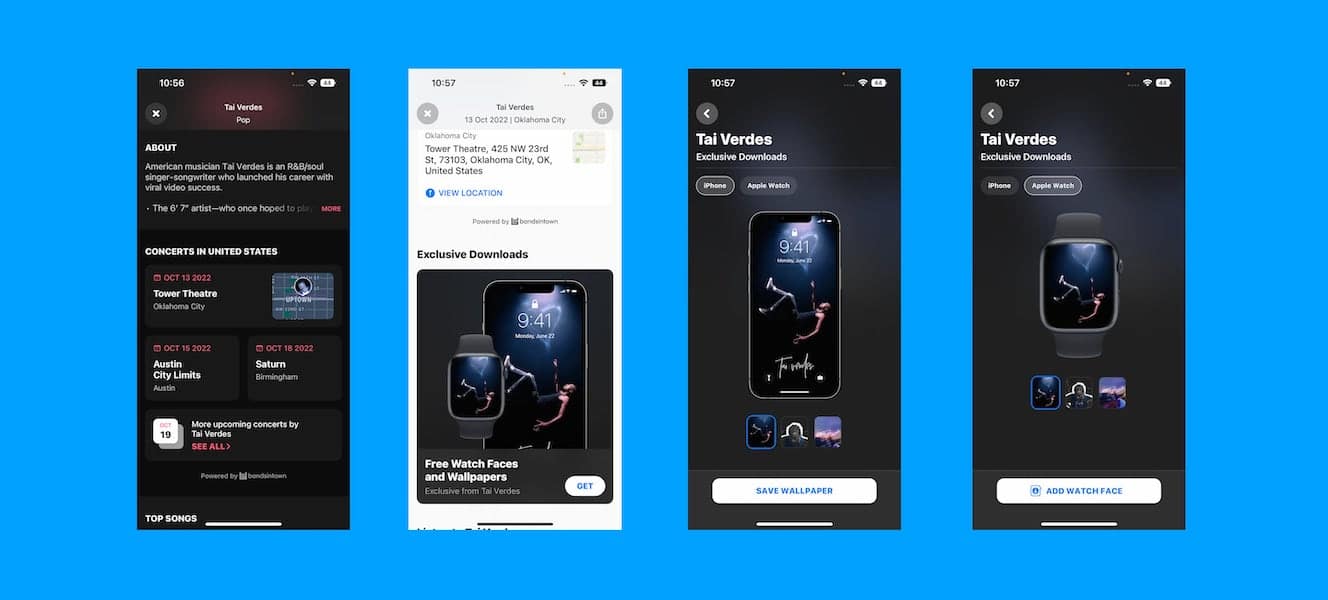
Previously, a patent revealed that Apple is exploring a new way for Shazam app to intelligently identify songs based on how users’ body reacts to music which could work with AirPods, a headset, a heads-up display on a vehicle windshield, and more.