If you have an unknown beat, song, or melody stuck in your head, then the Shazam app can identify it for you in seconds. Just by listening to a sample of any track, Shazam can recognize and find it for you.
Now, Apple has updated the app with integration for popular social media apps, TikTok, Instagram, and YouTube to identify songs.

Known for its music recognition capability, Shazam was acquired by Apple in 2018. The tech giant integrated the app into iOS Control Center but also kept the original standalone mobile app which offers additional features like time-synced lyrics, music videos, charts to find popular songs in a region, recommendations, and others.
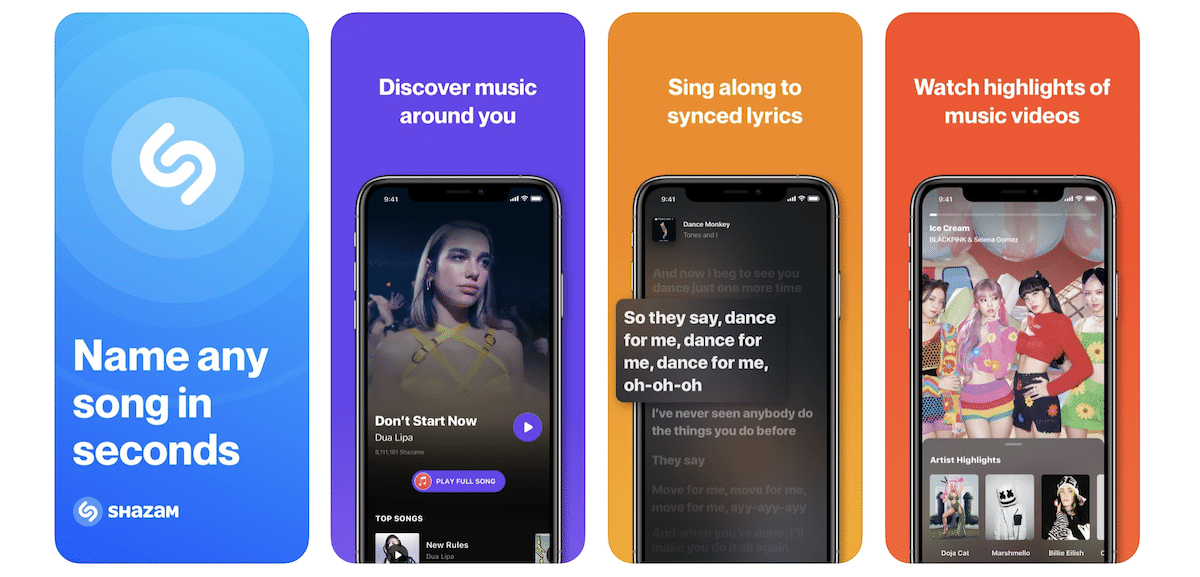
Here is how to use Shazam to identify songs in TikTok, Instagram, and YouTube on iOS
Shazam app on iOS is updated to version 15.36 which brings integration with YouTube, Instagram, and TikTok.
Since music is a central part of short-form content like Reels, YouTube Shorts, and TikTok vidoes, it will be helpful for creators and users to search for a new song they want to use.
Here is how you can easily use Shazam to identify songs in TikTok, Instagram, and YouTube on your iPhone.
- Open the app and tap on the blue button.
- Switch back to the app you were listening to the song on YouTube, Instagram, or TikTok.
- After listening to the track, the app will show you the name of the song and the artist in its results card.
- Then you can play the complete track in your preferred music app like Apple Music, Spotify, or others.
Shazam is available on iOS and Android app stores. It is compatible with iPhone, iPad, and iPod touch and requires. iOS 15.0 or later.
Read More: