Shortcuts app has been updated with new actions for Apple Books and switching between wallpapers on iOS to deliver improved reading and personalization experiences.
On iPhone and iPad, the Shortcuts app allows users to create a quick shortcut to get one or more tasks done with apps. Users can set use an action to create shortcuts that interact with apps and content and content and service on the internet and an automation shortcut is triggered by an event rather than manually for the “automated shortcut run when you arrive or depart, when you change a setting on your iPhone, at a time of day, and much more.”

iOS 16.2 adds new actions on the Shortcuts app on iOS
The new iOS 16.2 and iPadOS 16.2 introduced new actions on the Shortcuts app.
- Apple Books action in Shortcuts on iOS 16.2
- Open Book
- Turn Page
- Play Audiobook
- Change Page Navigation
- Change View in Books
- Change Book Appearance
- Search in Books
- Open Collection
With new actions for Apple Books, users can enjoy reading different digital books at different locations. For example, if a user is reading two different books at work and at home, the new Shortcuts app’s actions will open the right book for the right location with a single tap.
- Wallpaper actions in Shortcuts on iPadOS 16.2
- Switch Between Wallpapers
- Get Wallpaper
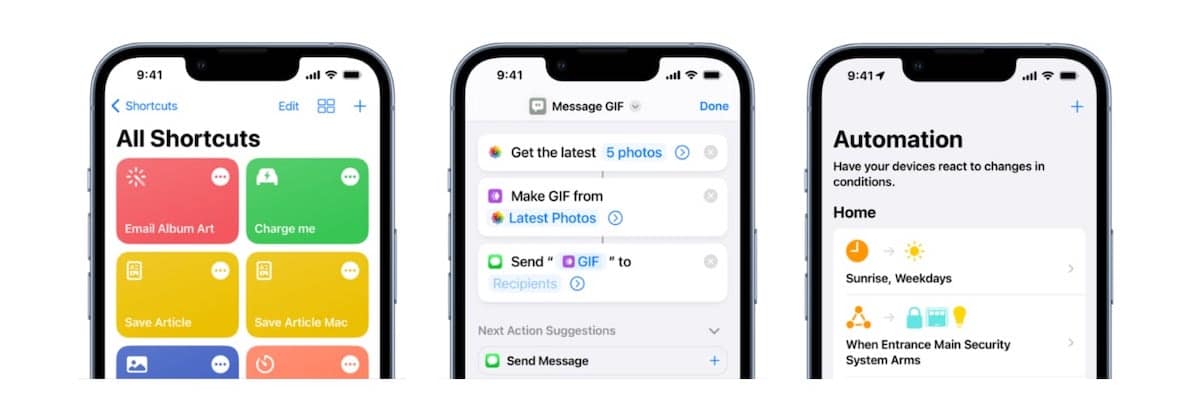
Furthermore, the update also brings improved actions for Photos, Calander, Battery, Maps and other apps.
- Edit and Find Calendar events with finer criteria
- Start Timer adds a prompt to select a time
- Get Battery State now says when a device is being charged
- Set Parked Car no longer presumes you’re with your car
- Find Health Samples now includes sleep phases
- Speak Text reliability has been improved
via Apple Insider
Read More: