If you are using an Apple Silicon Mac, and your favorite iOS app is not in the Mac App Store, not to worry. Here is you can sideload iOS apps on Apple Silicon Macs.
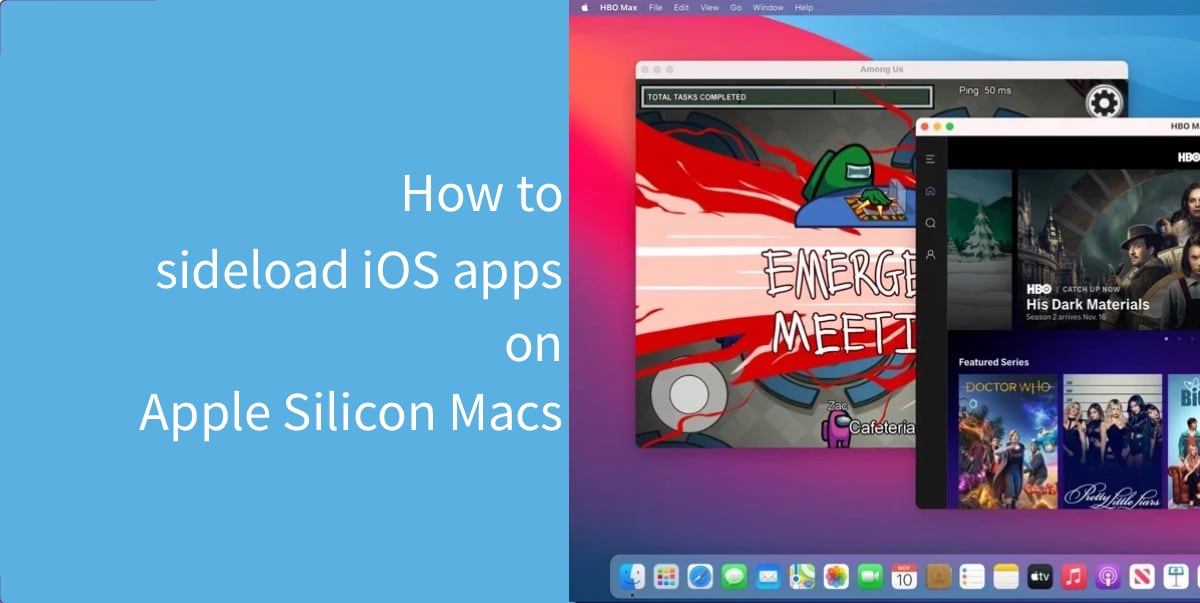
Sideload iOS apps on Apple Silicon Macs
With Apple Silicon Macs, Apple has brought support to the new MacBook Air, MacBook Pro, and Mac mini, for users to download and install iOS apps from the Mac App Store. These apps can include iPhone and iPad apps, however, developers can choose to not allow them to be installed on the new M1 Macs. The reasons behind developers not allowing their iOS apps to be installed on Apple Silicon Macs could be due to technical or business reasons. Technically, not all iOS apps work fine on Macs and need some modifications for the best user experience.
If you feel adventurous, you can sideload your favorite iOS apps to your Apple Silicon Mac, whether or not they are available in the Mac App Store, such as Instagram, Facebook, and the likes. Before you proceed, note that some apps might have issues with resizing, not going full-screen, and so on.
Here is how you can sideload iOS apps on Mac, as per instructions posted on Reddit:
- Plug-in device to Mac with iMazing running (free trial can also work)
- Select “Apps” for the iPhone plugged in to your Mac
- Select “Manage Apps” in the tabs at the bottom
- Select “Library” in the manage apps screen
- Download the apps you want
- Right click on the downloaded app in the list -> Export ipa
- Double-click the .ipa file on an M1 Mac to run install it.
If you don’t want to use iMazing, which is a third-party app, and asks for your App Store password, you can also use Apple Configurator 2, as shared by the same Reddito, probablyamy:
- Connect your iOS device to Mac running Apple Configurator 2.
- Select your phone and click “Add” in the top menu bar.
- Sign in to the App Store using your Apple ID
- Select “Add” in the menu bar again
- Search for apps you own
- Click “Install” (Note you need the ipa already on your phone, if it’s not there install it and do this step again)
- You’ll get an error about it already being installed. WAIT.
- In Finder, go to the path:
/Users/username/Library/Group Containers/K36BKF7T3D.group.com.apple.configurator/Library/Caches/Assets/TemporaryItems/MobileApps
Make sure to replace the username placeholder with your Mac account user folder name. You can copy/paste this into Finder if you use CMD+SHIFT+G.
- Navigate through the uniquely named folders until you find the .ipa. Double-click to install.
- After it installs, open terminal and paste this command “sudo xattr -rd com.apple.quarantine PATH_TO_APP_IN_APPLICATIONS_FOLDER”. You can paste the first part and then for the path to the app you can drag the app from Applications into Terminal. Press enter (enter your mac password if prompted).
- You can now launch the app from your Applications folder!
- Click stop in Configurator and it’ll delete it’s temporary .ipa download.
Here are some screenshots from Twitter of Instagram and Netflix running on Mac by Chris Welch from the Verge:
If you “sideload” (are we calling this that?) Netflix on M1 Macs, it unfortunately can’t go full-screen.
But offline downloads DO work. And it’s maybe large enough to be usable on a flight? pic.twitter.com/VGMfz3e8Dx
— Chris Welch (@chriswelch) November 18, 2020
Have you tried to sideload iOS apps on Apple Silicon Macs? Let us know in the comments below.
Read more:
So, there’s absolutely no way to sideload on a Mac without wasting money on an iOS device?