There are different ways of sideloading apps to your iOS device, one of which is through Cydia Impactor. Perhaps the most popular method is jailbreak but it is not often feasible as the latest iOS versions rarely get jailbroken. Another method is using Xcode but that is only applicable to Mac users as it is not available for Windows users. Luckily, there is an app called Cydia Impactor which lets users sideload apps using Windows or Mac using just their Apple ID.
Sideload iOS apps with Cydia Impactor to iPhone and iPad
With Cydia Impactor, Windows users can sideload apps by just having the latest iTunes version installed, their Apple ID and the IPA of the app they intend to sideload. Mac users can also sideload iOS apps without Xcode thanks to this app. Cydia Impactor was developed by Saurik, one of the most popular members of the jailbreak community.
To get started, make sure you have the following:
- IPA of the iOS app you want to sideload to your iPhone, iPad or iPod touch.
- Download Cydia Impactor. It is available for Windows, Mac, and Linux.
- The latest version of iTunes should be installed.
- A valid Apple ID. It can with or without a paid Apple Developer Account. The only difference is that with a free account, the app’s certificate expires in 7 days. With an Apple Developer Account, the app’s certificate remains valid for 1 year.
Now we begin with the fun stuff.
- Open Cydia. On Windows, you can extract the downloaded ZIP file and run the .exe file from it. On macOS, open the DMG file and drag the app the Impactor icon to the Applications folder.

- Connect your iPhone, iPad or iPod touch to your computer using a USB cable. Drag and drop the IPA file for the iOS app you wish to sideload, to the app’s window. The app might give a developer warning but you can ignore it and click ok.
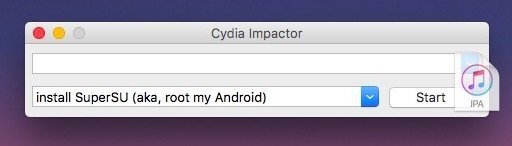
- You will now have to enter your Apple ID and password.


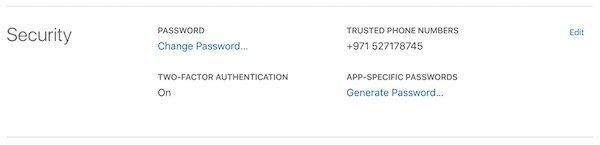
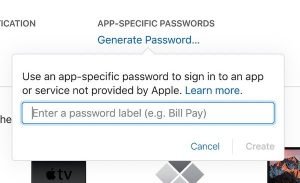
- Once authenticated with Apple, Cydia Impactor will process the IPA file and sign it with a unique certificate from your Apple ID. As mentioned above, if you use an Apple Developer Account, the certificate will be valid for a year, otherwise, it will be valid for 7 days. Once Cydia Impactor completes its thing, we will move to your iOS device to finish the installation.
- On your iOS device, go to Settings > General > Profiles and Device management. Here, we will be giving permission to the profile to install on the device.
- You should now be able to find the sideloaded app on your iOS homescreen.
There are a number of different apps available for sideloading including apps that let you download videos from Facebook or Instagram or add additional functionality to third party apps like Twitter, Pokemon Go and Snapchat. A quick Google search can give you tons of options. Reddit is also a good resource to find some useful IPA files to sideload.
The process for sideloading may seem to involve a lot of steps but it is straight forward. If you run into any issues and need help, give us a shout in the comments section.