In iOS 15, Siri comes with offline support to carry out requests without an internet connection like settings alarms, making phone calls, sending messages, controlling audio playback, adjusting Settings, and launching apps. Note that any audio recorded by the virtual assistant will not leave a user’s iPhone because Apple Neural Engine ensures all communication stays on the device. Here is a list of all the Siri commands that work offline on iPhone and iPad.
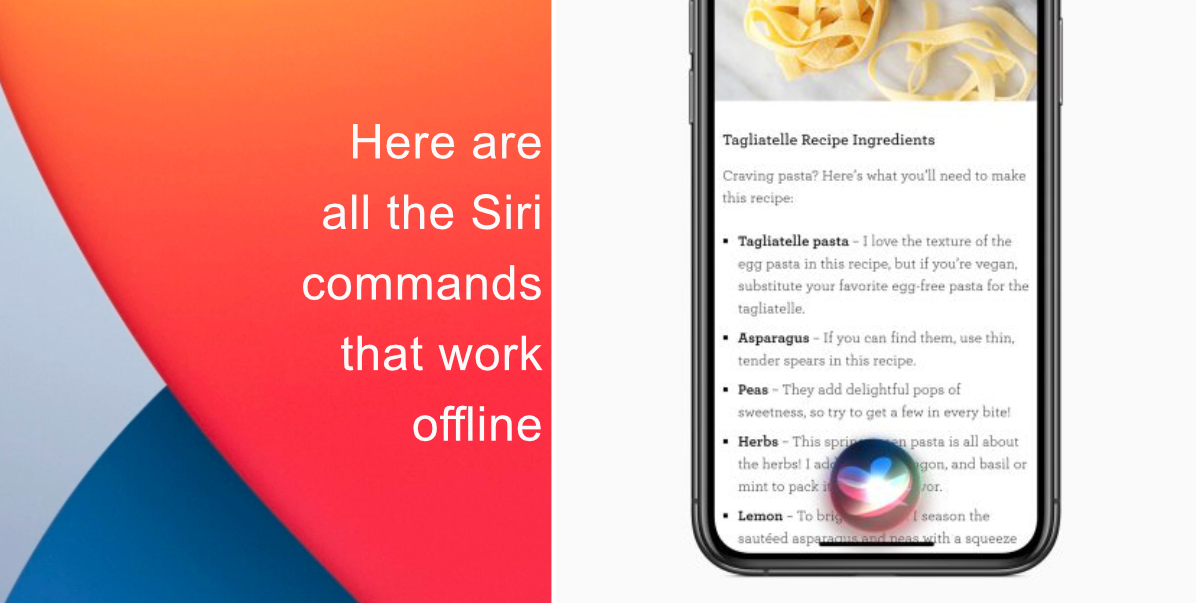
A list of all the Siri commands that work offline
There are some limitations to what actions Siri can perform with offline support. Any action that requires an active internet connection like Messages, FaceTime calls, playing music, or podcasts will prompt a message at the bottom of the screen: “I can help with that when you’re connected to the Internet.” Note that the virtual assistant will not even play downloaded content when asked. Here are all the Siri commands that work offline in iOS 15:
- Launch apps
- Control media playback
- Toggle Dark mode
- Set alarms
- Set timers
- Read new messages
- Adjust brightness
- Toggle Airplane mode
- Toggle Wi-Fi
- Toggle Bluetooth
- Toggle cellular data
We hope this guide helped you learn all the Siri commands that work offline on iPhone and iPad. If you have any questions, let us know in the comments below.
Read more:
- How to edit the date, time, or location of photos in iOS 15
- How to check if you have the latest AirTag firmware update
- How to download apps larger than 200MB over cellular data on iPhone
- How to hide like and view counts on new, existing and other users’ posts on Instagram
- How to use iOS 14.5’s app tracking transparency to block apps from tracking you
- How to reduce the size of your iCloud backup on iPhone and iPad
- Found an unknown AirTag moving with you? Here is how to disable it
- How to share iPhone screenshots without saving them to Photos
- How to unlock iPhone with Apple Watch while wearing a face mask
- How to use Screen Time to set a time limit for websites on iPhone and iPad
1 comment
Comments are closed.