Safari for iOS is undoubtedly the best browser on any mobile platform. Chrome Beta for Android comes close but it’s available to only a small minority of users and it’s still in beta. Due to variations in hardware and software capabilities, it might not be possible for Chrome Beta for Android to give the same experience that Mobile Safari provides. We could be wrong though given that Google knows very well how to make a good browser.

There are many alternatives for these browsers on their respective ecosystems. For Android, we have the default Browser, Opera Mobile, Firefox and much more. For iOS, there’s Opera Mini, Mercury and lots more. The difference between Android and iOS is that Google allows third-party browsers to use their own webpage rendering engines. On iOS, browsers can only use the Safari WebKit rendering engine. The advantage Apple has is that all browsers give a uniform browsing experience while the obvious disadvantage is a lack of choice for users – something, most users don’t care about as long as browsers work well.
Sleipnir browser for iOS is one such example of an amazing browser that uses Safari’s engine but it wraps around an incredibly useful set of features around it while still providing blazing fast performance. The feature list includes:
- Thumbnails bar – Instead of how other browsers represent tabs, Sleipnir shows the thumbnails of all open tabs at the bottom. While this takes some screen space, the full-screen mode hides all this away while still letting you use gestures to navigate between websites.
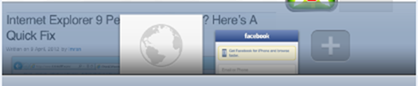
- Swipe gestures to switch between tabs – users can simply swipe from one open tab to another by swiping from one side to the other. This is very useful and something I miss in Safari now. It works similarly to how you can navigate back and forth in history in Safari for Lion by swiping using 2 fingers except that here, you swipe between pages using a one finger gesture.
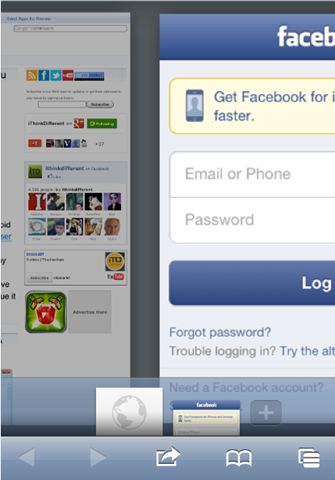
- Drawing gestures for various actions – users can draw various shapes to perform many actions. An example is that drawing an L closes the current tab.
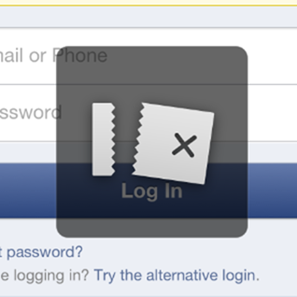
- Sync bookmarks – Sleipnir has the strongest bookmarks management we have seen on a mobile browser. Not only does it sync bookmarks, it lets you add labels to them to organize them efficiently. This is like Gmail labels but it works perfectly for managing bookmarks as well.

- Tab groups – Tab grouping is an intuitive feature in Sleipner. If you’re one of those people who open tons of websites, tab groups help you efficiently manage and organize your workflow by creating various groups of websites which are completely customizable. Users can easily drag and drop thumbnails of their websites from one group to another. Tabs can also be protected so you don’t accidentally close them.
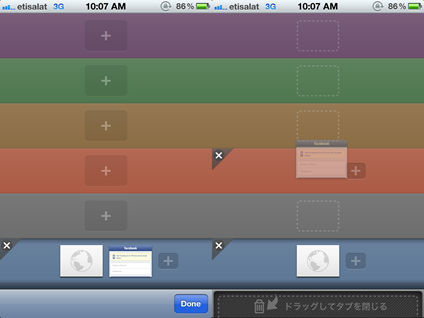
Sleipnir has tons of more features such as an ad blocker, hold down on a link to open in a new tab, full-screen browsing experience, search engine choices, smart text search, flick to close tabs and much more. Another cool feature is sharing pages from iPhone to iPad and vice versa. The best thing is that Sleipnir is free and available for iPhone, iPad and Android along with Mac and Windows (Japanese only for now) so no matter which platforms you use, you can always stay in sync.
Even if you can’t leave Mobile Safari. Sleipnir deserves a download since it costs you nothing and provides an amazing experience at the same time. A win-win deal!
Hi, thanks for your article. I will be posting a thank you post on our blog.