If you are a Snapchat addict, here is how you can use and change lenses and filters in Snapchat group chats.
Snapchat is a fun way for expressing yourself with friends and family but it can get boring without new lenses and filters to try. Fortunately, the platform now has over 100,000 lenses in its lenses store. Users can try them out and save them for using them in their daily use.
There is a wide variety of lens categories that users can browse through, including flower crown royalty, celebrity face-swaps, puppies, or even babies! The platform also allows users to design their own lenses and share them with other users. Snapchat also allows iOS users to use the AR bar to scan codes and learn more about their surrounding world.
How to use Snapchat community lenses in group calls
Snapchat lets users use its lens in group video calls. Here is how you can easily access Snapchat’s lens carousel and use it in your video calls:
- Open the Snapchat app.
- Swipe right to go to your Chats.
- Click on the group chat you want to make a call in.

- Click on the video call option in the top right corner of the screen.
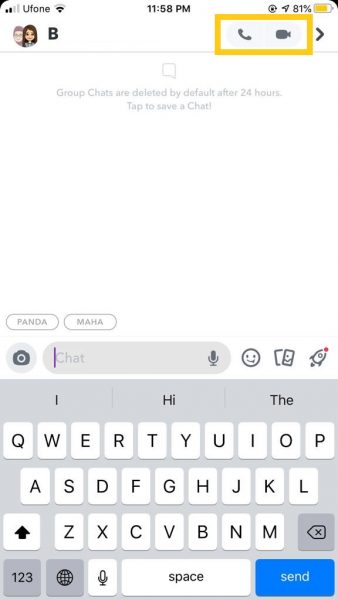
- The call will be placed and users will start joining in.
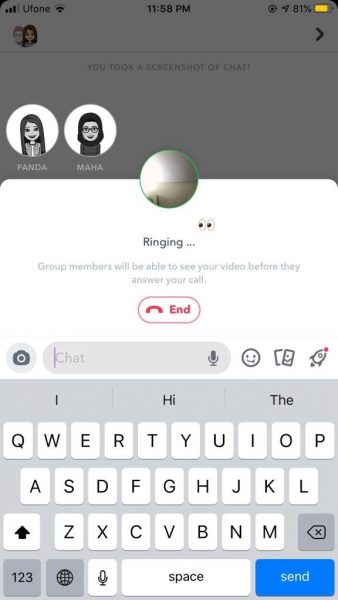
- Once everyone has joined, tap on your camera icon to load filters.
- Your lens and filter carousel will appear on your screen.
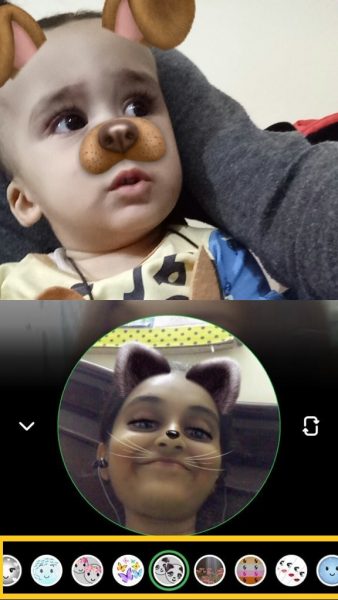
- Swipe through it to select a lens for yourself.
- If you do not want to use any filter or lens in your video call, simply click on the exit icon at the bottom.
In case you do not have pre-loaded or permanently saved various lenses to your Snapchat lens list, you can use them by following these steps.
Read Also:

3 comments
Comments are closed.