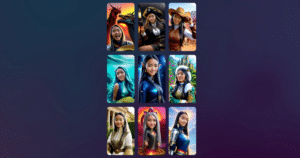In partnership with Ticketmaster, Snapchat is introducing a new way for users to discover live events happening in their vicinity. The American company, Ticketmaster Entertainment is one of the world’s largest ticket marketplace in offering ticket products and services for thousands of artists, venues, performing arts centers, sports teams, festivals, theaters, and more.
We are so excited to partner with Ticketmaster, the world’s largest ticket marketplace, to deliver this first-of-its-kind experience for Snapchatters in more than 20 countries around the globe.

Snapchatters can now discover and share events happening nearby via the new “Ticketmaster Mini”
Ticketmaster’s complete catalog of upcoming events is now available on Snapchat via the new “Ticketmatcher Mini”. Using the new Snap Map Layer, users can now discover new events based on what is happening nearby, invite their friends, and buy tickets directly from the app. As per the announcement, the new Ticketmatcher Mini will show suggestions based on users’ preferences.
There, they can see everything from comedy to sports, concerts from today’s big stars or indie shows from latest up and comers. Once they find a show that piques their interest, they can tap in and invite their friends though stickers that plug right into the Snapchat Camera, or even buy tickets then and there through a seamless checkout process.
Through Ticketmaster’s Ticketmatcher Mini, Snapchatters can share their favorite artists and genres, and match with events near them based on their personal preferences. From there, they can swipe left or right to browse, and the Mini will keep track of what they’ve saved.
Snapchat already offers users the ability to explore new places via the “My Place” feature on Snap Map. Users can find businesses, eateries, and other visited places.
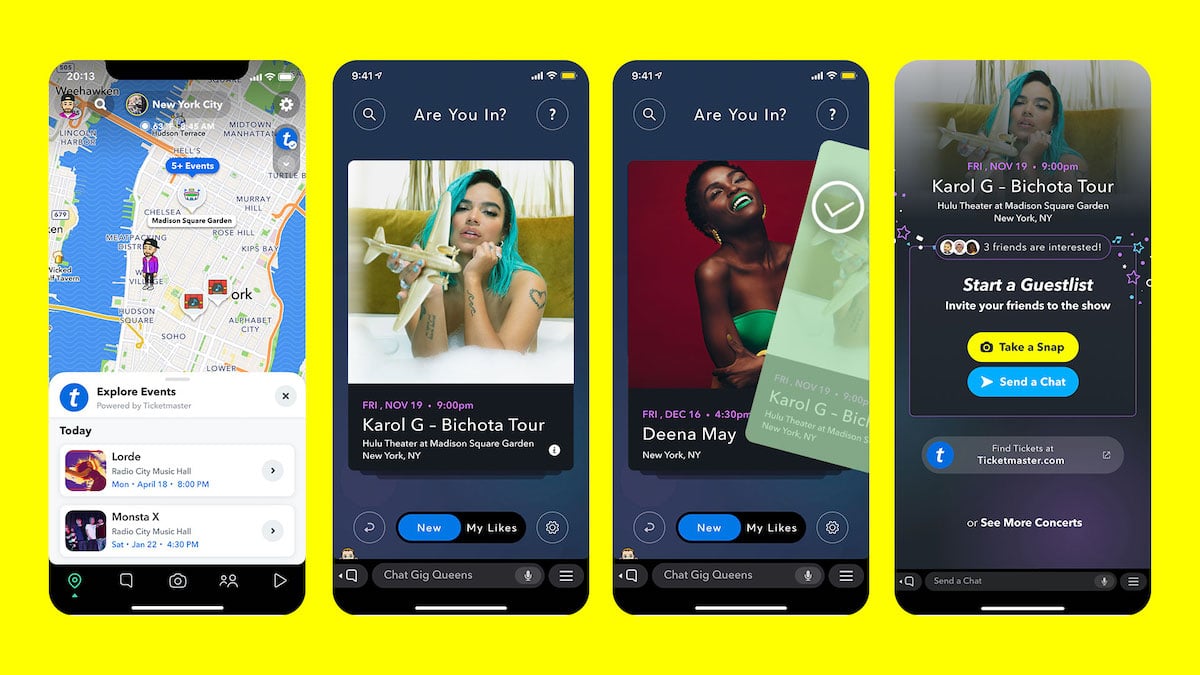
Previously, Snapchat introduced threads, surveys, and other features to improve the messaging experience on the app, 3-D Bitmoji, and launched Spotlight Challenges for creators.
Read More:
- How to use iOS 15 portrait video and audio effects in any app including Instagram, Snapchat and TikTok
- How to enable Snapchat’s Dark Mode on iPhone
- How to turn off Spotlight Search and Today View for Lock Screen on iPhone
- How to stop your iPhone from saving voice recordings with location-based names