Spark, a popular email app for iOS and Mac, has received a major new update with a bunch of smart productivity features. These features include a new Smart Inbox that automatically organizes emails from real people, newsletters, and notifications, a Priority email feature to mark important senders, a Command Center for Alfred-like functionality, a new Home Screen, and more.
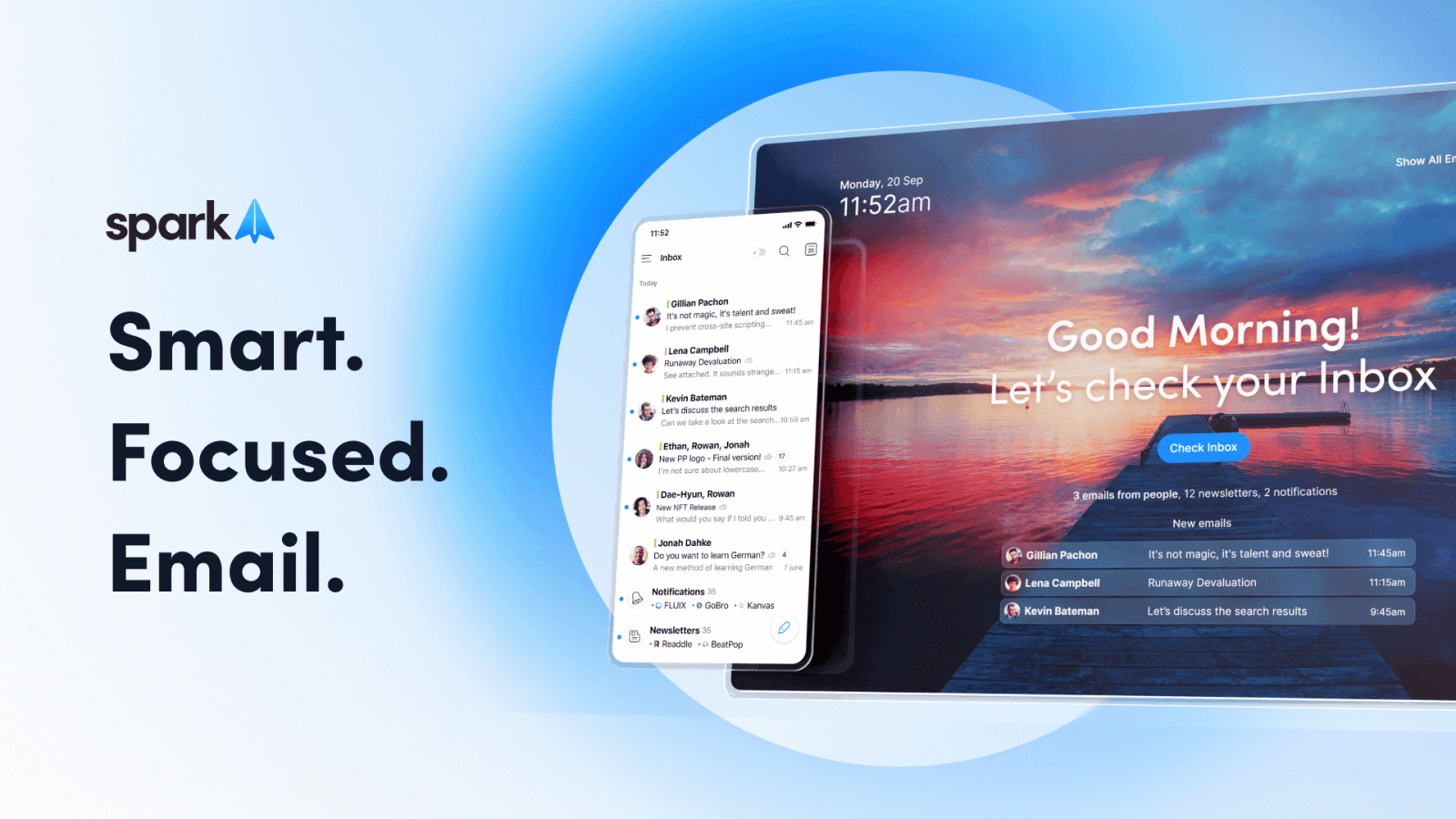
New Spark features: Gatekeeper, Home Screen, Command Center, and more
Spark has been one of the best apps for iOS, Mac, and Android, since launch and it is now available on Windows too. The app prioritized speed and performance and made it a breeze to use multiple email services. With this new update, the company has added some features that make it a much better alternative when compared to competing apps.
Other email services like Hey have popularized the concept of controlling which email shows up in your inbox. With this new update, Spark has a new Gatekeeper feature that pre-screens unknown senders and allows users to control whether they want to receive emails from them or not. This is an amazing feature and reduces the cognitive of managing email and focusing on the important ones.
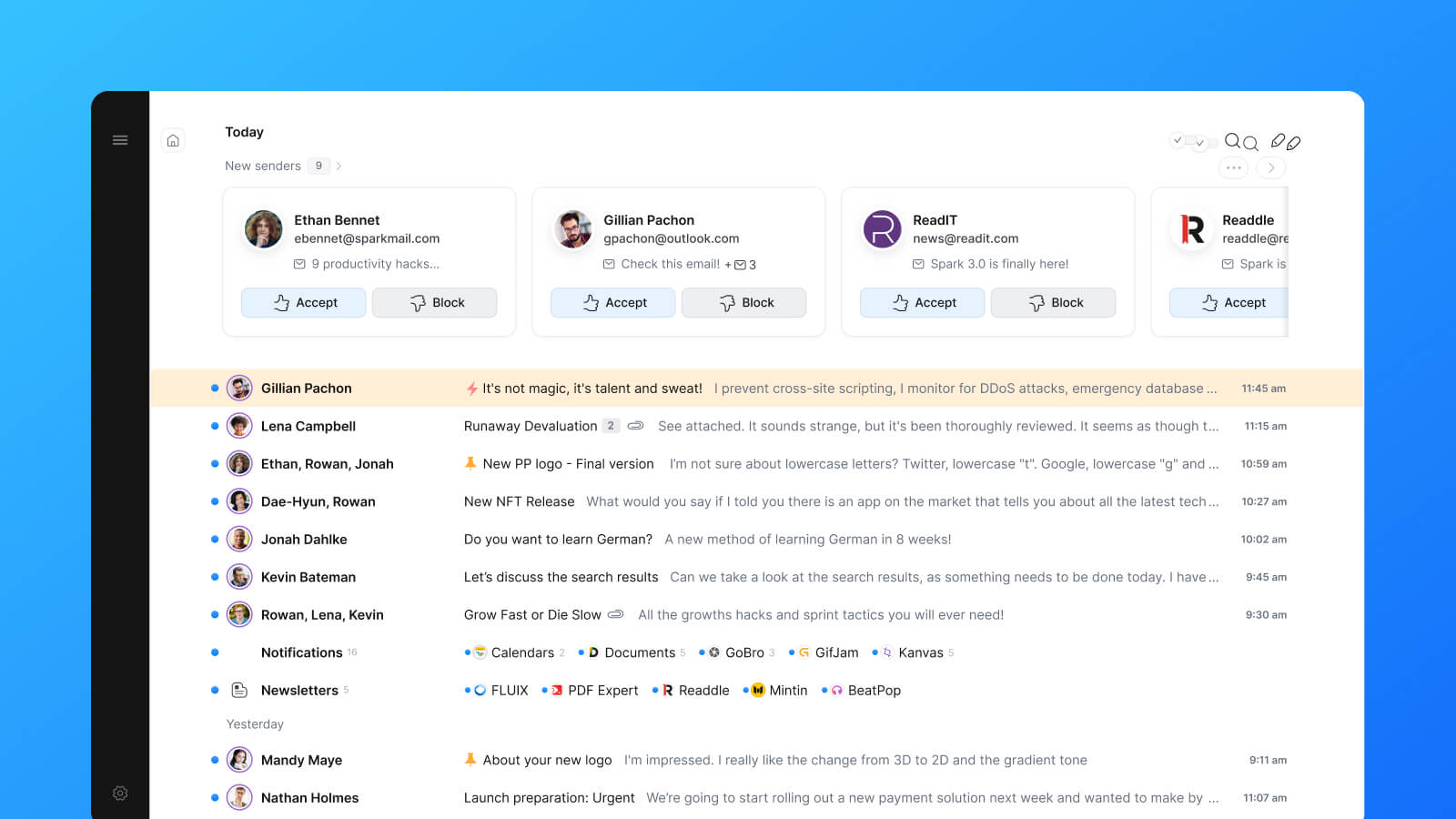
Another new addition in this update is Home Screen for desktop, which shows a beautiful background, and shows just priority emails so that users can stay focused and not spend too much time triaging them. This feature may not be for everyone, but it is a good addition for users who want to keep things simple.
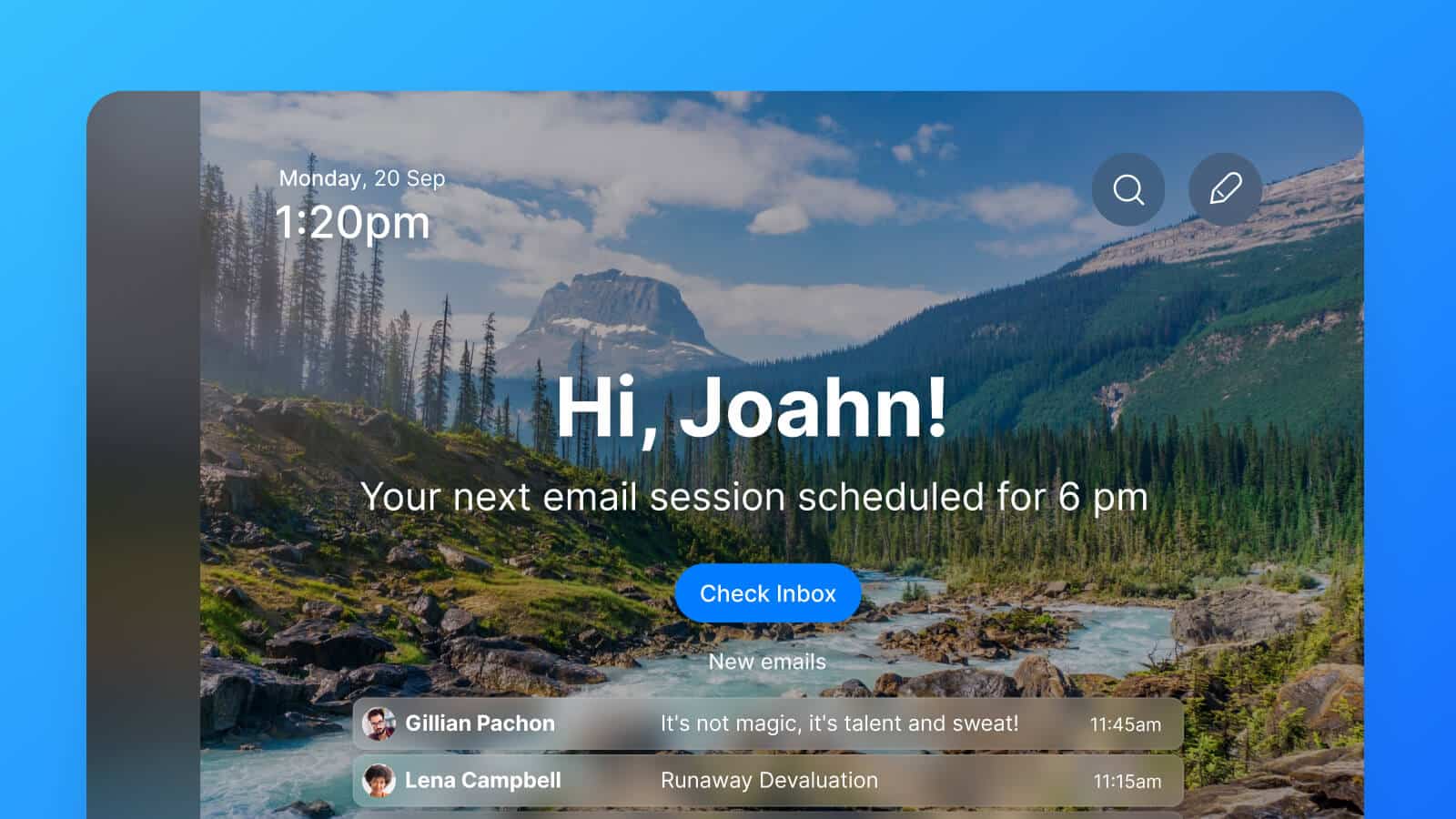
Command Center brings the power of keyboard actions to Spark, by enabling Alfred-like functionality. Pressing Cmd+K or Ctrl+K brings up the Command center, and allows users to perform quick actions using just their keyboard.
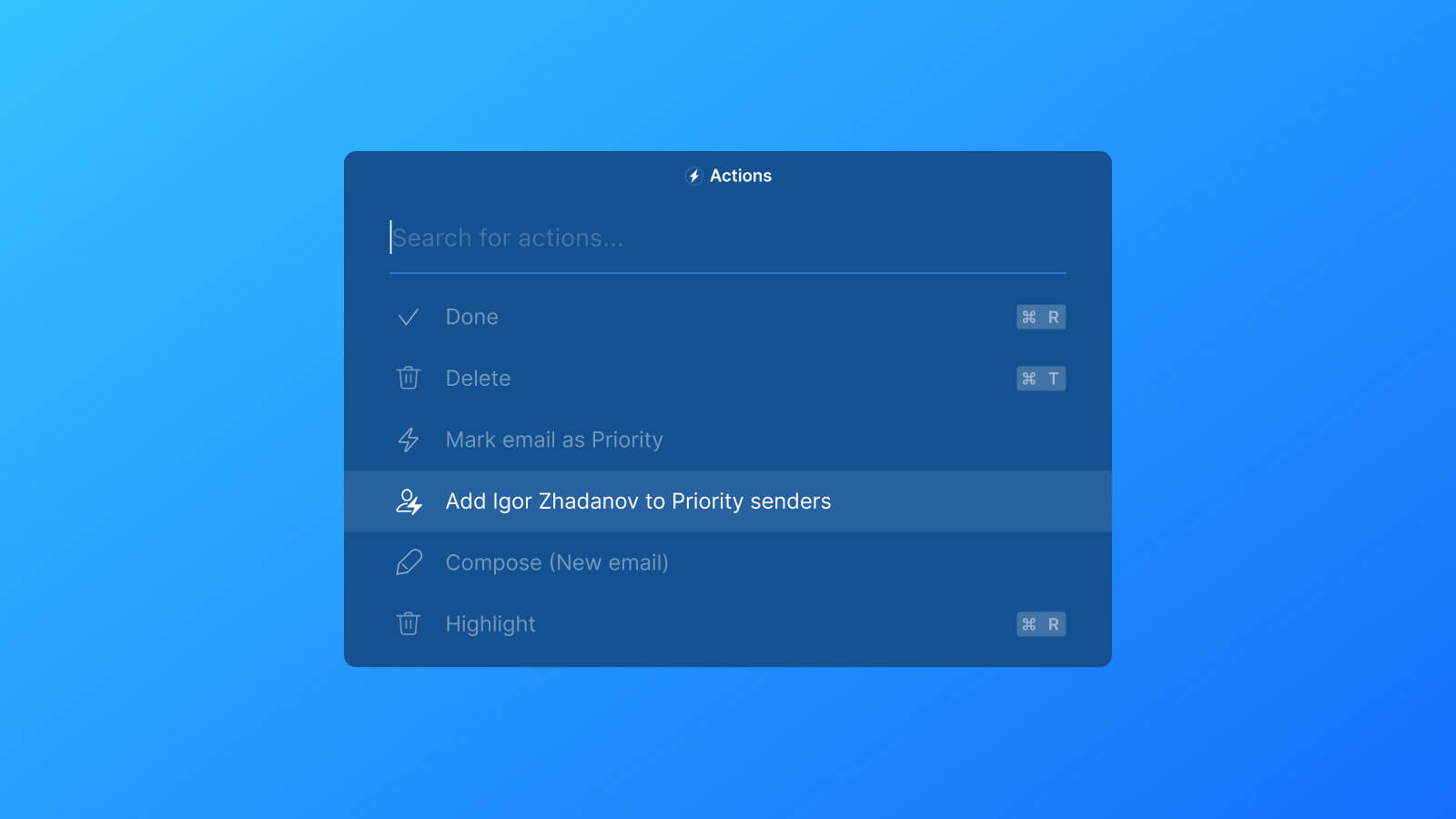
Here is a quick summary of all the new features in this update:
- Smart Inbox 2.0
- Priority Email
- Mark as Done
- Set Aside
- Command Center
- Home Screen
- Gatekeeper
- Group by Sender
- Mute threads
- Large email attachments support
With this new update, Spark also limits the features that free users get access to. Free users do not get the Priority Email, Gatekeeper, Mute Thread, Home Screen, and large attachments features. Spark also adds a permanent “Sent with Spark” message to each email now.
The premium subscription for individuals, with all the new features, costs $4.99 per month with an annual subscription ($59.99) or $7.99 per month with a monthly subscription. Existing individual users get a lifetime discount of 30% on annual subscriptions, reducing the cost from $59.99 to $41.99 ($3.49 per month). Monthly access is priced at $7.99, without any discount.
Sparks for teams costs $9.99 per user per month, or $83.88 per user per year, and has additional features like team creation, private chat, shared inboxes, shared drafts, and more.