Spotify has introduced a new “Your Library” section to its iOS and Android app. The new section features enhanced search with dynamic filters, improved sorting options, the ability to pin songs, albums, and podcasts, a new grid view, and more.
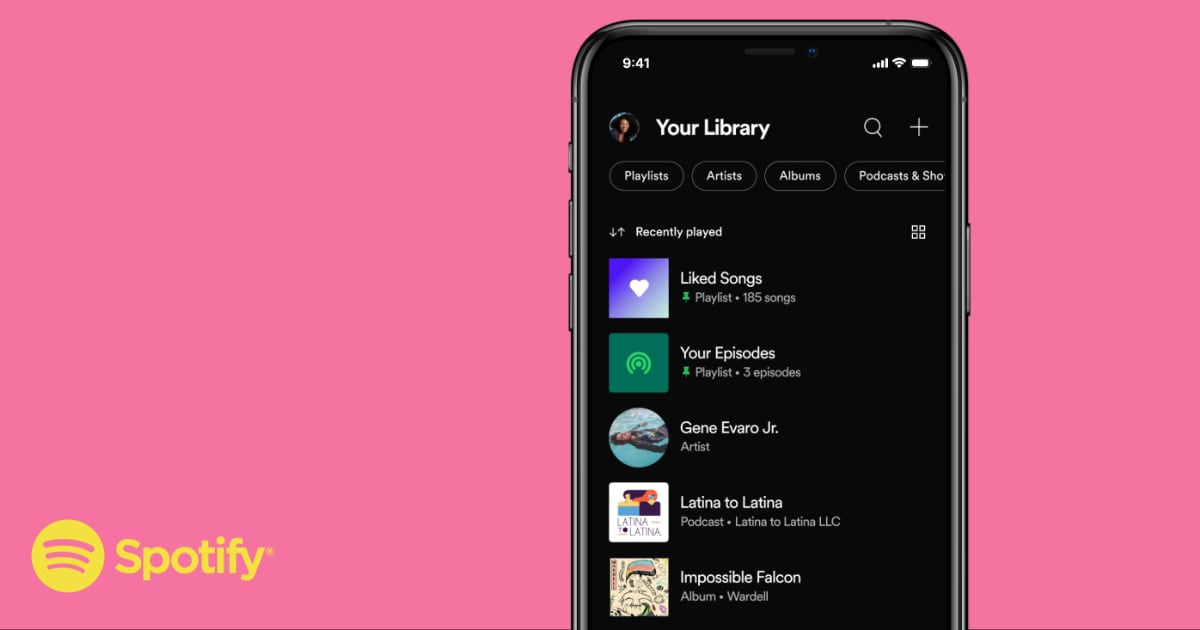
Spotify’s “Your Library” makes it easier and quicker to find content
From Spotify’s official announcement, “Your Library” is built to make it faster to find saved music and podcasts.
Starting today, we are rolling out a new version of Your Library to all Spotify mobile users. Now, you’ll have a more streamlined way to easily explore your collection and find your saved music and podcasts faster. Your Library’s updated design and added features will enable you to spend less time looking for content and organizing your collection, and more time rediscovering the music and podcasts you’ve loved over the years. And as always, keep adding even more content for a library that grows alongside you into the future.
Here is everything new in “Your Library”, which will be available as the third tab in the Spotify mobile app:
- One place to browse and search both music and podcasts
- Dynamic filters that let you easily shortlist results with just a few taps. These filters include albums, artists, playlists, podcasts, etc.
- You can pin your top four albums, playlists, or podcasts for quick access.
- A sorting option that does exactly as the name suggests – it lets you sort your music or podcasts by recently played, recently added, alphabetically, or by creator name.
- Grid view lets you browse your content with large album or podcast cover art. You still retain all the other new features in the library even with this view.
Spotify will be rolling out Your Library to iOS and Android users over the coming week. Although we use Apple Music here at iThinkDifferent, the new user interface updates in Spotify look really appealing. Hopefully, Apple is working on improving its Music app further in iOS 15.
2 comments
Comments are closed.