Several countries are under lockdown due to COVID-19 outspreads and users are resorting to online video conferencing platforms like Google Meet, ZOOM, Microsoft Classrooms, and more for staying up to date with everyone. Users are adopting new work methods while teleconferencing with their co-workers as well.
Google Meet is Google’s official free video conferencing app used by many businesses and institutions for their conferencing needs. The app offers screen sharing, 60 participants, audio and video connectivity, and other conferencing tools for its users. Any user with a Google account can sign up for Google Meet and start using it.
Start Video Conferences with Google Meet:
Google’s video conferencing service can be downloaded used on Desktop, Android, and iOS. Firstly, get the app from Google Play Store or App Store. Once the app is installed, video conferences can be initiated easily by following these steps:
- Sign in to Google Meet by using your Google ID.
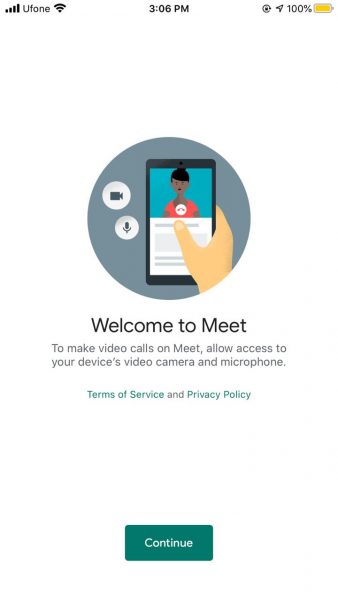
- The app will request permission for accessing the Microphone and Camera. Click on ‘OK‘.
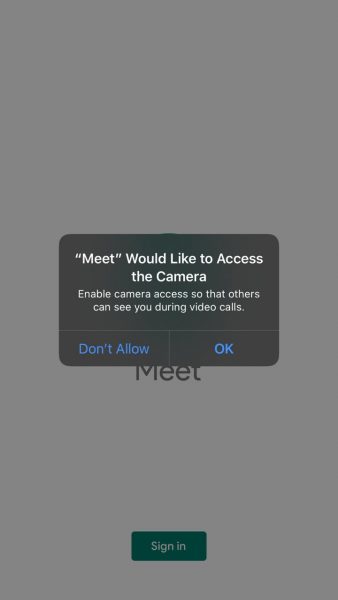
- Once signed in, an option for ‘New meeting’ and ‘Meeting code’ will appear.
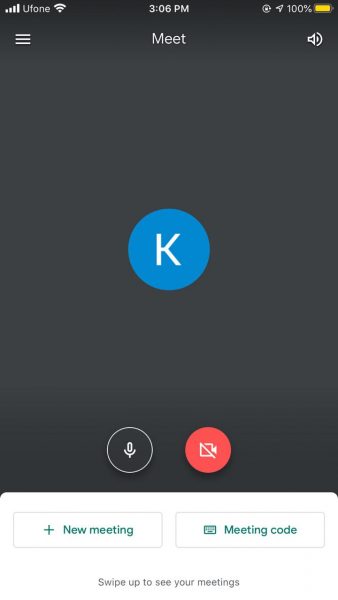
- Click on:
1. New Meeting: To initiate a new video conference.
2. Meeting Code: To enter a conference using a code.
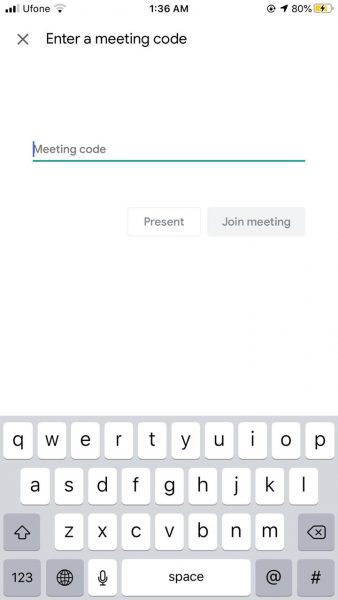
- Upon initiating a New Meeting, a dialogue prompt will appear on your screen for ‘Sharing invite link’. Click on Share joining info.
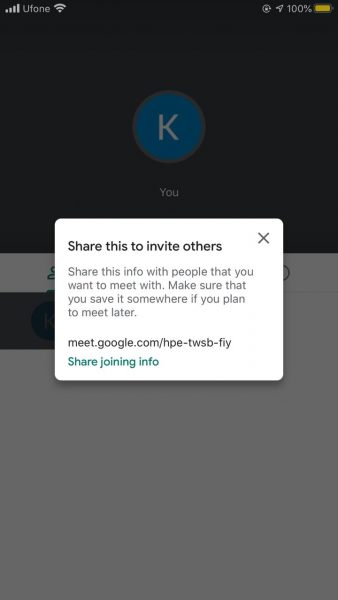
- The app will display quick shortcuts for sharing the link including AirDrop, Messages, WhatsApp, and more.
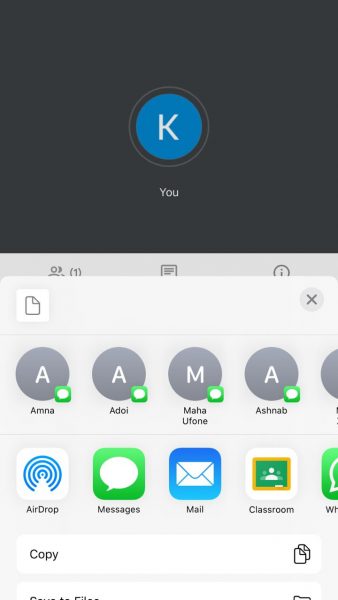
- Once the link is shared, users can join your video conference by simply clicking on it.
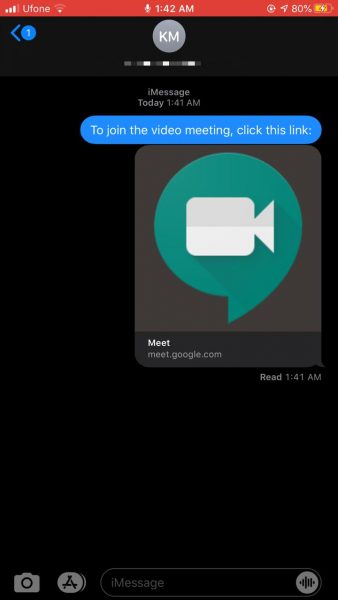
Users can easily switch to Google meet as its UI offers customization, sharing resources, and, broadcasting tools for users. The platform is mostly used for business conferences and does not require any additional plugins. Furthermore, Users can directly join meetings from their calendars as well. G Suite also offers an Enterprise edition with dial-in phone numbers for users.
Read More:

5 comments
Comments are closed.