Does it bother you that whenever you pick up your iPhone, the display turns on? Here is how you can stop iPhone screen from turning on automatically.
Raise to Wake is a feature that automatically turns on the screen of your iPhone every time you pick it up. Luckily you can stop the iPhone screen from turning on by following this guide.

How to stop iPhone screen from turning on
Raise to Wake feature is available in every model after iPhone 6s. It is designed to allow users to easily see their notifications when they pick up their iPhone. Below are 3 easy steps that you can follow to stop your iPhone screen from turning on.
- Go to the Settings app
- Scroll down and open Display & Brightness
- Toggle off Raise to Wake if you want to disable it, otherwise turn it on to enable.
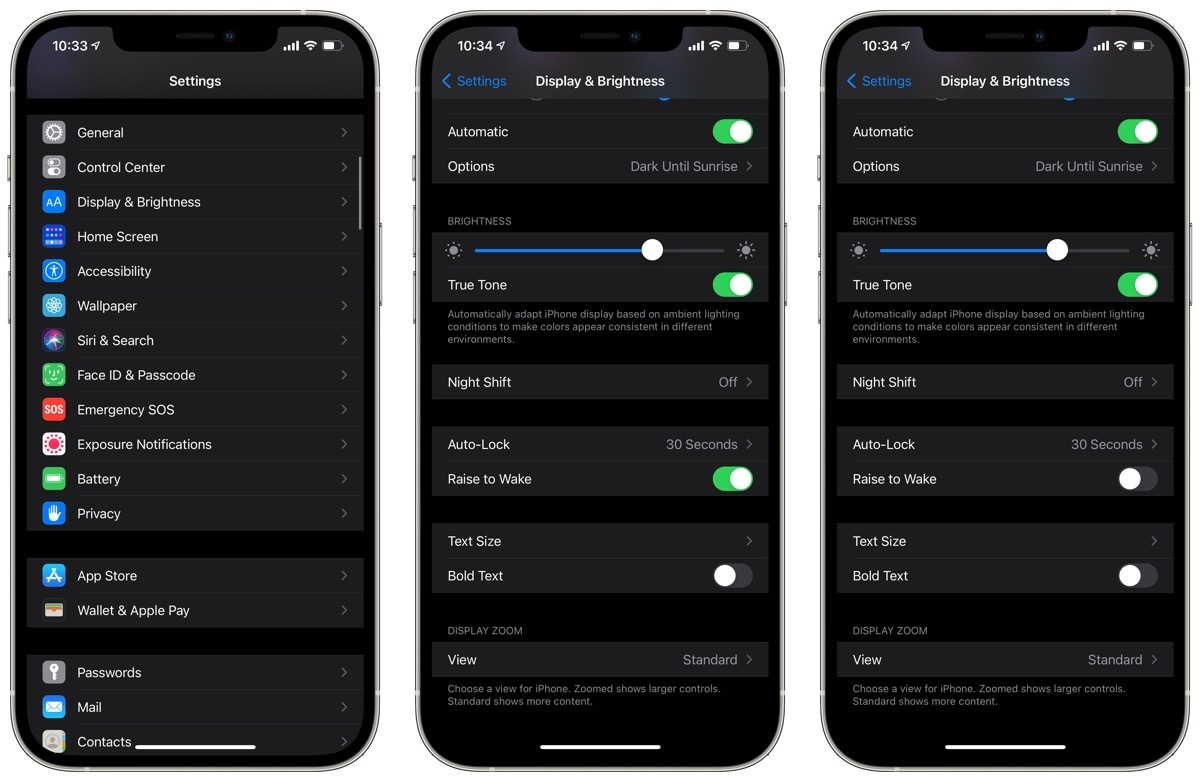
After disabling Raise to Wake, the screen of your iPhone will not turn on when you pick it up. With an iPhone X or later, you can also tap your screen to check your notifications, take a picture, or quickly access your flashlight, even if you have Raise to Wake disabled.
If you need to unlock your iPhone X or later, swipe up from the bottom of your screen. With iPhone 8 or earlier, press the Home Button. If you do not do anything, your iPhone will go back to sleep after 30 seconds, or the time you have configured in settings. You can also press the power button to turn off the display right away.
Was this feature helpful for you? Do you keep it on or off? Let us know in the comments.
Read More:
My phone still does it no matter what i do. Its stupid. Its a plan to cause the mind to think the phone is sentient and conscious.