If you use your iPhone’s built-in Voice Memos app a lot, you may have noticed how the audio recordings are named after your location. Of course, you can always rename recorded files using the built-in editor, but doing that for each recording can be time-consuming. Luckily, there is a way to stop your iPhone from saving voice recordings with location-based names.
Although we are going to be focusing on the iPhone version of Voice Memos and its settings in this guide, you can use the same steps to disable location-based naming for Voice Memos on your iPad as well.
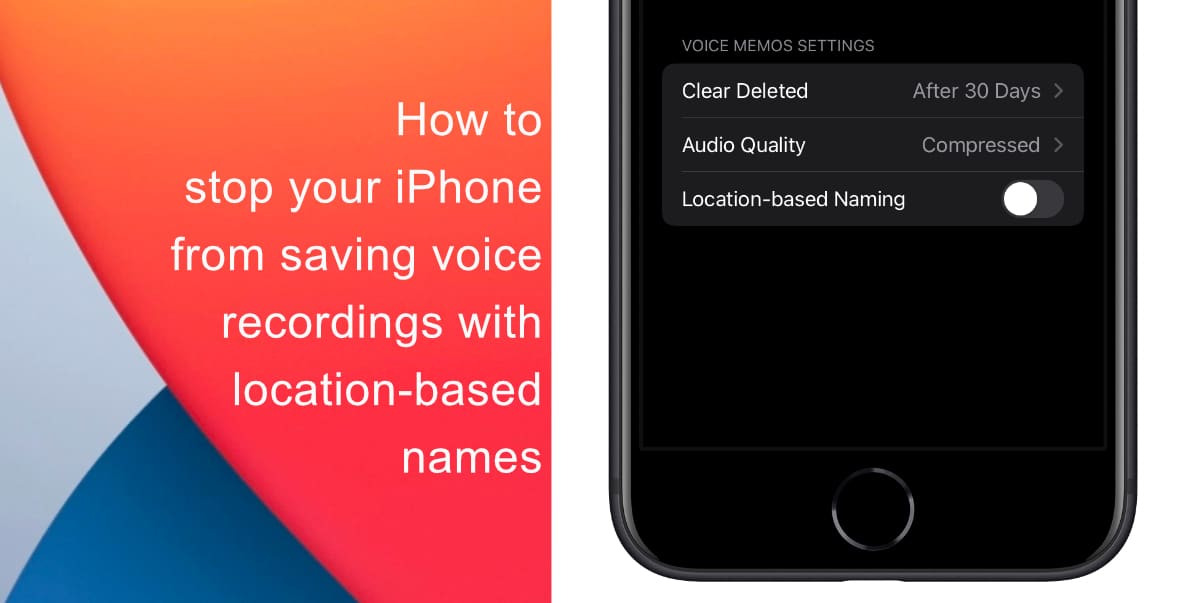
Learn how to stop your iPhone from saving voice recordings with location-based names
Here’s how to stop your iPhone from saving voice recordings with location-based names:
- Launch Settings from the home screen of your iPhone.
- Scroll down and tap on Voice Memos.

- Next, toggle to disable Location-based Naming for Voice Memos.
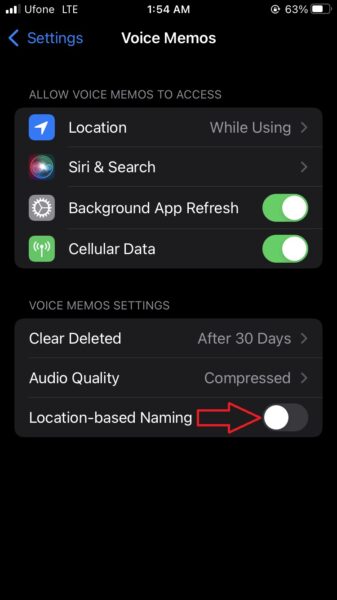
That’s it. Your voice recordings will no longer be named after your location. The next audio clip you from using the app will be titled “New Recording” instead of it being location-based. They will also be named in chronological order, like New Recording 2, New Recording 3, etc.
We hope this guide helped you learn how to stop your iPhone from saving voice recordings with location-based names. If you have any questions, let us know in the comments below.
Read more:
- How to record ProRes video on iPhone 13 Pro and iPhone 13 Pro Max
- How to easily use the App Switcher for Split View on iPadOS 15
- How to clear cookies from Safari without deleting your browsing history on iPhone & iPad
- How to edit the date, time, or location of photos in iOS 15
- How to use iOS 15 portrait video and audio effects in any app including Instagram, Snapchat and TikTok
- How to use an email instead of a phone number for iMessage on iPhone & iPad
- How to SharePlay music, screen, TikTok and more on iPhone and iPad
- How to reduce the size of your iCloud backup on iPhone and iPad
- How to use Screen Time to set a time limit for websites on iPhone and iPad