Does your iPhone screen keep turning off while you’re reading something or while you’re showing a friend something on your phone and they keep asking you to unlock it? Luckily, there is an easy way to stop your iPhone screen from turning off automatically.
The reason your iPhone’s screen keeps dimming and turning off is because of a feature called “Auto-Lock,” which automatically locks your phone after a certain period of inactivity. Two-thirds of the way through the set time period, the display dims to half brightness. So, here’s how to stop your iPhone screen from turning off automatically in a few simple steps.
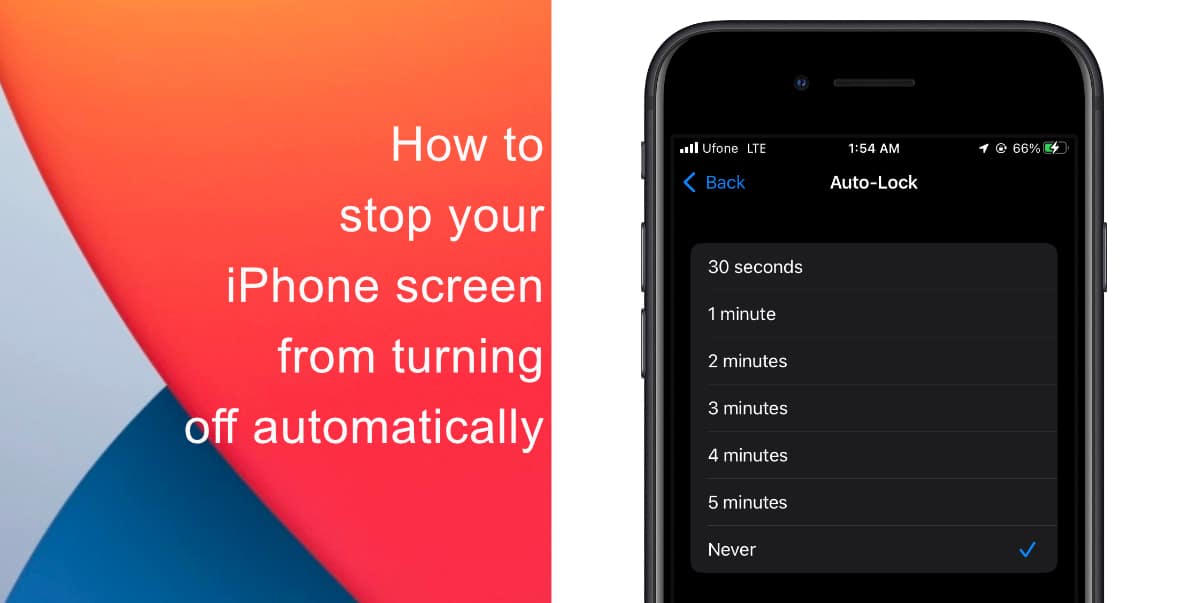
Learn how to stop your iPhone screen from turning off automatically
- Launch Settings from your home screen.
- Tap Display & Brightness.
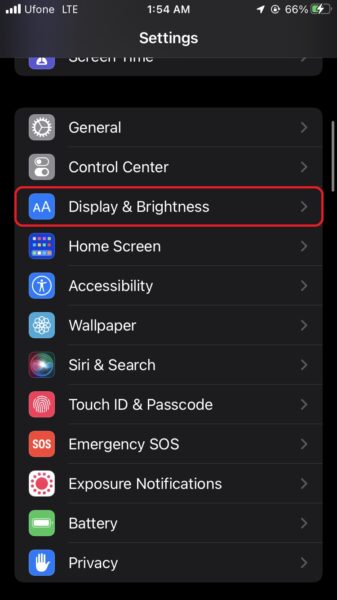
- Next, scroll down and tap Auto-Lock. Note: if you have Low Power mode enabled, Auto-Lock will be set to 30 seconds and you will not be able to tap on the option to change it unless you disable it.
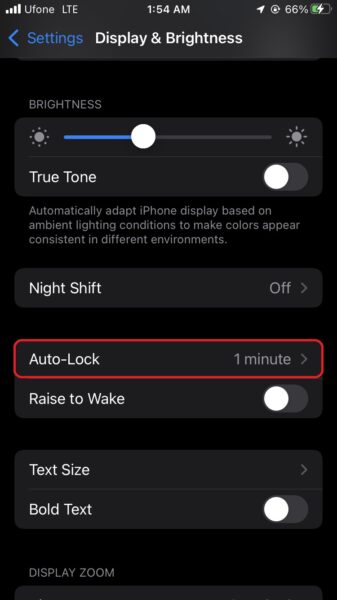
- In Auto-Lock, you will see a list of time options. Since we’re stopping your iPhone screen from turning off entirely, tap Never.
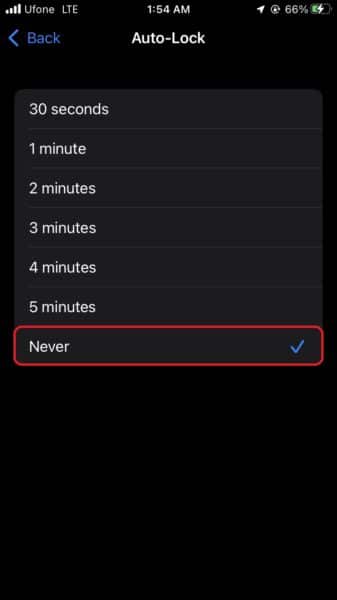
It is important to keep in mind that there are some cons to disabling Auto-Lock. First is battery life, your iPhone will run out of battery much faster if you forget to lock the screen. Additionally, you will have to be very cautious about security. If your iPhone does not lock automatically, anyone can get their hands on your data. So, it might be wise to turn Auto-Lock on when you are done with the task at hand.
We hope this guide helped you learn how to stop your iPhone screen from turning off automatically. If you have any questions, let us know in the comments below.
Read more:
- How to record ProRes video on iPhone 13 Pro and iPhone 13 Pro Max
- How to easily use the App Switcher for Split View on iPadOS 15
- How to clear cookies from Safari without deleting your browsing history on iPhone & iPad
- How to edit the date, time, or location of photos in iOS 15
- How to use iOS 15 portrait video and audio effects in any app including Instagram, Snapchat and TikTok
- How to use an email instead of a phone number for iMessage on iPhone & iPad
- How to SharePlay music, screen, TikTok and more on iPhone and iPad
- How to reduce the size of your iCloud backup on iPhone and iPad
- How to use Screen Time to set a time limit for websites on iPhone and iPad



