The online subscription newsletter “Substack” has launched its iOS app to offer a variety of topics to readers like politics, economics, entertainment, and much more on their iPhones.
“Substack exists because what you read matters, and great writing is valuable.”

Enjoy the growing library of topics to read on the new Substack app
The interface of the new reading app is simple and easy to use so that users can not only search for new topics but also create a curated list of topics that resonates with their interests.
Divided into four tabs, the Substack app allows users can so much more than just read, listen to podcasts, share their favorite articles/stories, comment to interact with the community and the writers, discover new content and writers, notified when a writer user has subscribed to publishes a new post, read posts in a simple UI, and so much more.
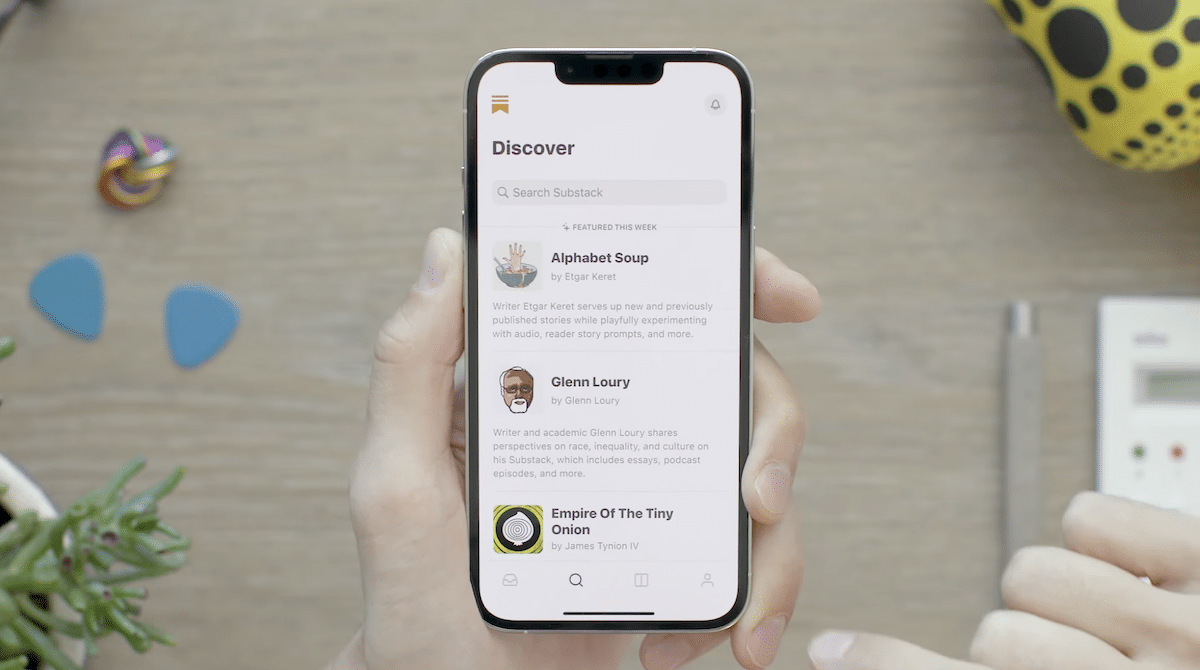
- Inbox – Tap on a news article to read and be expressive by:
- leaving a Heart to like
- Comment
- Sharing it with others or on social media
- Archive
- Discover – Search for new writers
- Library – Users’ personal space in the app which houses their favorite content under the following categories:
- Archive
- Podcasts
- Paid subscriptions
- Free subscriptions
- Account – Users can create a profile to let the Substack community know about themselves and even post their writing.
- Set a user name
- Add Description
- Display summary of the users’ Read and Posts activity
Download the Substack app from the App Store for free. It is compatible with iPhone, iPod touch, and iPad and requires iOS 14.5 or later.
Read More:
- Apple Studio Display tidbits: lacks ProMotion, can be configured with nano-texture glass, and more
- Mac Studio tidbits: the smaller details matter too
- iPad Air 5 tidbits: 5G without mmWave, 2x faster USB-C port, supports Studio Display
- iPad Air 5 tidbits: 5G without mmWave, 2x faster USB-C port, supports Studio Display



