Here is how you can test your Internet connection speed on Mac, or any other computer and browser, thanks to this handy little app from Netflix.
Users struggle with lagging Internet connectivity when working, often left curious as to how fast their Internet provider’s services are. There are top quality Internet tests present to clear up any confusions that users may have. Without diving into complex numbers of latency data of Internet speed tests, there are some simple means to get the job done. There are sites available which automatically launch a speed test and bring up an accurate number to show your current speed in Mbps. These websites can help you save time by not requiring you to install any software to analyze data.
We have elaborated the process of checking your Internet connection speed by using a very simple website for the process.
How to check internet connection speed?
Netflix has a vested interest in making sure that the Internet used by its customers is lightning fast with its very own speed test. Visit FAST.com and you don’t even have to click a button to test your internet speed. It starts an immediate download speed test. If you need more information, you can opt to see more results which include latency and upload test results. The website also allows you to share data on Facebook or Twitter instantly. Unlike the SpeedTest website, FAST does not let you pick the server you test against. Here’s how it’s done:
- Open any browser on your Mac (or Windows PC), i.e. Safari, Chrome, Firefox, Edge, etc.
- Go to fast.com and let it load.
- A speed test will immediately start in your browser.
- Wait for your Internet connection speed result to load.
- The website will display your download speed by default. Click on “show more Info” to run an additional test for connection latency and upload speed.
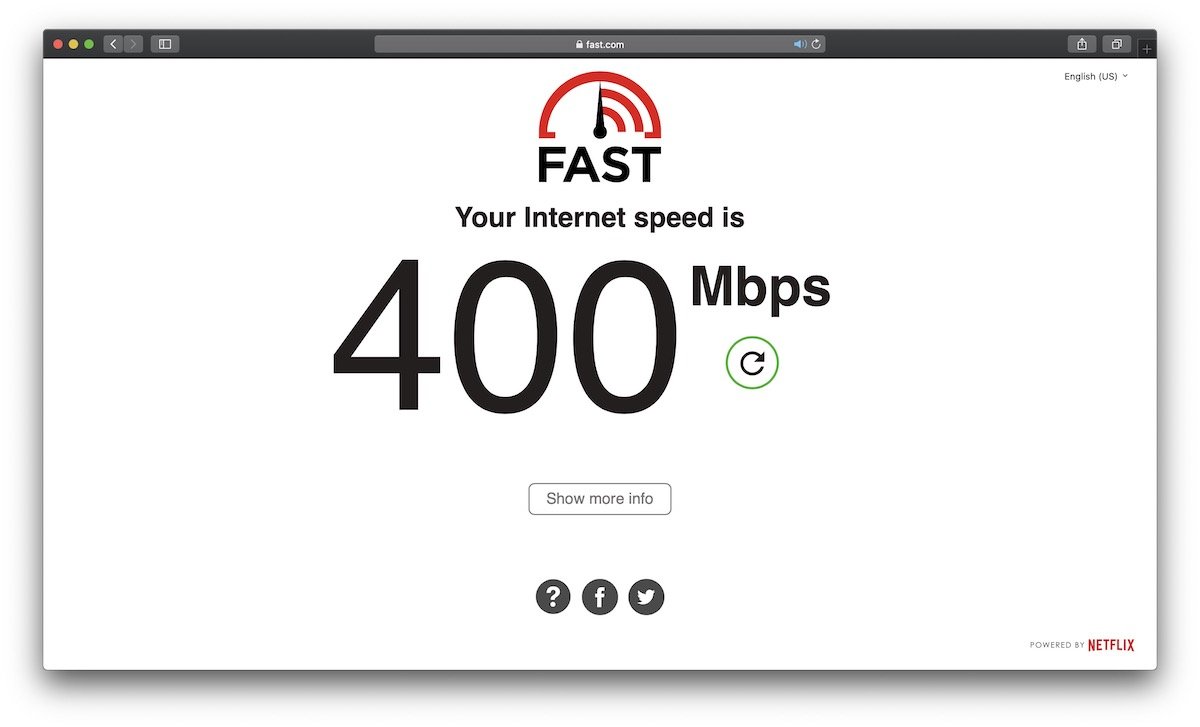
There is also a FAST Speed Test app for iOS and Android. However, you can also access the website on your smartphone’s browser to quickly test your Internet speed.

1 comment
Comments are closed.