In August, Apple launched TestFlight beta on macOS for developers to offer the beta versions of their apps to a test pool of Mac users. Now, the company has officially launched the TestFlight app on the Mac App Store for all users to try beta apps and share their valuable feedback.
TestFlight makes it easy to invite users to test your apps and App Clips and collect valuable feedback before releasing your apps on the App Store. You can invite up to 10,000 testers using just their email address or by sharing a public link.
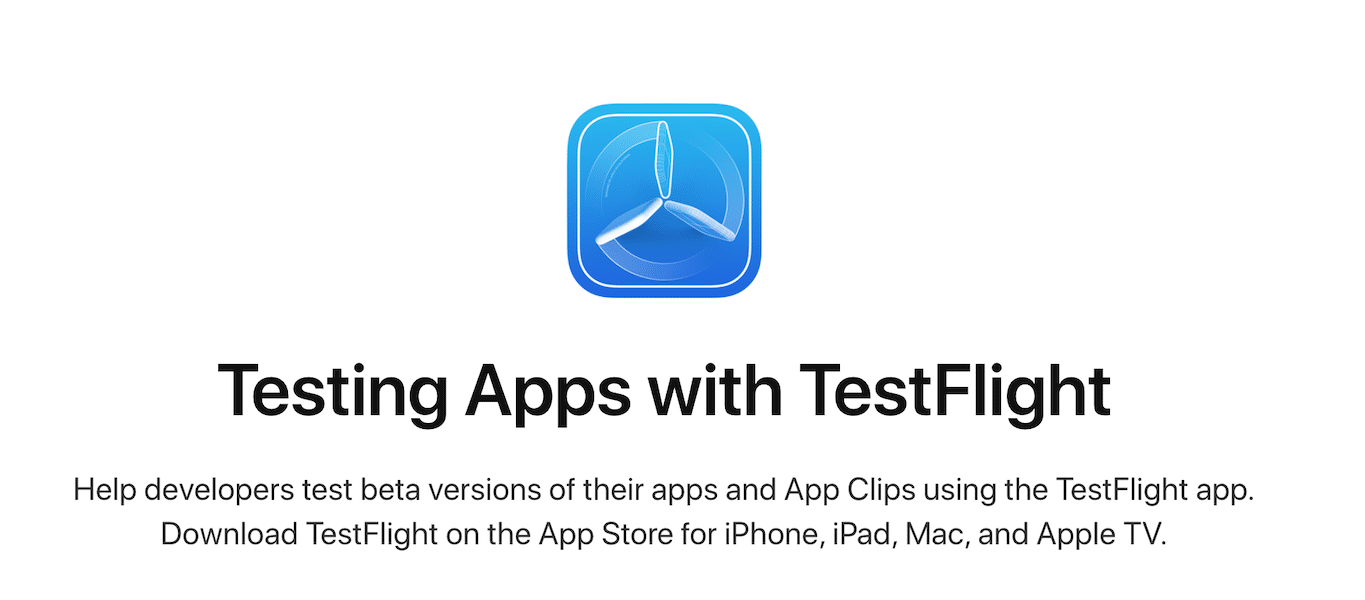
Users can try beta apps on macOS via the TestFlight app
To join the beta testing program for apps and App Clips, interested users require a compatible device and will have to be invited by the developer via an email or public link invitation.
TestFlight makes it easy to test beta versions of macOS apps, then provide valuable feedback to developers before they release their apps on the App Store. Developers invite testers through email or a public link.
When you test a beta app, Apple collects and sends crash logs, usage information, and any feedback you submit to the developer. The developer may use this information to improve their app and related products. Apple may use crash logs and usage information to improve our products and services.
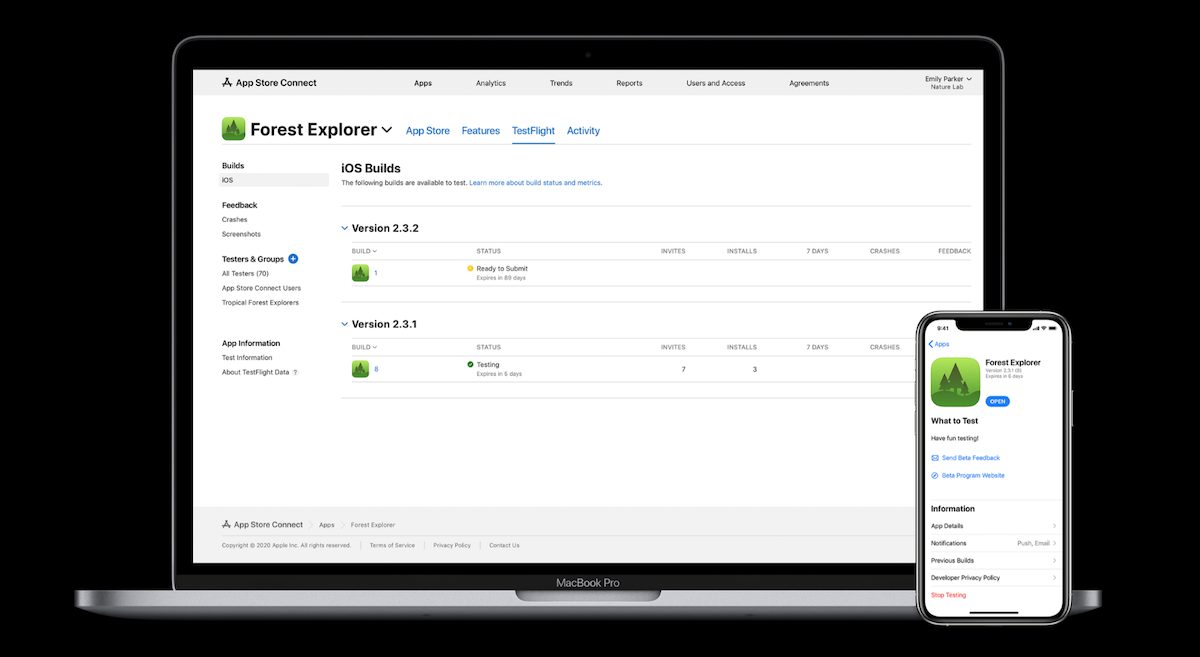
Platforms compatible with TestFlight app
- iOS or iPadOS apps: iPhone, iPad, or iPod touch running iOS 13 or iPadOS 13 or later.
- App Clips require iOS 14 or iPadOS 14, or later.
- macOS apps: Mac running macOS 12 or later.
- tvOS apps: Apple TV running tvOS 13 or later.
- watchOS apps: Apple Watch running watchOS 6 or later.
Download the app from the App Store for free. Go to testflight.apple.com to get comprehensive details on installation, testing, and feedback submission. Participants are ensured of transparency in how their data is handled.