Admit it. You were waiting for a jailbreak for your WP7 Phone for the sake of ‘freedom’ and whatever it is that gets you going through the day with a phone that can run apps with access to private APIs. Rafael Rivera, Long Zheng, and Chris Walsh have come up with ChevronWP7 which lets you unleash the potential of your Windows Phone 7 phone.
ChevronWP7 unlocks your Windows Phone 7 to allow side loading of applications that won’t be allowed in the Marketplace due to access to private APIs. This unlock works for every WP7 device out there and even reverts it back to the locked state making it safe for the end user.
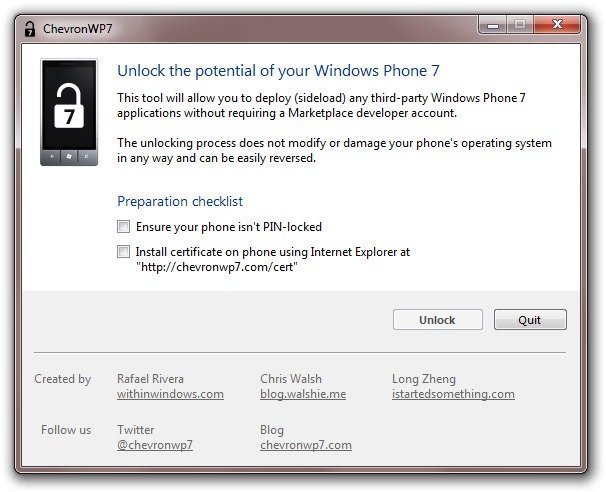
According to the creators, expect issues with the app since it’s v1.0. Also, the download link seems to be missing so far [Microsoft interference, perhaps?], but as soon as it’s up, we’ll let you know.

Update: Download links up!
http://walshie.me/ChevronWP7.exe
http://www.multiupload.com/4T7AYFWLSZ
The tool is pretty straightforward to use. Just see that you follow the preparation checklist and hit unlock. Of course, you need to have Zune desktop software installed as well as a Windows Phone 7 device. Duh!
Some things to remember:
- If you’re encountering a connection error, try to download/install the following registry key and restart your machine and try again
[HKEY_LOCAL_MACHINE\SOFTWARE\Microsoft\WindowsPhone\ProxyPorts]
“DeviceReg”=dword:000069C5 - Minimum supported OS: Windows XP SP2
- Please ensure your device has a “full sync” relationship with the Zune client, not a “guest” relationship
As stated on loads of websites this does not work says cannot connect even though Zune is open and phone is visible on pc
RE: Steve
Thats bullshit. Works just fine as long as you follow the instructions and run both Zune and the application as Administrator.
Have same problem as steve