After updating your iPhone to iOS 16, if you are unable to see third-party app widgets in your lock screen customization options, it may be due to a bug. This happens if you had updated your app to its iOS 16 compatible version, before actually updating your iPhone to iOS 16.
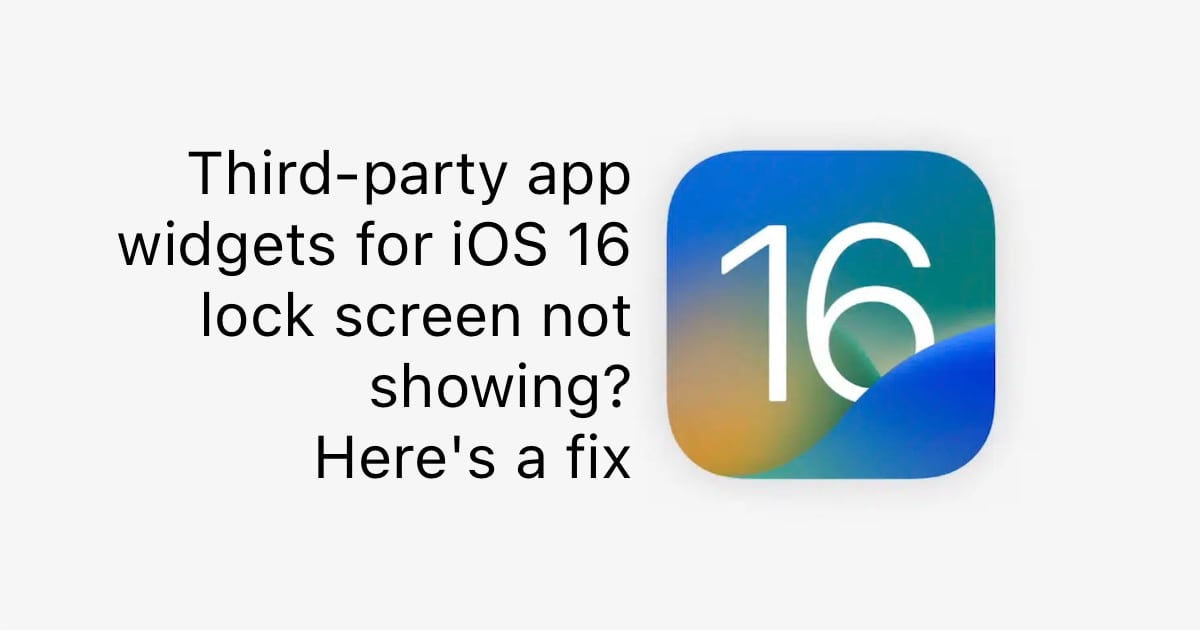
Get back third-party app widgets for iOS 16 lock screen
While we expect Apple to fix this issue in a future update, a workaround has been shared by user pizzasauce18 on Reddit which helps bring back the third-party app’s widgets for your lock screen. This does not require you to delete the app but offload it temporarily. Here is what you should do.
- Go to Settings > General > iPhone Storage
- Tap the app for which the lock screen widget is not appearing
- Tap “Offload App” button and reconfirm when asked

This will free up any storage used by the app but keep its data. The icon for the app on your iPhone will become dark and show a cloud icon that can be tapped to reinstall it. Tap the icon and let the app reinstall. Once installed, it will be restored to its previous state with your data intact.
You can then go to the lock screen customization options and the third-party app’s lock screen widget should appear.
This is a simple workaround for one app, but for multiple apps, it becomes a bit tedious. Hopefully, Apple has received feedback and will fix this in a future iOS 16 update.
Read more:
- iOS 16 battery percentage is only available on these iPhone models
- iOS 16 removes older iPhone wallpapers and Live Wallpapers support
- Download iPhone 14 and iPhone 14 Pro wallpapers in full resolution
- Here are the top iOS 16 features to try on your iPhone
- Downgrade iOS 16 to iOS 15 with these simple steps
- iOS 16 delayed features: iCloud Shared Photo Library, Live Activities, Matter support and more
- iPhone stuck in bootloop after iOS 16 update? Here’s a fix
- How to install iOS 16 on iPhone
- Battery drain after iOS 16 update? Here’s what you should do



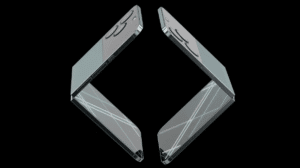
Does NOT work for me!
Which app are you facing this issue with? Maybe try deleting and reinstalling the app?
Didn’t work for me either. I have ScreenKit installed and I want to use its lock screen widgets but they do not show up AT ALL. I tried the above, I flat out deleted, reinstalled and restored purchases and…nothing!
Have you reported the issue to ScreenKit developer?