After announcing the new Clean Energy Charging with iOS 16 in September, Apple has finally released the feature in the latest iOS 16.1 update. The new environmentally friendly tech reduces the carbon footprint of their iPhones by charging the smartphone when the grid is using cleaner energy sources.
Apple explained that “Clean Energy Charging aims to decrease the carbon footprint of the iPhone by optimizing charging times for when the grid is using cleaner energy sources” but the feature is only available in the United States probably because the company would have access to grids’ data and their usage of clean energy sources.
Now, the company has shared additional information on how to enable the Clean Energy Charging feature on iOS 16.1.

How to enable Clean Energy Charging feature to reduce the carbon footprint of the iPhone
When the new feature is enabled and the iPhone is connected to a charger, the device gets a forecast of the carbon emission in their local energy grid and uses it to charge the iPhone when lower carbon-emission electricity is available. This selective charging reduces the carbon footprint of the iPhone.
The Clean Energy Charging feature is enabled by default on compatible iPhones on iOS 16.1 but some settings are required to be turned on for the iPhone to learn users charging habits because it only engaged where users spend the most time and regularly charge their device.
“The feature doesn’t engage if your charging habits are variable or you’re in a new location, such as when you travel.” As per the document, users need to turn on the following settings to use it:
- Go to Settings > Battery > Battery Health & Charging and enable Clean Energy Charging.
- Go to Settings > Privacy & Security and enable Location Services.
- Go to Settings > Privacy & Security > Location Services > enable System Customization.
- Go to Settings > Privacy & Security > Location Services > System Services and enable Significant Locations.
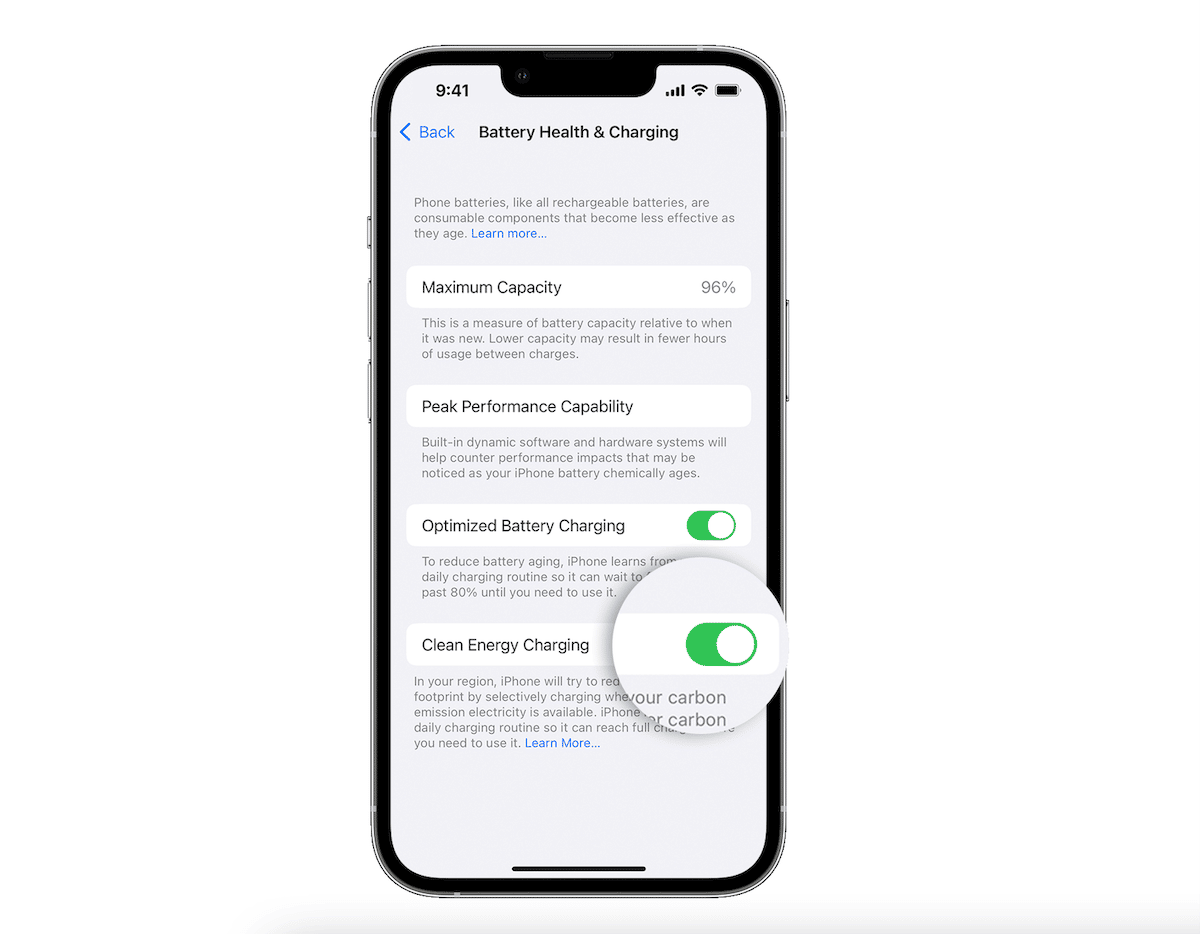
When the feature will suspend charging, a notification will be pushed on the Lock Screen stating when it will be fully charged. And if they need to charge the iPhone fully before that, they will have to long press on the notification and tap on the “Charge Now” option.
Users can also disable the new charging feature:
- Settings app > Battery > Battery Health & Charging.
- Turn off Clean Energy Charging.
Read more:



