Popular social media platform, Snapchat has finally expanded from mobile to the web as well to give users access to their accounts across devices, especially larger displays.
Instead of using the Bluestacks method, now users can easily and quickly run Snapchat on Mac or any Windows PC, and here is how.

How to easily use Snapchat on Mac
- On your Chrome browser, log in web.snapchat.com.
- Enter your ID and password to sign in and start snapping.
- Once logged in, you can chat with your friends, family and followers, video call, and more.
Currently, Snapchat for the web works best on Chrome-based browsers and not well with Safari.
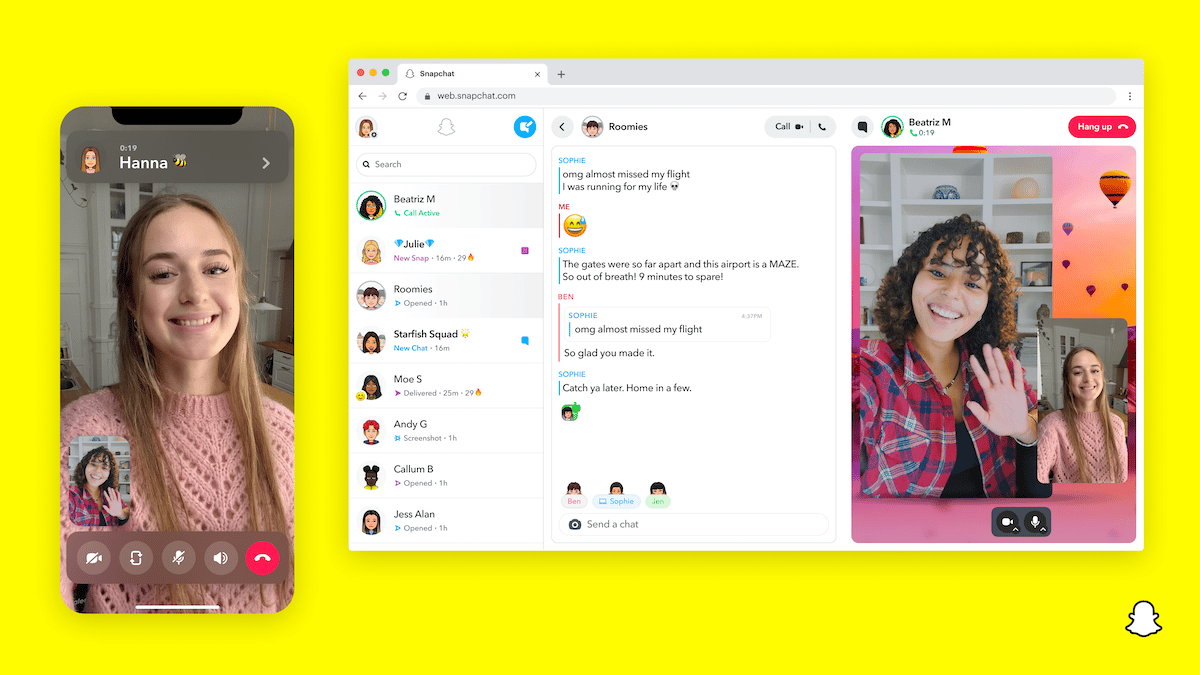
An app dedicated to Mac or computer will be an ideal scenario but until that happens, the company has added support for the web through a browser in a recent update which also included iOS 16 Lock Screen widgets, chat shortcuts, and Question Stickers for Story.
The company also announced that later this year, it will introduce new chat shortcuts for users to easily access unread snaps, missed calls, and more.
Read More:
- This is how to use Apple Watch under water
- How to enable new power on and power off sounds in iPhone 14
- How to remove the background of an image in Photos with iOS 16 and paste it into other apps
- How to use Photos hidden folder in iOS 16
- How to activate Night mode on Apple Watch Ultra
- How to capture 48MP photos using iPhone 14 Pro camera
- How to delete duplicate photos on your iPhone with iOS 16
- How to use Live Captions in iOS 16 to transcribe any content
- How to edit an iMessage with iOS 16 on iPhone
- Everything we know about Apple mixed reality headset coming in early 2023
- Mercedes-Benz now supports Apple Music with Spatial Audio, worldwide
- Apple Fitness+ to feature Taylor Swift as its next Artist Spotlight musician
- Apple launches Savings account for Apple Card owners in collaboration with Goldman Sachs