Apple has released iOS 15 to all users with new features like Focus Mode, revamped notifications, iCloud+, Live Text, improvements to Siri and Spotlight search, and numerous enhancements to built-in apps like Weather, FaceTime, Messages, Maps, Health, and more. Here are the top iOS 15 feature you should try right now.

Top iOS 15 features that you should try right now
Focus Mode
Focus Mode is a new way to personalize your device based on what you are currently doing with four main categories: Do Not Disturb, Personal, Work, and Sleep. The feature uses on-device intelligence to suggest apps and people you want to allow notifications from in a Focus. Home Screen pages can also be customized to match your apps and widgets to a specific Focus

Live Text
Live Text makes text interactive in your photos so you can copy and paste, look up, and translate in Photos, Screenshot, Quick Look, Safari, and live previews with Camera. The Apple Neural Engine and Camera app use on-device intelligence to quickly recognize and copy text so that you can share the data via messages, save it in the Notes app, call a pizza place to place an order, book an appointment, and much much more.
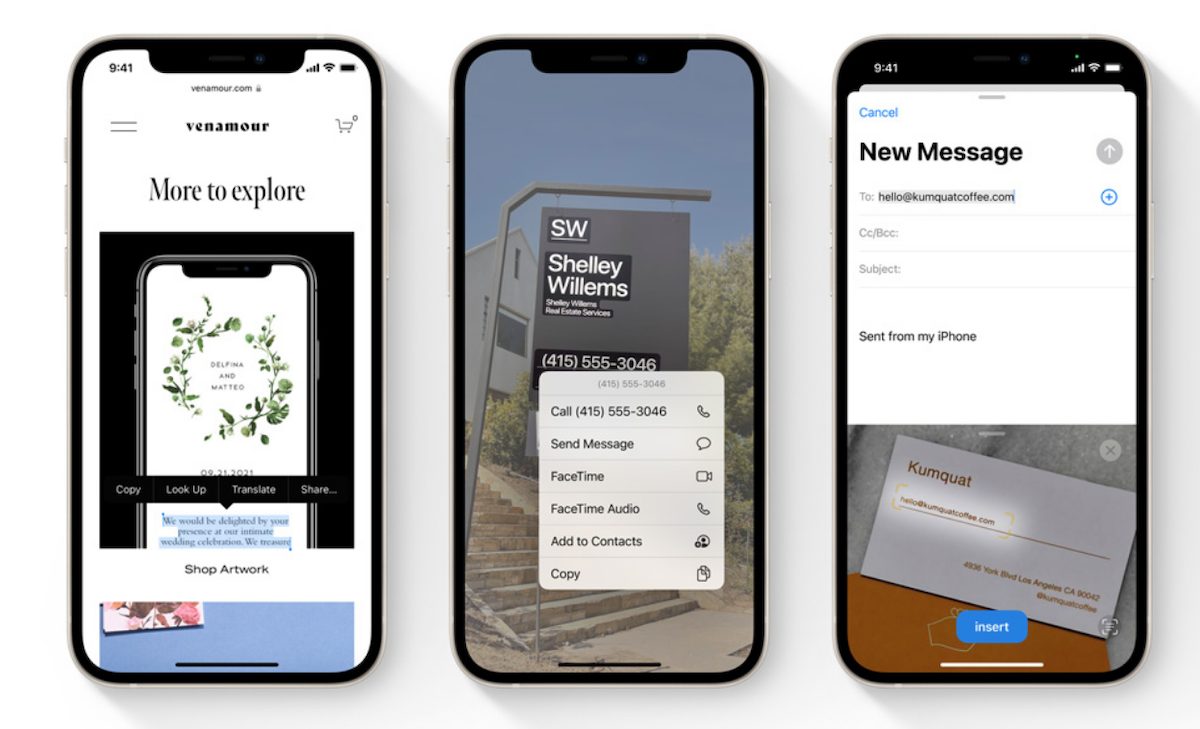
Notification Summary
In addition to redesigned notifications, iOS 15 also features Notification Summary which divides your notifications into two lists based on priority. Non-time-critical notifications are collected to be delivered based on a schedule you set. On-device intelligence based on your interaction with apps is used to arrange Notifications Summary so that the most relevant notifications are placed at the top.

New FaceTime features
FaceTime has received a ton of new features in iOS 15. The app now supports Spatial Audio, making it easier to determine who is speaking in a group call. Additionally, voice isolation detects background noise and tries to suppress it so that you can hear the person you are talking to more clearly. Apple has also added portrait mode to FaceTime which can automatically blur your background. The update also features a new Grid View which will help reorganize the call and make it easier to see everyone at once.

One of the biggest features of iOS 15 is cross-platform support for FaceTime. You can now generate a FaceTime link and it with others. The link will work in web browsers meaning users with Android devices and Windows desktops will be able to join a FaceTime call. Learn how to make a FaceTime call to Android users on iOS 15 here.
Weather app
The Weather app has been completely revamped in iOS 15. Along with a new design that features animated backgrounds that more accurately represent the sun position, clouds, and precipitation, the app now shows details on wind speeds, UV index, and barometric pressure. Next-hour precipitation notifications are also available to alert you when rain or snow is about to start or stop in the United States, United Kingdom, and Ireland.

Learn how to upgrade an iPhone or iPad to iOS 15/iPadOS 15 here.
Read more:
- Messages in iOS 15: Shared with You, better integration with other Apple apps and more
- What is iCloud+ Private Relay in iOS 15 and macOS Monterey, and how does it work?
- Safari in iOS 15 and macOS Monterey features new design, Tab Groups and switches to HTTPS for compatible websites
- AirPods features with iOS 15: conversation boost, ambient noise reduction, Announce notification and more
- iOS 15 features new Memoji customization options with 40 new outfits, new stickers and multicolored headwear options
- New intelligence features in iOS 15: Live Text, Visual Look Up, smarter Siri, much more
- Apple introduces major updates to Health app including Health Sharing, Blood Glucose highlights, fall risk notification and more



