Pangu jailbreak for iOS 9.3.3 has been out for around a week and has already received a number of changes in installation methods as well as security concerns tied to it. We have been receiving support requests from a number of users different social media channels so here is our definitive troubleshooting guide to fixing issues you might face with Pangu.
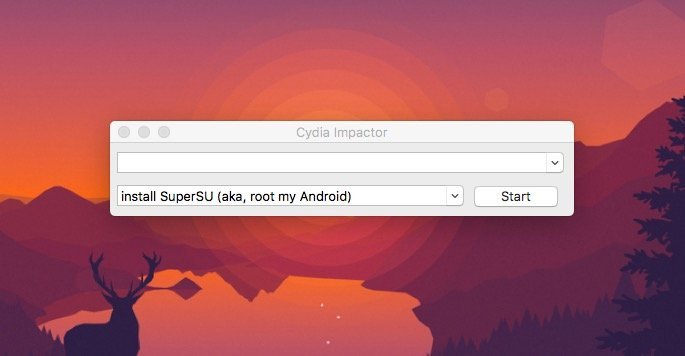
Rebooting iOS device removes the jailbreak
This one is simple. You need to re-jailbreak your iPhone, iPad or iPod touch, simply because Pangu jailbreak is tethered. There are multiple ways to get around this. You can use a website that can install Pangu app on your iOS device via Mobile Safari. Or you can connect your iOS device to a computer and re-run the jailbreak process from it. Jailbreaking via iOS device is far more convenient as you can carry all the needed steps on the device itself, without having to be near a computer.
Apple ID and password not working with Cydia Impactor
This might be due to Apple Developer Center being temporarily down or you might have a ‘+’ symbol in your email address. Gmail accounts support aliases which means that you can add a + sign in a manner similar to: account+word@gmail.com Cydia Impactor does not support email addresses with the + sign.
Fixing error ‘failed in buffer_write(fd) (8, ret=-1)’ in Cydia
This can happen due to low storage space on your iOS device’ system partition. A solution is to remove any tweaks you installed and install Stashing for iOS 9.2 – 9.3.3 from http://coolstar.org/publicrepo in Cydia. This will fix the problem and you should be able to reinstall your tweaks again.
Jailbreak expires after 7 days
Follow our guide on how to get a 1 year certificate when signing the Pangu IPA.
WiFi/LTE/3G issues after jailbreak
Reset your network settings from Settings > General > Reset > Reset Network Settings
GPS does not work fine after jailbreak
Reboot or re-jailbreak your iOS device.
I am facing an issue not listed above
If you have any issue that is not listed above, you can try restoring from an iTunes or iCloud backup (you should have backed up before jailbreaking!). The best way to go back to a pre-jailbreak state is to download your iOS 9.3.3 device’ IPSW file and use iTunes to restore it. This removes any traces of jailbreak and data conflicts. If you want you can try jailbreaking again or as soon as you find out a solution to your problem. Make sure to back up. It is not a good idea to Erase All Content and Settings because it is a semi-untethered jailbreak.
2 comments
Comments are closed.