Facebook’s Link History is a feature introduced in January 2024 that allows users to view and revisit links they’ve clicked on within the Facebook mobile app’s built-in browser. It essentially keeps track of your browsing activity within Facebook for the past 30 days, acting as a personal browsing history record for those links.
Facebook’s Link History can be useful for revisiting sites later, but it also raises privacy concerns for some users. Luckily, turning it off is simple on both iOS and Android.
In this guide, we will show you guys how to easily turn off Facebook’s Link History on iOS and Android.
Here’s a breakdown of the key points:
- What it tracks: Only links clicked within the Facebook app itself, not links clicked outside the app in your default browser.
- Benefits:
- Gives you easy access to revisit previously accessed websites within Facebook.
- Potentially helps personalize your experience by understanding your interests through accessed links.
- Privacy concerns:
- Raises concerns about data collection as Facebook stores this information for 30 days.
- May be used for targeted advertising based on your browsing history within Facebook.
- Option to opt-out: You can choose to turn Link History off entirely at any time within the app settings.
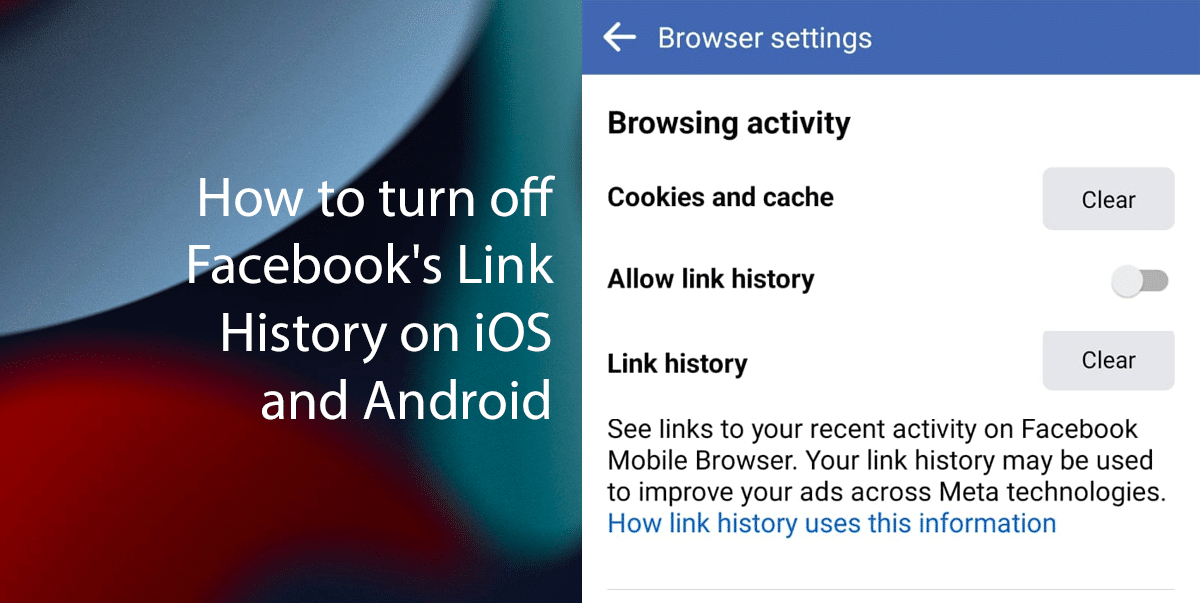
Here is how to easily turn off Facebook’s Link History
- Open the Facebook app on your phone.
- iOS: Tap the hamburger menu (three horizontal lines) in the bottom right corner. Android: Tap your profile picture at the top right > scroll down and tap Settings & Privacy.
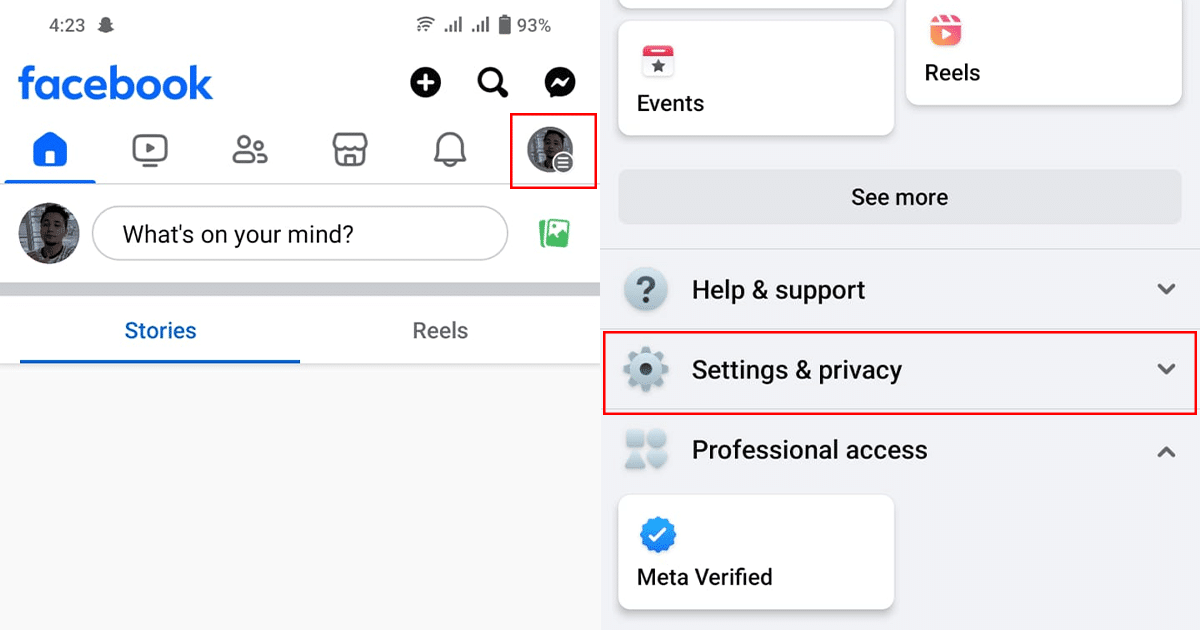
- Tap Settings > Tap Browser.
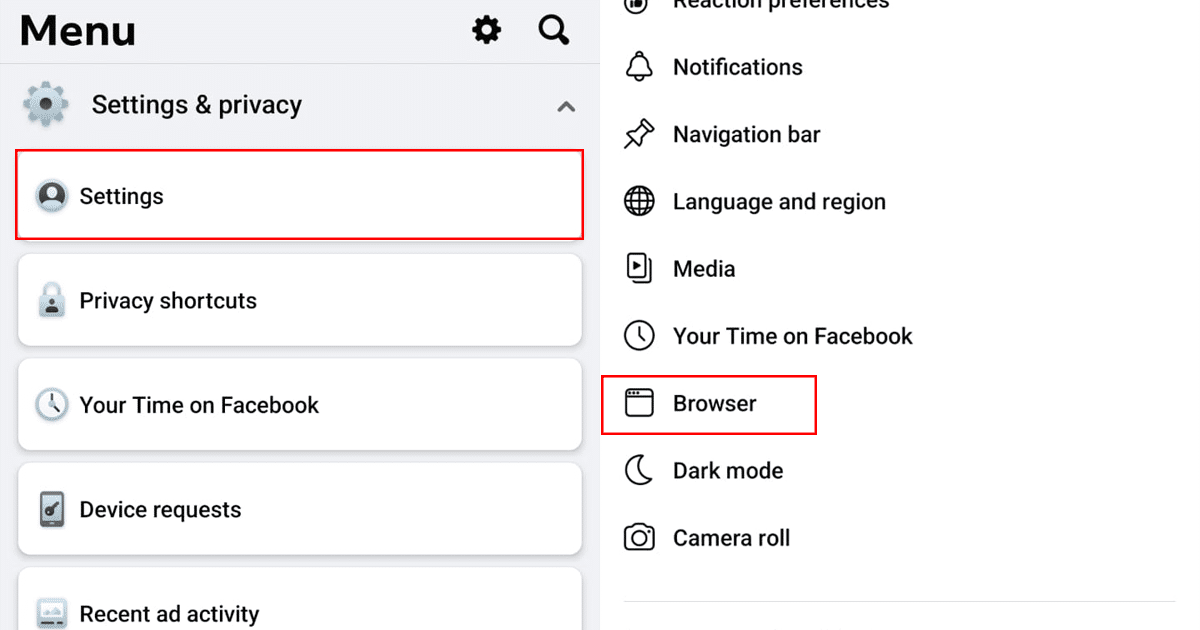
- Toggle off the switch next to Allow link history.
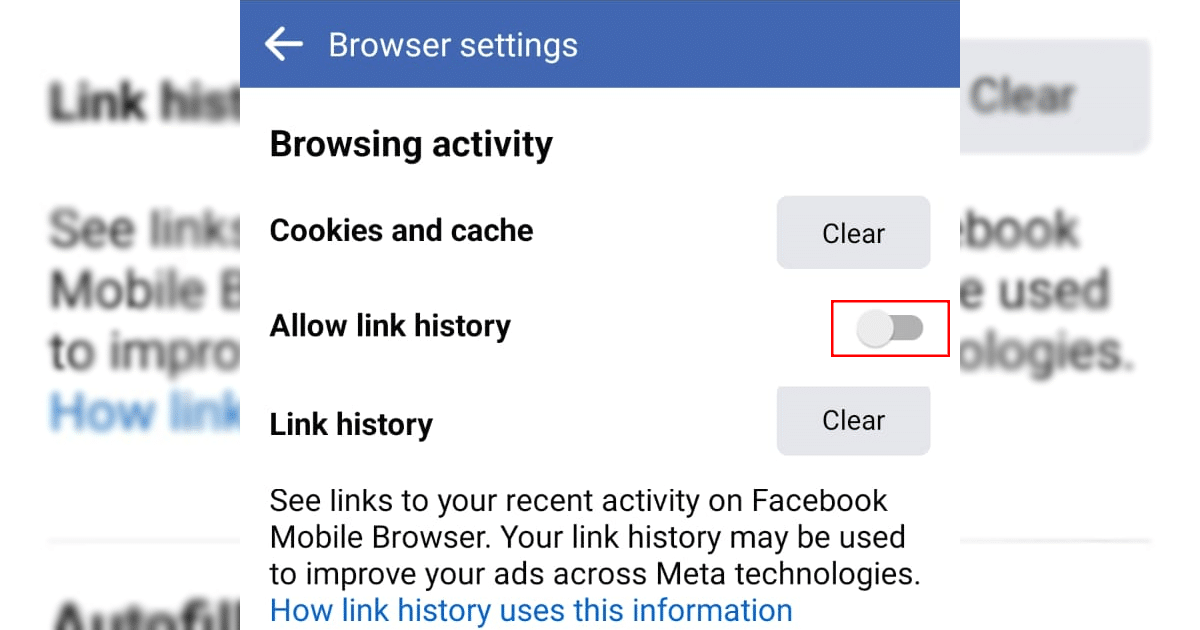
Facebook will no longer collect or store information about the links you click within its app for Link History purposes.
Read more: