Introduced in 2022, Activity Status allows you to see when your mutual followers are online on TikTok and vice versa. If someone has Activity Status enabled, a green dot will appear next to their profile picture whenever they’re online within the app.
Some users may prefer to disable their Active Status on TikTok instead of having it show up, so we have created this guide to help them do so.
Disabling your Active Status on TikTok is more than just avoiding the green dot’s judgmental gaze. It unlocks a surprising number of benefits for your digital well-being and social interactions. Here are a few perks to consider:
- Avoid unwanted attention: Disappear from the radar of casual chatters or insistent followers, creating a peaceful space for your enjoyment.
- Escape FOMO (Fear of Missing Out): Seeing others’ online activity can trigger FOMO, leading to anxieties and compulsive scrolling. Disabling yours can break the cycle and help you focus on your own experience.
- Mindful browsing: Disconnect from the pressure to react immediately to messages or trends. Take control of your pace and avoid the rabbit hole of endless scrolling.
- Reduce social pressure: Sometimes, you just want to lurk without feeling obligated to engage. Disabling your Active Status gives you back the freedom to observe and participate on your terms.
Overall, disabling your Active Status is a personal choice. By understanding the benefits, you can decide if it’s the right step for you to create a more comfortable and enriching experience on TikTok.
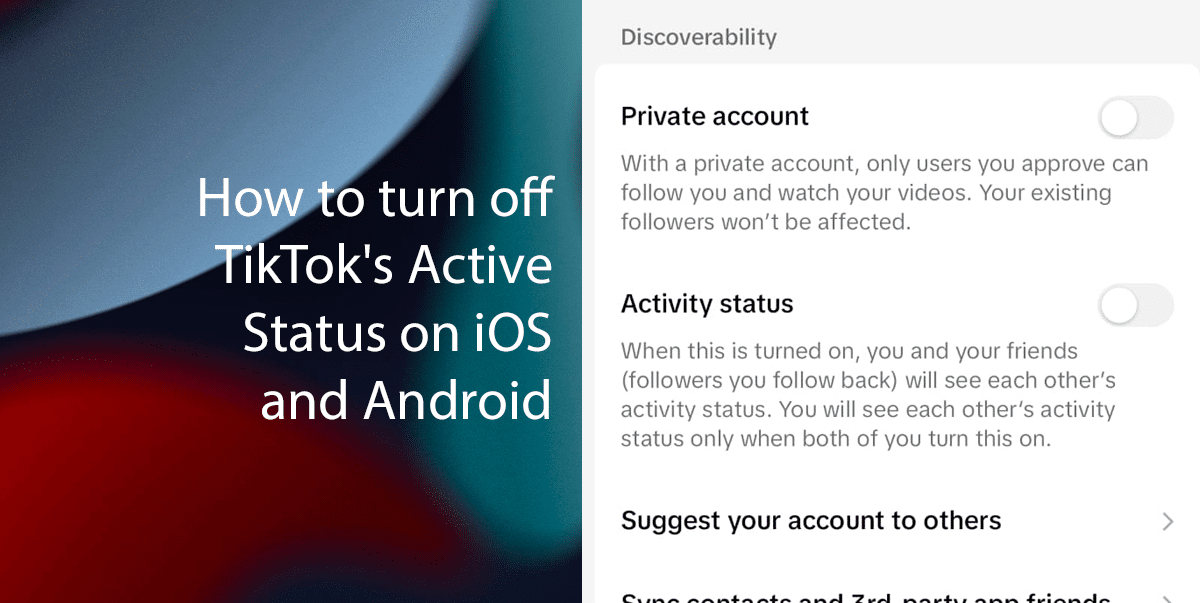
How to disable TikTok Activity Status on iOS and Android
- Open the TikTok app > Tap your Profile in the bottom right corner and tap the three lines in the top right corner.
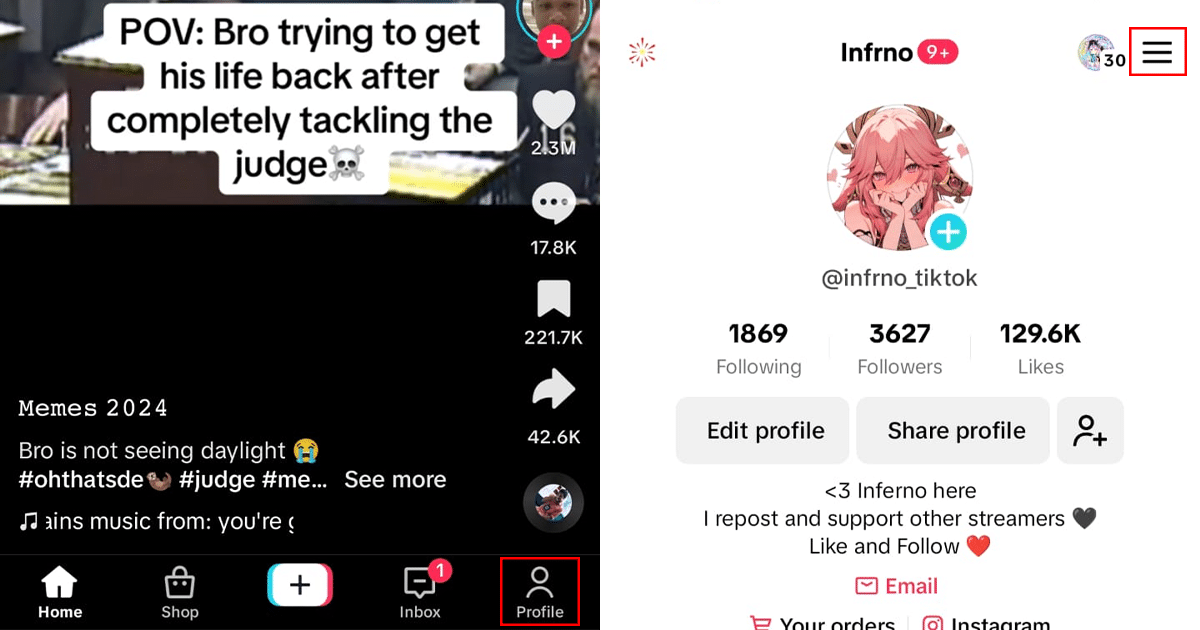
- Choose Settings and Privacy > Tap on Privacy.
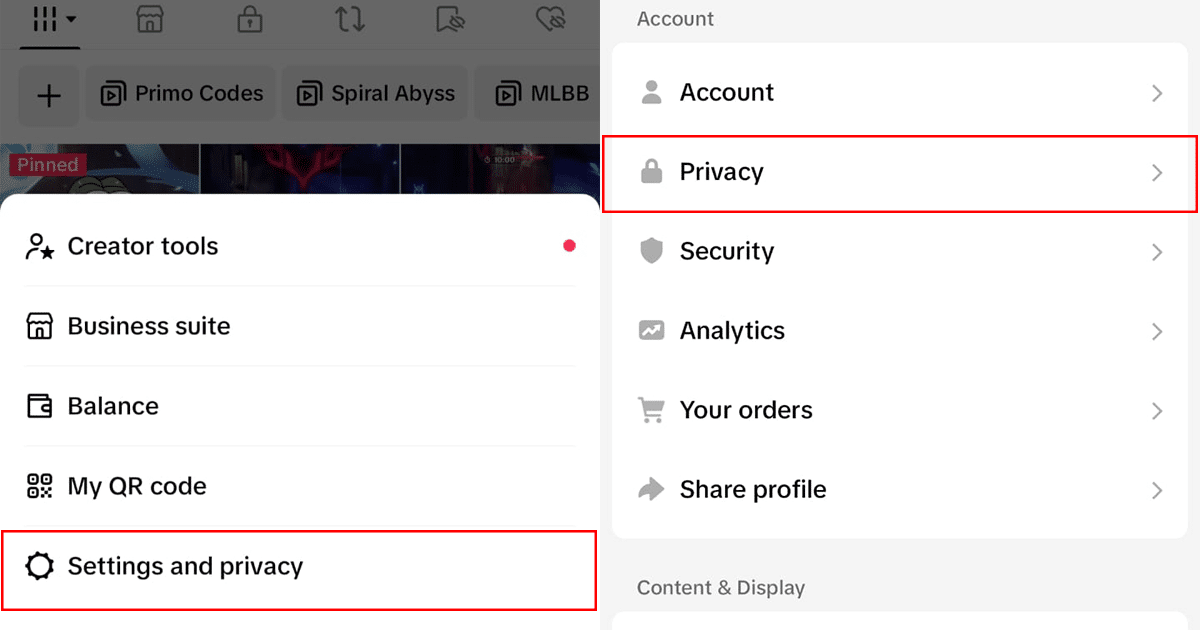
- Toggle the Activity Status switch off.
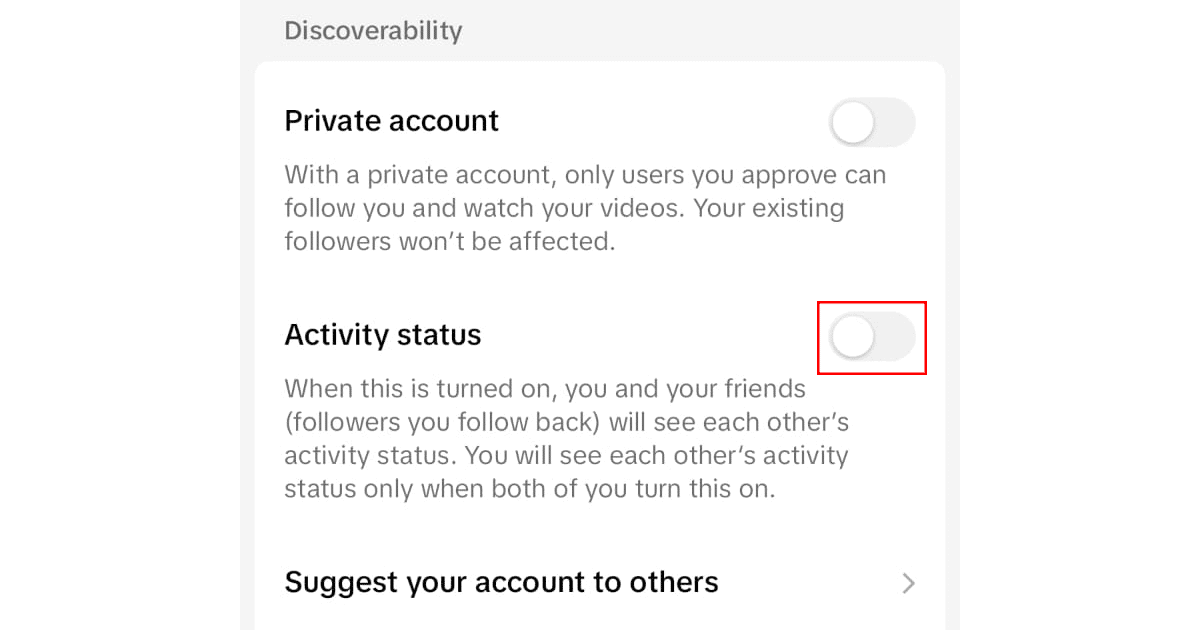
Once you’ve completed these steps, your Active Status will no longer be visible to others on TikTok.
Read more: