Apple has released tvOS 16.2 with Siri improvements and support for Apple Music Sing. The previous update, tvOS 16.1, was released with improvements to Siri, Photos, Fitness+, and Matter support.
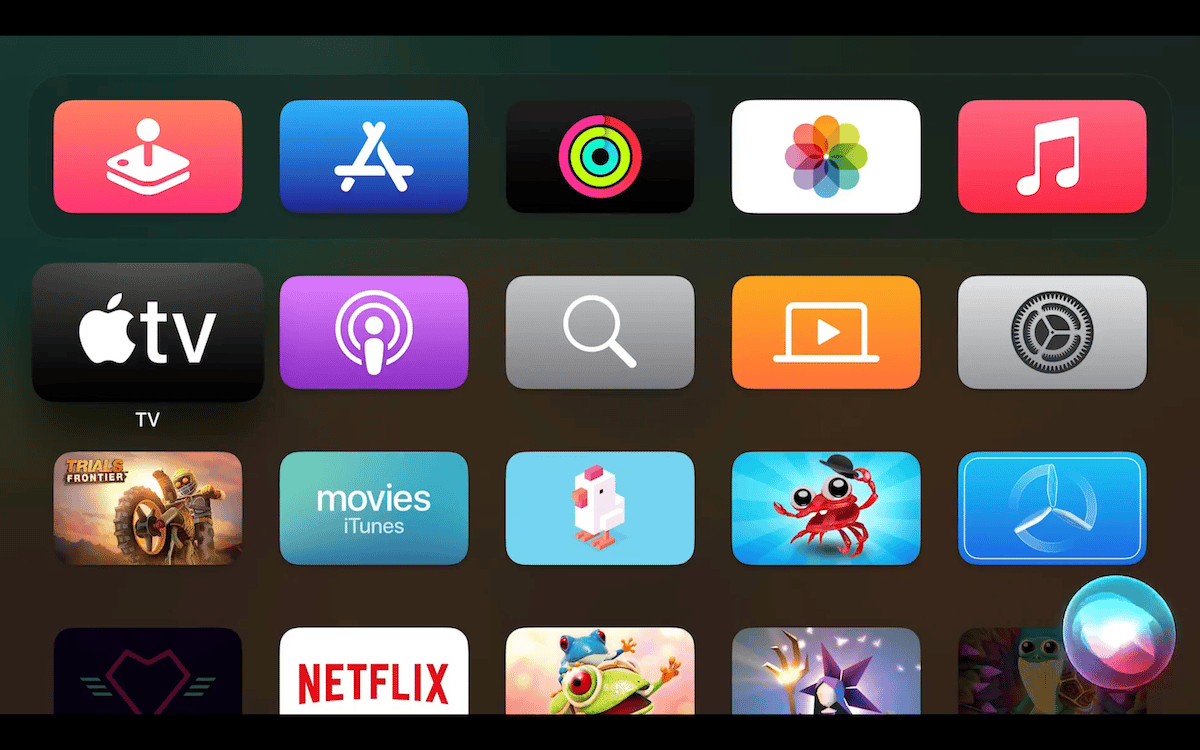
tvOS 16.2
December 14: Apple has released the final version of tvOS 16.2 to all users with Apple TV HD and later models. This update brings personalized content recommendations to Siri, as well as the ability to change its language to be different than Apple TV’s language. Apple has also added support for Danish in Denmark, French and German in Luxembourg, and English in Singapore, to allow users to find and consume content using just their voice.
Lastly, Apple Music Sing is also available as part of this update, however, the feature is exclusive to Apple TV 4K, third generation only.
Check out the complete release notes from Apple below:
tvOS 16.2 introduces a more personalized Siri experience and makes singing along with Apple Music even more fun.
Siri*
- Get personalized recommendations, play your favorite music, and more at any time with Recognize My Voice support for up to six different family members. Try “What should I watch?” “Play my music,” or “Switch to my profile.”
- Set your Siri language to be different from the one your Apple TV displays. Go to Settings > General > Siri Language.
- Now includes language support for Danish in Denmark, French and German in Luxembourg, and English in Singapore to help you find shows, music, and more using just your voice.
Apple Music
- Sing along to your favorites with beat-by-beat, real-time lyrics.
- Control the vocal volume on millions of songs with Apple TV 4K (3rd generation).
December 7: Apple has seeded the first release candidate to developers.
December 1: Apple has released the fourth beta update.
November 15: Apple has released the third beta to developers.
November 8: Apple has released the second beta to developers.
October 26: tvOS 16.2 beta is compatible with Apple TV HD and 4K models. Apple has not shared any details of new features or changes in this new software update. The release notes only mention the following known issue for the TV app.
- Play tracking (Up Next, and Top Shelf Update) won’t work for all platforms. (101258095)
To install tvOS 16.2 beta on Apple TV, you will need to have an Apple Developer Center account, and use Xcode and Apple Configurator app. You can read our detailed guide on installing tvOS developer beta on Apple TV.
We will update this post as we find new changes in tvOS 16.2. Meanwhile, you can check out the release notes below for tvOS 16.1:
Siri
- All-new design for Siri makes it even easier to find movies and shows to watch, play the latest music, discover new apps, get sports scores, and more.
- Say “Hey Siri” to enjoy hands-free control when wearing AirPods that are connected to your Apple TV.
Photos
- Shared Photo Library support lets you see your favorite moments from the entire family.
- Create a Shared Photo Library on your iPhone, iPad, or Mac, then select Shared Library in the Photos app.
Apple Fitness+
- Work out and meditate with Apple Fitness+ on Apple TV — now all you need is iPhone to receive onscreen coaching, timers, and trainer callouts while also tracking your estimated Move ring progress.
Home hub
- Matter, the new smart home connectivity standard, is now supported, enabling a wide variety of smart home accessories to work together across ecosystems.
Read more: