With the release of tvOS 17.2 beta, Apple is improving the user experience for Apple TV app users with an updated sidebar, a dedicated section for MLS Season Pass subscribers, and more.

MLS Season Pass gets dedicated section in overhauled Apple TV app with tvOS 17.2 beta
The Apple TV app has received a significant revamp with tvOS 17.2 beta, offering users a more straightforward and intuitive way to navigate their content. When you open the app, you’ll notice that the tabs at the top of the screen, including “Watch Now,” “TV+,” “Sports,” “Store,” “Library,” and “Search,” have been replaced by a single “Watch Now” icon in the top-left corner. This icon leads to a new sidebar that simplifies the browsing experience.
To access the sidebar, simply use the Siri Voice Remote by scrolling as far left as you can or by going up if you’re already at the top previews. The sidebar is where you’ll find the tabs that were previously at the top of the screen, now offering a more organized layout. For those with a subscription to MLS Season Pass, it even gets a dedicated section. “Search” has now taken the top spot, making it easier to find the content you’re looking for.
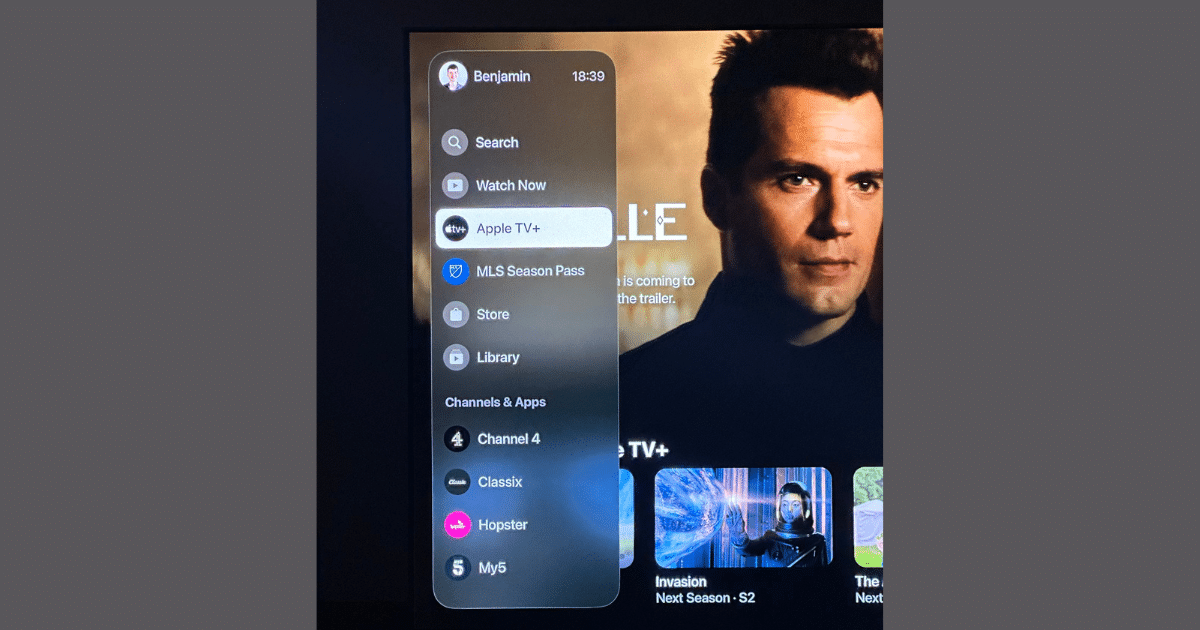
Under the primary navigation, a new section labeled “Channels & Apps” appears. This addition aims to simplify content discovery from various providers, whether it’s a broadcast channel like ABC, an ad-supported service like Amazon Freevee, or premium services like Paramount+ and Max. While you can’t rearrange this list, you can hide services you don’t use by long-clicking on them.
Though Apple intends to make the Apple TV app a seamless streaming hub, there’s one significant roadblock. If an app or service doesn’t participate in Apple’s ecosystem, it won’t appear in the app or the sidebar. Netflix, for example, is notably absent from the TV app on Apple TV, at least for now.
Besides the redesigned Apple TV app for the Apple TV itself, Apple has made some tweaks for iPhone and iPad users as well. In the Store section, there are no longer separate tabs for Movies and TV Shows; everything is now integrated into one section.
Read more: