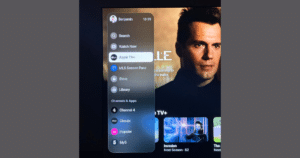Apple has released tvOS 17.2 for Apple TV HD and 4K models. The update brings FaceTime support, an updated TV app, improvements to SharePlay, Siri, voice search, and more.
tvOS 17 was a major update for Apple TV HD and later models and features support for video conferencing, Apple Music Sing, improved Control Center, Find My support for Siri Remote, improved screen savers, and much more.

What’s new in tvOS 17.2?
December 11 – Apple has released the software update for everyone:
This update enhances the FaceTime, Fitness, and Apple TV apps, streamlines voice search in supported apps, adds new support for Siri, and includes performance and stability improvements.
Apple TV app
The new sidebar makes it easier to navigate and find something great to watch.
All your subscribed channels and connected apps can now be found under Channels & Apps in the sidebar and in Home.
iTunes movies and shows have moved to the Apple TV app. Buy and rent from the Store, and find your purchases in the Library.
Watch Now is now called Home, where you can browse movies and TV shows.
FaceTime
Ability to answer calls directly on your Apple TV 4K.
Support for FaceTime audio calls on Apple TV 4K.
Calls can now move from your Apple TV 4K to your iPhone or iPad.
FaceTime is supported on Apple TV 4K (2nd generation or later).
SharePlay
Dolby Atmos and Dolby Digital surround sound formats are now available while watching something together with SharePlay.
Apple Fitness+
Audio focus lets you choose to hear more of what motivates your workout, whether it’s the trainer’s voice or the music.
Voice search
Onscreen search can start from anywhere inside supported apps like TV and Music. Press the Siri button to dictate a search.
Siri
Now includes language support for Arabic in Saudi Arabia and United Arab Emirates, Malay in Malaysia, and Turkish in Türkiye to help you find shows, music, and more using just your voice.
Release Candidate
December 8 – Apple has seeded the second release candidate to developers.
December 5 – Apple has seeded the release candidate to developers.
Beta 4
Nov 28 – Apple has released the fourth beta to developers.
Beta 3
Nov 14 – Apple has released the third beta to developers.
Beta 2
Nov 9 – Apple has released the second beta to developers.
Beta 1
October 26 – Apple has released the first beta to developers. This update features the previously rumored user interface updates to the TV app, and brings a new sidebar, a dedicated section for MLS Season Pass subscribers, a new “Channels & Apps” section, and more. You can read our coverage to find out more about the new tvOS 17.2 features and changes.
Is your Apple TV compatible with tvOS 17.2?
tvOS 17.2 beta is compatible with the following Apple TV models:
- Apple TV HD
- Apple TV 4K (first generation)
- Apple TV 4K (second generation)
- Apple TV 4K (third generation)
How to install tvOS 17.2?
Installing the developer beta on Apple TV requires a paid Apple Developer Center membership which costs $99/year. If you have the membership, make sure you are logged in to your Apple TV with the same account and follow the below steps:
- Open Settings on your Apple TV
- Go to Software Updates
- Go to Get Beta Updates and enable the developer beta option.
Alternatively, you can install the public beta which can be downloaded and installed on your Apple TV for free. Simply follow the below steps:
- Open Settings on your Apple TV
- Go to Software Updates
- Go to Get Beta Updates and enable the public beta option.
Read more:
- Best VPN apps for Apple TV with tvOS 17
- tvOS 17 features redesigned Control Center for a more intuitive and smooth experience
- tvOS 17 supports VPN apps on Apple TV ending geographical limitations
- tvOS 17 brings FaceTime to Apple TV 4K; Here is how to use
- tvOS 17 adds Apple Music Sing for you to enjoy karaoke nights on Apple TV 4K