Apple has released tvOS 17.4, bringing a minor update to your Apple TV. While not every update is a major overhaul, even the seemingly minor ones can bring significant improvements to user experience, performance, and security.

tvOS 17.4 makes it possible to listen to music in sync with other people on FaceTime calls
One of the core focuses of any software update is to enhance performance and stability. With tvOS 17.4, users can expect smoother navigation, faster app loading times, and improved overall responsiveness.
These optimizations ensure that your Apple TV experience remains seamless and enjoyable, whether you’re streaming your favorite content or playing games.
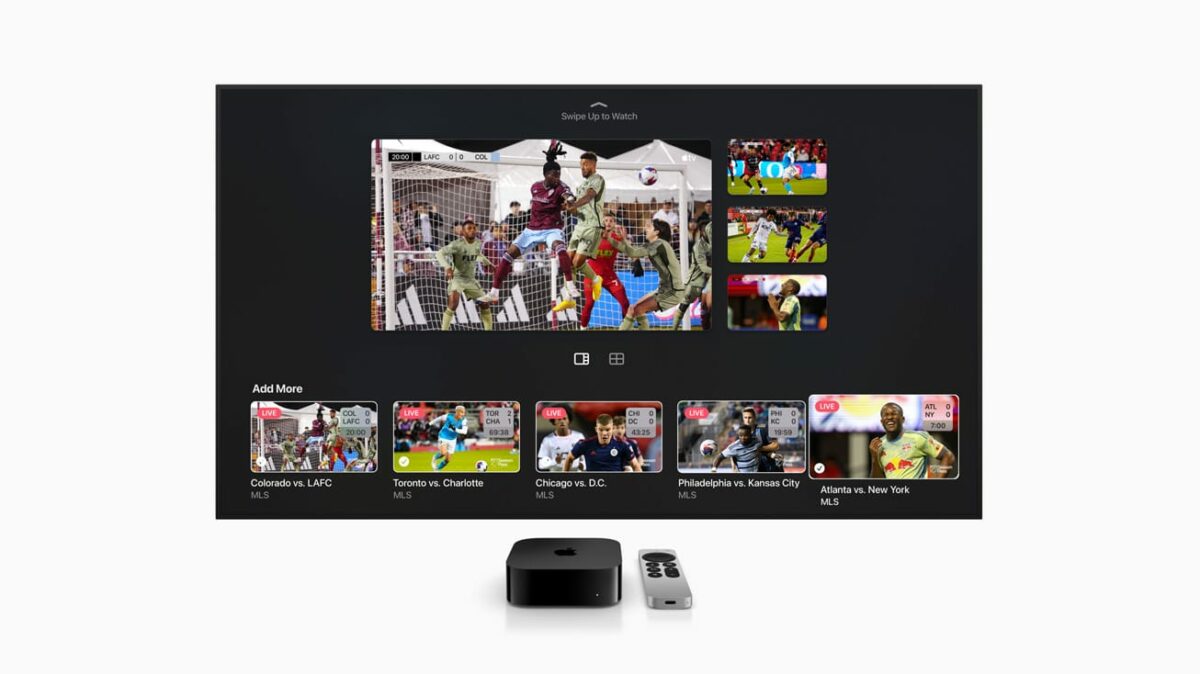
Bug Fixes:
- No software is perfect, and bugs are an inevitable part of the development process. Apple continuously works to identify and address any issues reported by users, and tvOS 17.4 is no exception. This update likely includes fixes for various bugs and glitches, resolving issues that may have affected the functionality or usability of certain features.
Security Enhancements:
- Security is paramount in today’s digital landscape, and Apple is committed to protecting its users’ privacy and data. tvOS 17.4 may introduce security patches to address vulnerabilities and strengthen the platform’s defenses against potential threats. By staying up-to-date with the latest software version, users can enjoy a more secure browsing and streaming experience on their Apple TV.
App Updates:
- Alongside the system-level improvements, tvOS updates often bring updates to built-in apps and services. Whether it’s adding new content, improving performance, or introducing new features, app updates contribute to the overall enhancement of the Apple TV ecosystem. Keep an eye out for updates to your favorite apps following the installation of tvOS 17.4.
How to update your Apple TV
Updating your Apple TV to tvOS 17.4 is a simple process. Here’s what you need to do:
- Turn on your Apple TV and navigate to the Settings app.
- Select “System” followed by “Software Update.”
- Your Apple TV will check for available updates. If tvOS 17.4 is available, you’ll see a download and install option.
- Select “Download and Install” to begin the update process.
The update process for tvOS is typically quite quick. Your Apple TV may restart once or twice during the installation. It’s best to ensure your Apple TV is connected to a stable internet connection and avoid using it while the update is in progress.
Read more:
This is not an enhancement it has broken the TVs