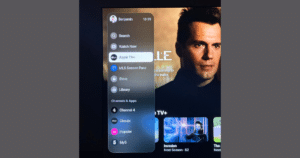New tvOS 17 brings major updates to Apple TV after a long time. To make it more intuitive and easy to access information and settings, tvOS 17 features a redesigned Control Center.

Control Center is a customizable section in iPhone, iPad, Mac, and Apple TV that provides quick and easy access to various controls and settings with a single swipe or click. Control Center in tvOS features controls to switch users, play music, put Apple TV to sleep, and access HomeKit cameras and scenes and more accessed through the Siri Remote.
In tvOS 16, the Control Center UI covers the right section of the screen when opened and that can impact the users’ viewing experience. Apple has addressed that issue in tvOS 17.
The new Control Center in tvOS 17 always sits on top of the screen
Designed like the iPhone 14 Pro Dynamic Island, the new Control Center in tvOS 17 always sits on top of the screen and features four tabs dedicated to calls, AirPods settings, Home app settings, system controls, and user profiles. It also expands to show more tabs to access more settings and information.
On the Siri Remote, users can access the Control Center by pressing and holding the TV button. Its “Dynamic” space automatically expands to show more tabs to access more settings and information.

AirPods settings in tvOS 17 Control Center include access to Noise Control, Speech Detection, Spatial Audio, Spatilalize Stereo, and Share Audio.

My Home settings in tvOS 17 Control Center include access to cameras with live view, and favorite scenes.
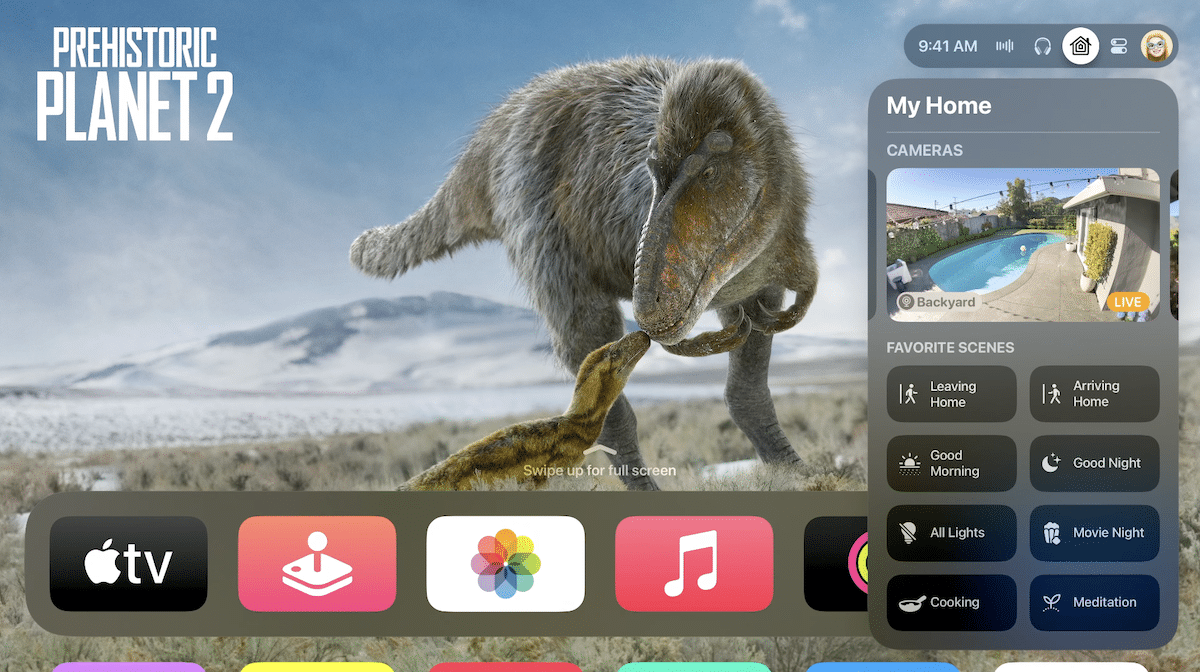
System settings in tvOS 17 Control Center include access to Power off, Wi-Fi, Do Not Disturb, Sleep Timer, wireless controller, search, and others.
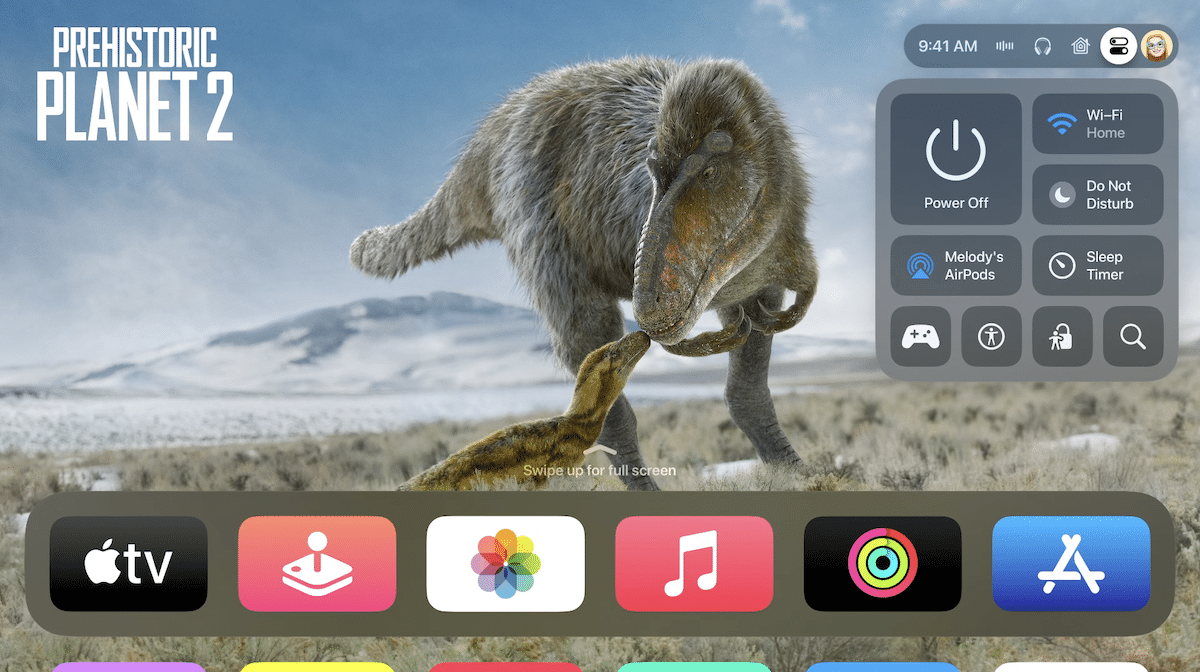
Users’ profiles in tvOS 17 Control Center include access to all the active profiles to show personalize videos, music, Game Center data, and recommendations. It also allows users to add new users.

Read More: