Twitter has added new filters to their mute notifications option available on their website and in their smartphones app for iOS and Android. The new mute options give you more control by allowing you to mute tweets of certain accounts that you do not wish to see on your timeline. You will not receive SMS or push notifications from the muted accounts. The muted accounts will not find out that you have muted them and you can un-mute an account when ever you like. 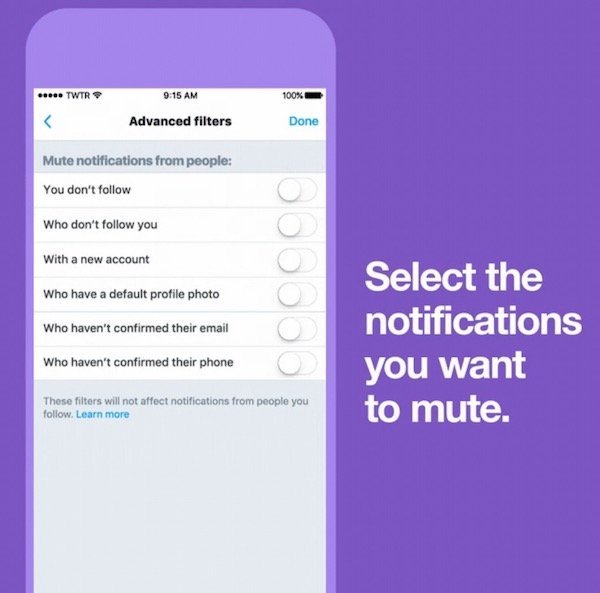
These filters intend to reduce the amount of spam and troll accounts that have been known to make the social network toxic. As per the newly added options, you can mute the following users:
- Who you do not follow
- Who have the default Twitter profile photo
- Who have not confirmed their email
- who have not confirmed their phone number
- Who do not follow you
- Who have a new account
Even after muting an account, you can follow it and it can follow you back. Depending on the filters you enable, they might be able to contact you if you follow each other.
Now you have even more control over your notifications. Mute accounts that don't follow you, new accounts, and more. https://t.co/UapP6DtTtY pic.twitter.com/RcBQGx219k
— Twitter Safety (@TwitterSafety) July 10, 2017
The update was announced via company’s Twitter safety account and is an effort in providing more control to users regarding what they view on their timelines and from whom. This may also curb online abuse and bullying on the company’s platform because when you block an account, that individual can still send messages to you by making a new account. Enabling these filters can help prevent such new accounts from contacting you, which are created with malicious intentions.
The new mute notification filters are available on Twitter’s website and apps for iOS and Android. On the website, the new notification settings can be enabled by going to Settings & Privacy > Notifications. In the apps, go to the notifications tab, tap the settings icon on the top right and enable them from advanced filters.
1 comment
Comments are closed.