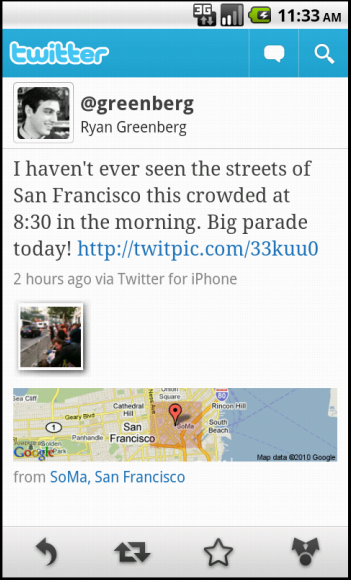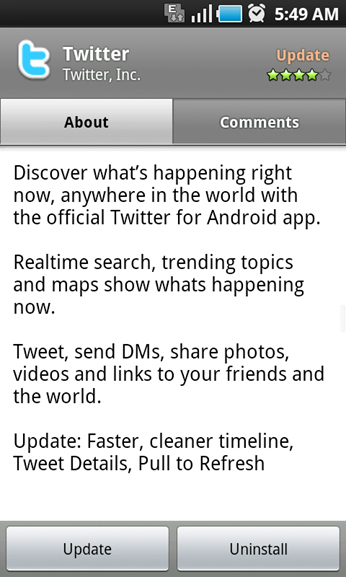It’s clearly obvious that apps on iOS are just a different ball game altogether when compared to their Android versions. Take the Facebook app as an example. Although it got an upgrade yesterday, it still doesn’t match the speed and features of its iOS version. Similarly, Twitter for Android has also received an upgrade, bringing it on par to its iOS sibling in terms of feature set. It brings features that iOS users are already used to, such as, Pull to Refresh, Swipe to Reveal, Tweet Details Page and much more.
Here’s the full list of features from the Twitter blog:
- Tweet details page. We changed the layout of the timeline and introduced a Tweet details page, which you can access by simply clicking on a Tweet. This feature – which is already available on Twitter for iPhone, Twitter for iPad and Twitter for Windows Phone – makes it easier to click on links and reply to, retweet, or favorite a Tweet.
- Speed. The app is now even faster. In this version, we’ve tried a new way of drawing a timeline of Tweets that optimizes for scrolling speed. Try it out, and you’ll see how much faster and smoother the timeline loads and scrolls.
- Polish. We added some more nice touches to the application as well:
- Pull to Refresh: This popular feature, which was first available through our iPhone app, functions just as it sounds – when you’re at the top of your timeline, simply pull down to load new Tweets.
- Swipe to Reveal: Swipe across a Tweet to get quick access to several options, such as viewing a user’s profile, sharing a tweet, or replying.
- Quote, a Tweet: Clicking the retweet icon now gives you the option to quote a Tweet. Of course, you can still retweet as you normally would.
During my short test run with Twitter for Android, it’s definitely better than TweetDeck when you compare the memory, CPU, and battery usage but somehow, TweetDeck seems faster as it loads all the user images instantly whereas you still get to see the blue bird for a short while despite the image having been cached offline in Twitter. It’s definitely better now but it also takes a bit of getting used to with pull to refresh. Also, search doesn’t work for the timeline unlike in the iOS version. Another major unfixed issue – it still doesn’t remember where you were in your timeline if you quit the app or switch to another one.
That being said, the swipe drawer, as well as pull to refresh, are actually welcome upgrades. Since it’s free to download, don’t forget to get it from the Android Market.
No doubt, it’s the best Twitter App for Android despite some flaws.