Twitter has updated its iOS app to remove the annoying refresh issue that would cause tweets to disappear when users were reading them. Now when users are reading tweets in the iOS app, the timeline will not load new tweets unless users manually load new tweets.
A similar fix was just released for the web version of Twitter last week in which users can choose when to load new Tweets in their timeline. This is done by clicking on the Tweet counter bar at the top.
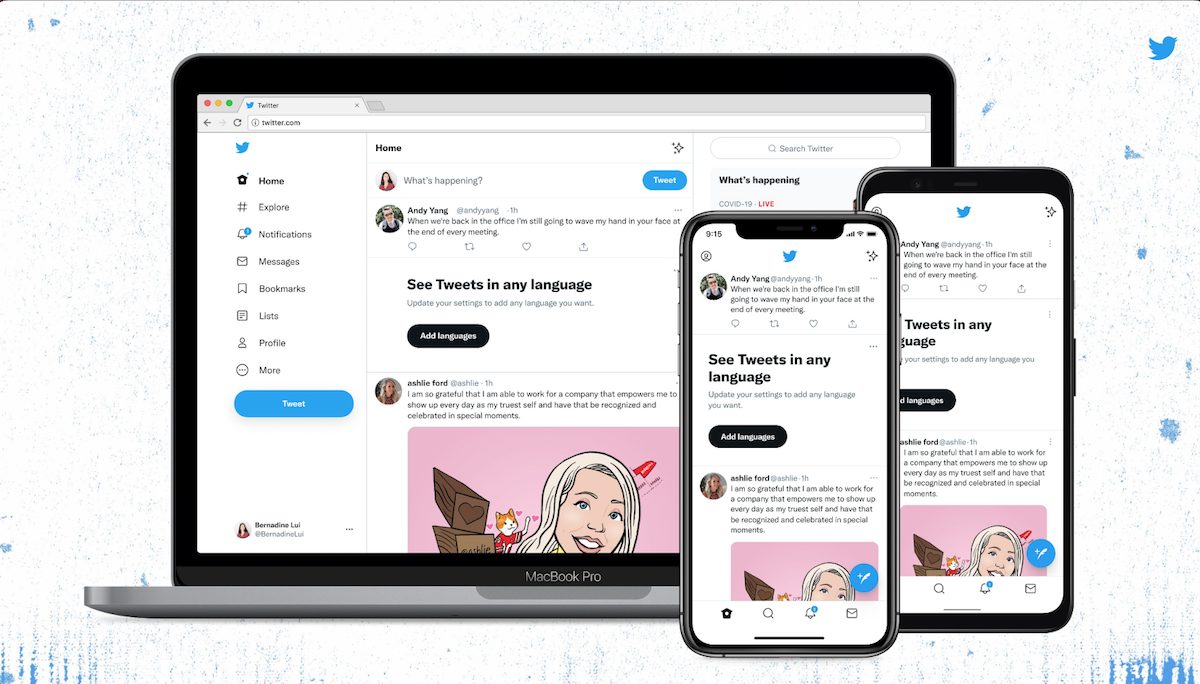
Twitter iOS app now requires manual timeline refresh for loading new tweets
Twitter had announced that it was working on changing this experience back in September and told customers that it will be rolling out updates over the next two months.
Let’s talk about Tweets disappearing from view mid-read when the timeline seems to auto-refresh. We know it’s a frustrating experience, so we’re working on changing it.
Over the next two months, we’ll be rolling out updates to the way we show you Tweets so they don't disappear.
— Twitter Support (@TwitterSupport) September 22, 2021
The first of these fixes was released for Twitter’s web experience. With this update, Twitter has given control to users so they can choose when to load new tweets in their timeline, instead of having them automatically load and distract the reading experience.
An update to the disappearing Tweet experience is rolling out for web! Now you can choose when you want new Tweets to load into your timeline –– click the Tweet counter bar at the top.
— Twitter Support (@TwitterSupport) November 15, 2021
Just like the web version, the iOS Twitter app now keeps the timeline in focus and does not load new tweets and make existing tweets disappear mid-read. However, this change is bothering other users now who were used to having the timeline refresh automatically. It might be better for Twitter to give a manual toggle so that users can switch automatic timeline refresh on or off.
The update is now available for Twitter app users on iPhone and iPad. If you have been using Tweetbot like us, this issue would never have been your concern, plus you also get automatic iCloud sync for your Twitter timeline with other devices that also use Tweetbot.
Android users are also expected to get support for this timeline refresh change with a future Twitter app update.
Read more: